FreshHome for KLWP
***This is not a stand alone app. It is a preset for KLWP Live Wallpaper Pro Key***
First you need to download these apps:
-Nova Launcher Pro-KLWP Pro Key
Then:
-In nova select 2 page, hide dock, and make sure Wallpaper scrolling is on (found in settings, Desktop, under 'Scroll')-In KLWP go to menu, load preset, and under 'Installed' choose FreshHome.-Set KLWP to 2 pages-Go to menu, and select 'Set as wallpaper', and click apply-Press the save button, exit the app, and enjoy!
Easliy change the background, images, and accent colors under 'Globals', and easily change the hotspots for the apps under 'Shortcuts' when you open the KLWP app.
If you have any questions please email me. I will answer you quickly. Thanks!
First you need to download these apps:
-Nova Launcher Pro-KLWP Pro Key
Then:
-In nova select 2 page, hide dock, and make sure Wallpaper scrolling is on (found in settings, Desktop, under 'Scroll')-In KLWP go to menu, load preset, and under 'Installed' choose FreshHome.-Set KLWP to 2 pages-Go to menu, and select 'Set as wallpaper', and click apply-Press the save button, exit the app, and enjoy!
Easliy change the background, images, and accent colors under 'Globals', and easily change the hotspots for the apps under 'Shortcuts' when you open the KLWP app.
If you have any questions please email me. I will answer you quickly. Thanks!
Category : Personalization

Related searches
Reviews (5)
Ter. K.
Jun 26, 2019
Hi, I followed you on Google + and was wondering if you were on MeWe? You do outstanding work and would like to continue following you on social media.
A. G. u.
Feb 22, 2017
Mine never downloaded. No information where I can even get a refund.
Mit.
Nov 11, 2016
Very nice preset. Everything you need right on the home screen.
Chr. O.
Nov 15, 2016
Hi. I installed the app alongside nova and everything looks OK, but is static. It doesn't scroll up or down. I have set the nova. wallpaper to allow scrolling as suggested but nothing happens. Can you help? Update 14 Nov... Still awaiting a reply to my email

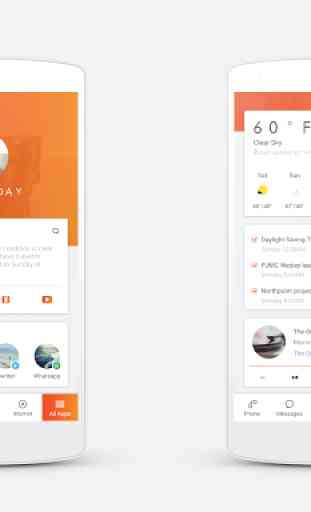



Very nice preset, I'm going though and buying all the ones I missed. These old ones are cool 😎👍