Freshservice Service Desk App
Freshservice empowers users to fix most issues on their own to reduce workload on agents. Agents can keep track of assets and dependencies easily to foresee change impact. Problems and incidents can be recorded and addressed with minimal fuss. Freshservice also introduces agents to the the fun side of IT management with the gamified Freshservice Arcade. Watch your team’s productivity go up as they compete with each other to resolve tickets and solve problems as fast as they can.
Forget age-old ITIL software; they are too much of a fuss to handle. Freshservice has been designed to give you the advantages of both SaaS and Cloud, turning your focus to things that matter most. And remember that ITIL is not just about recording and tracking incidents any more. It’s about speed and efficiency. And most importantly, usability. Which is why Freshservice was built from the ground up with robust automations, gamification, and an extreme focus on usability.
Try Freshservice, the service desk of the future, today!
Key features
a) Push notifications to alert agents to new tickets & any updates on their tickets, enabling agents to manage their tickets quickly & keep response times low.b) Respond to tickets, assign it to agents, change its priority and due date, mark it as spam or send them to trash right from your phone.c) Stay on top of tickets that matter the most with 9+ default views and unlimited custom views. Choose whether you want to solve the newest problem first or the most urgent one.d) Create new tickets, choose scenarios to execute and log times spent on a ticket on the fly. Take your support desk everywhere you go.e) Insert canned responses when needed and attach files as necessary, directly from your device .f) Add private notes that only other agents can see, forward tickets, or just stay in the loop as a ‘watcher’.g) Search your list of users or the right solution in your knowledge base for a question or for that one ticket that you know has popped up earlier somewhere.h) Get a quick overview of your help desk with a summary of open tickets, overdue tickets, and tickets due today.i) Requesters can access the service catalog and even place and track service requests on the go.j) Quickly update new assets to the CMDB using the barcode/QR code scanner.k) Update all the details for assets from the mobile app.l) Let agents and end users log in easily using Active Directory SSO or SAML.m) Share tickets via common IM apps.n) Reduce undue workload by merging similar tickets.
“I was looking for an IT focused ticketing system that was cloud based, easy to use, and has integrations that tie into my other services. Freshservice delivered on all fronts and instantly has my business running more efficiently.”Jon TaylorBayon Consultants
“We spend 80% of our time supporting internal customers. Freshservice helped us setup our helpdesk in less than an hour, with no infrastructure and no risk “
Claus RasmussenBelville Rodair
“Their support has been knowledgeable, friendly, and great to work with”Adam DarackTown of Edgartown
Category : Business

Reviews (27)
Bugs out 3 out of 4 times when I go to load it, it's the only app on my phone that does it. Closing app doesn't make any difference.
Unusable at the moment, the app has updated to a completely new version that requires you to uninstall and re install it fresh. I've now done this 100s of times and I still get the message, "This version of the app will be depreciated on 21st Oct 2021" No matter what I try I can't get the newest version to work. App version 6.3.4 is the only one available to me.
Just use the browser. Notifications are NOT in sync with the web version, even when running both on the same device(s) (happens on both Z Fold 3, S21 Ultra). Web version gets timely notis, app gets them 5 minutes later. I am constantly shown a login page, which I just swipe back on to disregard and display our queues (what?). Also, why are you not able to toggle auto-assign in the app?? No dark mode is another miss. Whatever. Just use the browser.
PLEASE fix notifications. I'm paying thousands of dollars a year for your service. This is unacceptable.
It looks good, but as soon as you start to use it as designed, it's terrible. Replying to a ticket? Hit Reply, type half your message and then watch as the app crashes. Just unlucky? Nope, crashes two or three time during most replies to my tickets via the app. Actually not worth wasting your time replying via the app. Can be used to view the ticket and assign attributes though if that's all you want it for.
Poor UI and some fundemental basics don't work, so I have to use the website (which isn't great on mobile either). e.g. The ticket ordering by date modified does nothing, I can see tickets in random modified order. The app also doesn't maintain state - when reopening it jumps to a different view than previously selected so you need to click a few times to try and see what you need wasting time. A pretty poor effort of an app all told.
This app will do the job but the notifications need work and have for some time. The notifications are basically worthless to me. I get a notification but can't see what that individual notification is until I open the app. Apple users have a much better experience. I've submitted several requests to have it fixed and it seems they have no interest in helping Androids users. The
Really liking the app. I made custom views to make the app more manageable, however from my short time using the app it appears that notifications are not syncing with the web app. If I mark them as read on my laptop when a new notification comes in it shows only new, however on my cell it shows everything until I mark them as read there too (a bit annoying when 3/4's of my screen is taken up as a notification). Also would be great if you could add the discuss feature to the mobile app.
Too many of the"features" in the app don't even function. Freshservice Support just closes the tickets when you report the issues.
I wish the app was more of a reflection of the browser version. Tasks/to do is not prominent when using the web version, but it insists on being front and center in the app. It takes up space and gets in the way of easily viewing my tickets. It would be ideal if I could hide this. Ticket notifications are still annoyingly useless. As soon as I get an update on one ticket I'll also get old notifications on 3-5 old tickets from the last few days.This clutters my notifications and slows my workflow
Notifications don't come in consistently and when they do it's an entire days worth all at once. Recently, the ticket can't even be viewed. I select a ticket and it goes to an error loading page. Happens to my coworker too. This makes it impossible to help with urgent matters since it requires manual checking and doesn't even load the ticket
The app was a 5 star until the last update. The old notifications were perfect for my taste. Since the last update, I can no longer delete the notifications when I am done with them, just flag them as read. So I always have hundreds of them showing in my list and it no longer shows which ones I have already read. So for me the last update is a step back. The app is no longer sending me notifications on my lock screen when a ticket I am watching has been updated. They should rollback this update.
App has been broken for several days now. I can not modify tickets (like selecting a building) so I can not close tickets through the app. All it says is that an error occurred. I tried wiping all of the data and cache then uninstalling, restarting my phone and reinstalling. Unfortunately this did not work either. Will not work on several different wifi networks or over LTE. This isn't the first time this has happened, but it is the longest it has gone without being fixed.
One of the updates made the screen flicker when viewing service calls and it hid the buttons to navigate the screen. However, it only works once after a fresh reinstall or deleting the cache and data. This is the Android ver on a 4 yr old phone.
the app used to work great now all of a sudden on my pixel 3 every time I go in to see the details of a ticket I get an error tells me to refresh or reload. and the error comes back I've uninstalled reinstalled I sign in through my admin account I've signed in through single sign-on the error still remains can we please . UPDATE. there's support is amazing lightning fast ended up being an issue with the Pixel 3.
Updated: reinstalling worked. Still working great. This app was running really good, but then after the last update I am no longer getting important notifications unless I have the app open and on the screen. The old method of notifications need to be brought back
This app is frequently freezes on my phone Samsung Note 20 Ultra, Android version 11. Even I have updated the phone system software update, also updated this app again. It freezes quite frequent. I can access my team Helpdesk ticket portal via the Chrome browser. Previous I can access my Helpdesk team tickets via both the Chrome browser, and this app. Recently there was a change in displaying the Helpdesk tickets in table view. And since then, now I can access only with the Chrome browser.
It does an okay job. I wish it would list the building and room number on the main queue and when you select the ticket. The only way I can see them is if I go to edit the ticket. It also doesn't notify me when a new ticket is created even though I set it to do so.
*This issue is fixed, I can edit ticket properties again, thank you* I'm not able to edit any ticket properties, it gives me an error "Error while updating ticket properties". I tried force closing the app and opening it again, and it keeps happening. I tried editing any ticket property and it still occurs. Can you check, thanks!
We switched from another ticketing system to Freshservices and haven't been disappointed. Very easy to use. Easy to navigate, respond, add info and status tickets from mobile devices. Keeps app up to date with current bugs.
last night I deleted 90% of my assets using a browser so I could do a fresh import. Now, my app is still showing all of the assets. I have cleared my cache, the storage, and logged out and logged back in and they are all still there. why are they not syncing? I'm paying a lot of money for this to work and it's not working
Great app. Has a really good interface and easily gives me power to do the same as on the full client. Entering new tickets is also very easy. Keep up the good work! :)
Almost perfect... Total number of tickets should be on top not bottom. And second it would be ok if notifications could be set for a certain interval (eg outside office hours), as in office hours PC/laptop is used and notifications are not that usefull.
It worked great, until it did an update 6 days ago. Now, when I click on the pencil/pen icon to edit a ticket, I get an "Access Denied you do not have permission to access" message. I am the sysadmin and I am certain that I did NOT take away my own permission to edit tickets.
Was working fine until a few weeks ago. Must be something to do with the switch to Freshworks authentication. Will incease rating after migration if the app starts working. Otherwise, it's completely useless right now.
***UPDATED (1/12/2021)*** I am giving it 2 stars because notifications cannotbe turned off. I was able to turn them off and my Galaxy S8 but I switched over to a Note 9 and I have turn off notifications and I still receive notifications. Can you guys fix it?
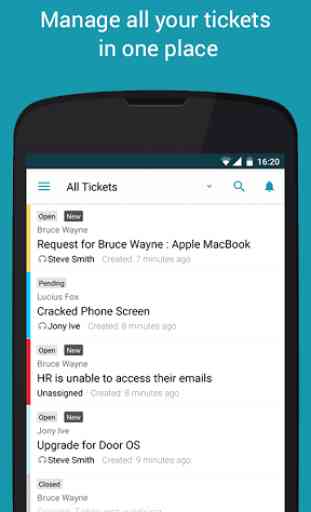
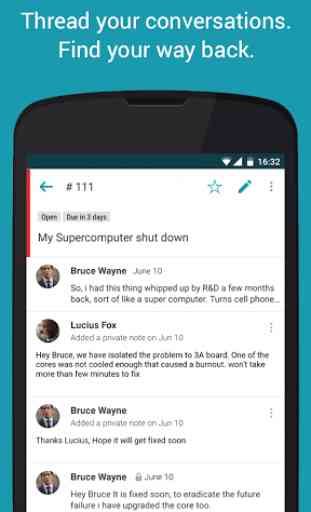

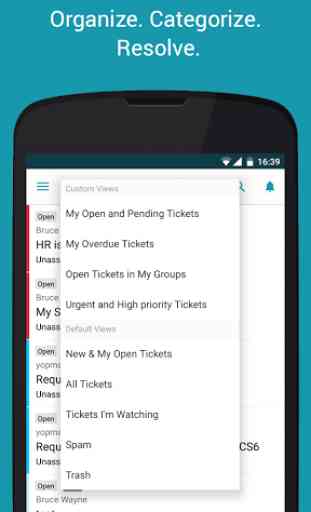

This is great to see my tickets from anywhere, but it would be perfect if it also included projects as well. Tickets are only half of the product, project management is a must have on this.