Fronius WELDCONNECT
Intelligent wizards for MIG/MAG and TIG guide you quickly and easily to the right output parameters for your welding solution. In combination with the JobManager, you can conveniently create, manage, and transfer welding set values in no time using a mobile device.
The app can also be used to lock and unlock welding systems without a key (i.e. without an NFC card). You can view information about welding systems connected to the app with ease.
Component traceability data can be input or scanned in via the app to allow for component-oriented documentation of welding data. Combine this with WeldCube Premium and you have the option of tracing actual data that has been documented at component level—even when welding manually.
How does the wizard work?
The wizard is available for MIG/MAG and TIG. The intuitive wizard guides you through the process of entering all kinds of output information. You will receive a basic set of welding parameters that can then be transferred wirelessly to your welding system—also available via Bluetooth. This saves time when setting all welding parameters.
After registering the generated solutions, they are stored in the cloud in a structured form in different projects. This way you can easily access them with various mobile devices. Search and sorting functions make the handling of many solutions easier. Offline functionality is, of course, also available.
What does the JobManager do?
You can use the JobManager to load all jobs (sets of target parameters) in the app from a welding system connected to your mobile app. They can then be saved and edited there.
You have the option of transferring every job (set of target parameters) saved on your mobile device wirelessly to a welding system, so they can be allocated.
Additional functions in the “Device Information” area
The Device Information area provides a comprehensive overview of all of the main configuration data, components, and installed and available function packages. From there, you can also access the SmartManager (system website) for the connected welding system quickly and easily.
The keyless function allows authorized users to log in to and out of the system without an NFC card.
Record component information quickly and easily—how and why?
You can enter and click through or scan in the component item number, component serial number, and seam number easily and conveniently in the WeldConnect app. You can then transfer the information wirelessly to your welding system. This means you can guarantee that the welding data recorded is consistently assigned to the same component. Combined with WeldCube Premium, this provides a wide range of options in terms of visualization, statistics, and analysis.
WeldConnect—a recap of your benefits at a glance:
/ Always keep your welding solutions close to hand, on all your mobile devices
/ Find a solution quickly and easily with the wizard
/ Wireless interaction with the welding system—also via Bluetooth
/ Straightforward capture of component information for welding data documentation
/ Save, send, and edit jobs
/ Unlock welding systems without a key (i.e. without an NFC card)
Category : Tools

Reviews (14)
App has some potential. To be sure, the app clearly is biased towards Fronius welding machines. Nonetheless it could be useful for welding in general, however, all units are limited to metric units. Having English and metric units displayed simultaneously could make the app more universally accepted, especially in North America where it is common to use both units. Also terminology could be more universal WIG~TIG, and so on...
UPDATE-After looking closer at the app and it's lack of functionality and getting fronius reply that I should choose unknown welder to input manually for a fronius welder that's been out for well over a year. Tig only has corner or filet no other weld. The material thickness is a joke. Can't input, only pick from a drop down menu and the most common sizes aren't even there. Same with filler.. 5/64 is the only option. Pretty disappointed that my welder isn't on the list. Transsteel 2200
Great app....had the privelege of being shown how to adjust fronius machine settings first hand with state of the art machinery.but what makes this app great is the fact that you can recieve any machine settings by just simply adding the material thickness and type of material and the settings are sent to you for any welding machine.superb!
Garbage app! Imperial numbers don't line up with US options, welds missing, no in depth welder settings shown.
Crashed everytime made selection. Sorry but didn't work the three times was installed.
Helpful app to get basic parameter to start with.
Useful app for to make decisions on MIG TIG and Arc Welding Parameters
wonderful and helpful
Not working won't scan any gas waste of time Fronius should stick to welding machines . I am shocked at how bad this app is
Very useful app.. Yet another remarkable innovation from Fronius.. With TPSi its become a different world of welding, a new world.. Thanks Fronius, keep rocking..
Please add CMT ADVANCED machine also.
Helpful tool, easy operation
Great option for the new users.

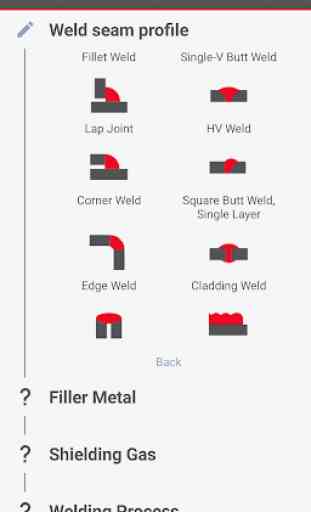

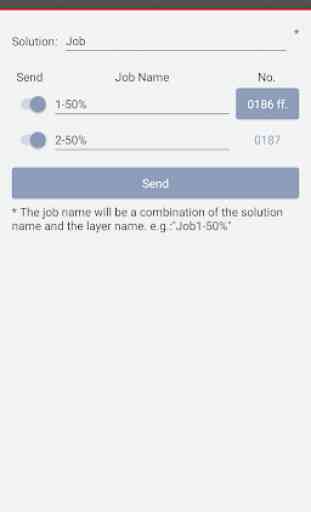

Just alright, needs some updates. Would be nice if you expanded on this app to view real-time data. Also be able to do a complete backup in PDF format would be fantastic.