Fs File Manager, File Master
Category : Tools

Reviews (29)
Worst customer response no solution is received till date and no action is taken to solve my complaint... Plz no one use this app
Makes no sense. Show's the same info for Internal as SD data and crashes every few seconds
Consumes a lot battery unnecessary. If you don't use it keeps drain you battery!
Some instuctions would be certainly helpful. Have no clue what I'm doing or how to do it!
Best file manager app. Ad free. Full of features, simple interface. I love it. It would be great if you could add a feature where we can see the percentage when moving files from internal storage to SD card or vice versa.
Its a complete app n I am loving it thus far ,please just check maybe it's my phone but when I try to move a number of files they happen to fail .Thanks
This would be better if the floating circle was not there in the first place. Just like tool bars every one wants to put one on the desk top.
At last I found this apps, and now my head ache has gone it helps me to transfer my files to sd card. Thanks a lot , I recommend to everyone that no one regrets.
Everything is nice but one problem how can I change my safe box pattern
Nice app solved my issues related to files management. Good work
Stop copying ES file explorer don't say you are not copying because the icon is identical the only thing that changes is the letter from E to F What you are doing is very sad being creative and stop moching off of someone else idea
This app is the one I will be using for a long time.
THUMBNAILS ARE SMALL Tab S 8.4 Android 6.0.1
I accidentally installed it thinking it was ES File Explorer, sneaky...
You're the best! I recommend this app to everyone. It's simple, light and user-friendly. Love the work so far Global Apps Studio!
O yea now I can switch files
Does what promised. Use it rare, but I like its fast and intuitive
Very good app. But there is no settings and no recycle bin
Weak choice compared to other options available.
How to reset safe box pattRn
Safe Box is very effective.
It is a very good application.
No smb or nfs support? Worthless. Use ES fmgr it's better.
Please input view list no
Don't download this whast of time and data😡😡😡
Ex file manager is still more interface friendly than FS . It is overall ok.
It's very bad ... The old one is good
Doesn't work for sd card :(
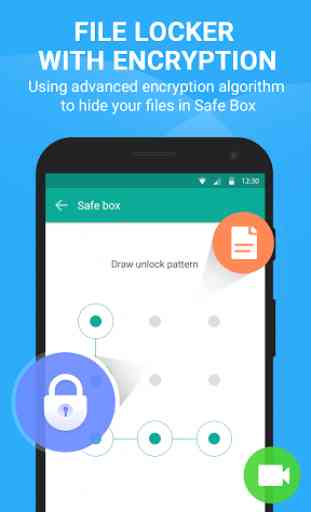
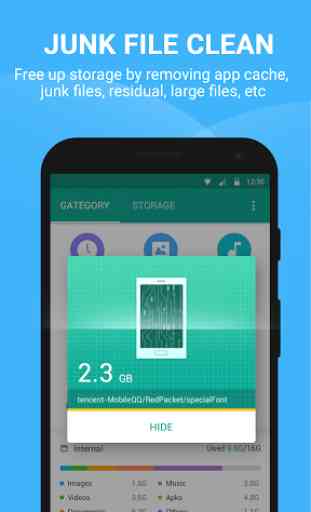

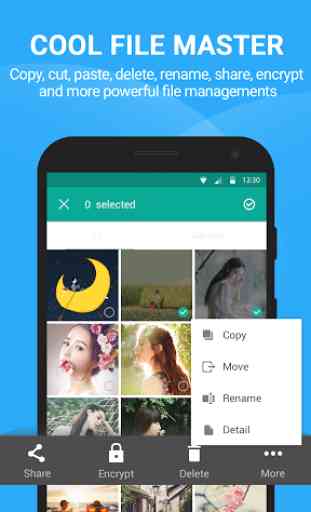

Sorry... If we select a video from this file manager it can't open itself or even show the app which is capable to open. Already I installed another applications like mx player so and so. But it says "THERE IS NO APPLICATIONS TO OPEN IT". Please fix this problem. Then I can give you five star rating. Thanks