FS File Manager / File Safe
This is NOT just another file manager.
We design the app with modern user interface that utilized hands gestures.
The user just have to Swipe, Drag & Drop for most of the operations.
* * See demo video * *
Night Mode (Dark Theme)
Devices with Android 9 or above, can follow the system setting for night mode.
Or you can change theme from the app's settings menu.
File Manager:
- Made in the USA, designed & developed.
- Manage both Internal and Removable storage (SD Card, USB drive, OTG).
- Manage compressed files(Zip), including encrypted Zip files.
- Cloud storage: Google Drive, One Drive and Drop Box. More to come.
- Music Manager to manage your music files and playlists.
- Play audio or video with the built-in media player.
- Picture viewer.
- File-Safe to stored your file in an encrypted stored.
- View and play any encrypted files with built-in player.
- Manage Network Attached Storage.
- Access your PC file shares and Netgear router ReadyShare.
- Works with SMB1 (CIFS), SMB2.x and SMB3.x protocols.
File Safe (File Encryption):
- Using high strength 256-bits AES encryption algorithm.
- Supports finger print sign in.
- Both file content and file name are encrypted for maximum privacy protection.
- Fully integrated experience. We're not just simply encrypting the file. Encrypted media can be play on the device and using Google Cast, directly from the File Safe feature, once unlocked with password or finger print.
- Once it's unlocked, encrypted files can be open or share with 3rd party apps.
- When unlocked, files modified by 3rd party apps will be automatically updated in FileSafe.
** Watch the Play-store video on how to setup FileSafe **
* * Disclaimer * *
Please make sure to backup all the files before encrypting the files with FileSafe. We have no way to recover the password you've set. So please save a copy of your password.
Built-in media player
Built-in Music Manager
- Categorize you music by albums, genres and artists.
- Add your own playlists.
* Currently only support media files with id3 metadata tag.
Google Cast (Chrome cast):
- Cast audio and video directly from your device.
- Cast encrypted media from the File Safe on the fly.
Contact permission is required for Google Drive connection.
Please contact us via email: '[email protected]' if you have any issue, concern or suggestion about the app.
We design the app with modern user interface that utilized hands gestures.
The user just have to Swipe, Drag & Drop for most of the operations.
* * See demo video * *
Night Mode (Dark Theme)
Devices with Android 9 or above, can follow the system setting for night mode.
Or you can change theme from the app's settings menu.
File Manager:
- Made in the USA, designed & developed.
- Manage both Internal and Removable storage (SD Card, USB drive, OTG).
- Manage compressed files(Zip), including encrypted Zip files.
- Cloud storage: Google Drive, One Drive and Drop Box. More to come.
- Music Manager to manage your music files and playlists.
- Play audio or video with the built-in media player.
- Picture viewer.
- File-Safe to stored your file in an encrypted stored.
- View and play any encrypted files with built-in player.
- Manage Network Attached Storage.
- Access your PC file shares and Netgear router ReadyShare.
- Works with SMB1 (CIFS), SMB2.x and SMB3.x protocols.
File Safe (File Encryption):
- Using high strength 256-bits AES encryption algorithm.
- Supports finger print sign in.
- Both file content and file name are encrypted for maximum privacy protection.
- Fully integrated experience. We're not just simply encrypting the file. Encrypted media can be play on the device and using Google Cast, directly from the File Safe feature, once unlocked with password or finger print.
- Once it's unlocked, encrypted files can be open or share with 3rd party apps.
- When unlocked, files modified by 3rd party apps will be automatically updated in FileSafe.
** Watch the Play-store video on how to setup FileSafe **
* * Disclaimer * *
Please make sure to backup all the files before encrypting the files with FileSafe. We have no way to recover the password you've set. So please save a copy of your password.
Built-in media player
Built-in Music Manager
- Categorize you music by albums, genres and artists.
- Add your own playlists.
* Currently only support media files with id3 metadata tag.
Google Cast (Chrome cast):
- Cast audio and video directly from your device.
- Cast encrypted media from the File Safe on the fly.
Contact permission is required for Google Drive connection.
Please contact us via email: '[email protected]' if you have any issue, concern or suggestion about the app.
Category : Tools

Related searches
Reviews (7)
Utk. S.
Feb 1, 2021
The design is unique and I like the 1-tap option to toggle between Folder view/ All Files view. Other than that, lots of work required.
Kel. A.
Feb 2, 2020
Good app... It will be great if the pictures move to the Safe File wouldn't rotate... I can't see the pictures correctly...
Yak. K. K. y.
Nov 9, 2021
My all data is missing FS is not open and access not parmesan writting
C. C.
Nov 21, 2019
This has more features than many of the others file manager apps
NN. N.
Oct 28, 2020
I can create folders. Lots of functionalities.
Sur. K. S. K.
Jan 14, 2021
Best apps

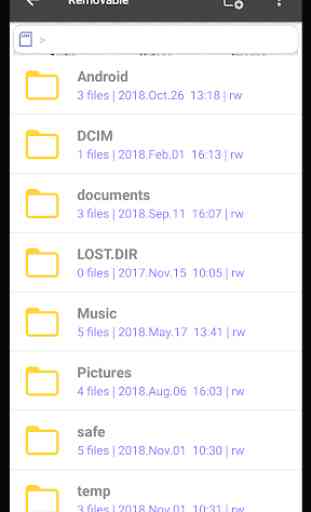
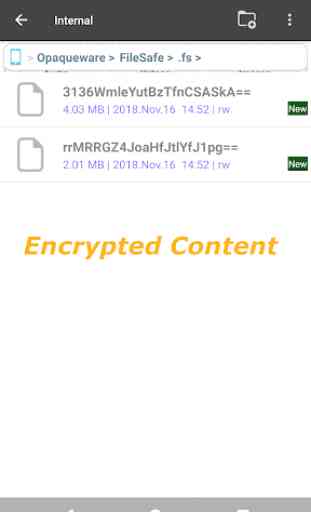
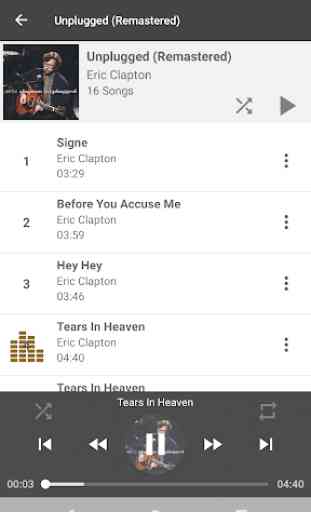

Disappointed, in documents I tried to select several pdf files to delete but every time I selected a file the window would scroll then I have to find the place again. 2 star because this has potential, going back to stock standard on Oppo f5 file manager.