Ftp Server Pro
If you still do not have a ftp client I recommend FileZilla client (you can download it on http://filezilla-project.org/) but you can also use file explorer on windows.
Free version does not allow landscape screen.
Features:
Use any network interface in your device including: WIFI, Ethernet, Mobile network, USB...Anonymous user (can be disabled).One Ftp user (can be disabled). Name and password can be changed.Home directory can be root directory, Read only mode.Passive and active modes.Show hidden files.Custom home folder.Option to run server as a foreground service.Energy save mode.Languages supported: English, Spanish, Romanian, French, Italian, Hungarian, German, Chinese, Portuguese, Korean, Russian and Catalan.Intents: com.theolivetree.ftpserver.StartFtpServerPro com.theolivetree.ftpserver.StopFtpServerPro
TODO:
Run server as root user (only rooted devices).TLS/SSL support for secure connections.
How to connect with Ftp server using USB cable:
This can useful when you have USB cable and not network available. 1) On your phone go to Settings->Applications->Development and set option "USB debugging".2) Connect your phone to your PC using USB cable.3) Start adb server. On your PC run command "adb start-server". adb is a program that you can find on android sdk. Usually you will find it on android-sdk\platform-tools\adb.4) Forward needed ports from your PC to your phone. On your PC run command "adb forward tcp:2221 tcp:2221" You will need to repeat this step for all ftp server and passive ports configured in your phone. It will be easier if you use a small range of passive ports. With this, any connection in your pc to 127.0.0.1:2221 will be forwarded to your phone in port 2221.5) Run Ftp server in your phone, open settings and in "Network interfaces" select "Loopback (127.0.0.1)" or "All"6) Start ftp server.7) In your PC connect your ftp client to ftp://127.0.0.1:2221 (port might be different, it depends on your Ftp Server configuration).
Connections in this mode need to be always started by PC so only passive mode is available when using USB connection.
Permissions needed:
INTERNETACCESS_NETWORK_STATEACCESS_WIFI_STATE
Network permission to enable server to open network communication with ftp clients.
WRITE_EXTERNAL_STORAGE
Enables ftp server write received files from ftp clients on sdcard.
WAKE_LOCK
Keeps phone wake only while server is running. If phone is not wake connections to ftp server can fail.
Libraries used by this program: Apache ftp server v1.0.6. Apache2 License. Android viewflow pakerfeldt (01/Nov/2011). Apache2 License: http://www.apache.org/licenses/LICENSE-2.0.html
Special thanks to: Beatriz Vera, Surjit Panda, Alex Sovu, Balazs David Molnar, Damien Varvenne, Simone Balducci, Juanvi, Chengcheng Hu, Noelia, Noxa Tagakov, Joon Lim, Tomokazu Wakasugi and Paulino Feitio.
Category : Tools

Reviews (28)
Excellent app. Does what it says on the tin. One issue is that when the server is running for long periods it becomes unresponsive, not connectable and needs to be closed and restarted to get going again. App is running on an android based kodi box. Also, is there any way to get the app to run at startup?
Paid for pro version, only to discover it can't run in the background (switching to another app causes transfers to stall), so my phone can't walk and chew gum, simultaneously. Don't see any settings, for this, either. PAID for this. Please fix it.
Highly configurable and very reliable. The ad-free widget is well worth the small fee. Ftp is still the best way to manage photos and documents between PC and phone, making this a wonderful tool. FileZilla + this is just amazing.
Simple and speedy. I tried several android ftp servers, this one actually works well and more speedy than others. One issue is that it is freezed once a every 20-24 hours. I have to force to close and start server again. If freezing can be fixed, this will be the best android ftp server.
The sdcard and DCIM folders work but root and custom do not. When I choose custom and browse for a folder, no folders are shown and no tree view exists so there's no way to navigate to a folder. For the two folders that work, it works well.
Super easy to use. No frills. Settings are super easy. The phone is visible on any OS (Windows, Mac, Linux). Very good value for money. I recommend the paid version without reservation.
This worked well on my Moto G, Andoid 5. Unfortunately, with Pixel 3, Android 10, I can connect to the server, but "ls" acts like it works, but lists nothing, and "put" says it writes the file, with byte count, but no file is written to the custom server directory. When I set up the custom directory on the phone, I can see and open the files in the directory, so I have set a valid directory. Maybe there is some new permission required in Android 9/10.
App is great for reaching my own server but after leaving on for a few hours it always crashes on galaxy a20 and note 10+, please fix! Super annoying being away from home and not being able to reach my server.
Lately the ftp service is running but on remote system it shows as unable to connect in the middle if transfer. I am having to kill the server and start again.
I got to say it never asks me to rate it 5 stars it's doesn't bombard me with intrusive ads that I need to sit through in order to use it I don't usually pay for apps the free versions are good enough but for this app I went pro because I WANTED TO Not to get rid of ads not to get extra features though I will admit that is nice but because in my 3 years I have used this app and not once showed my appreciation for the creator I feel this is way for me to say thank The Olive tree I love it so much
Good FTP server. Minimal interface. No ads. Very configurable. Customer usernames, passowrds, folders etc. Just works, no issues.
Been using on android phone and tablet for a while. Reliable. Interface and settings make sense. Good work.
Easy to use, and relatively fast. Very effective way to download pictures from a smartphone that has no SD card. Works with Linux file managers (Dolphin and Thunar tested).
Ok this works great as long as Im accessing it withn my wifi network. I cant access it outside my network if Im connected to a differnt wifi. Im running it on an droid tv set box and needed a low power ftp server running 24/7. Shouldnt it work like a normal ftp server and be able to access from anywhere?
App is amazing for creating an ftp server on my phone. Useful for wireless file transfers, backups, etc
Best FTP server for android! Easy to use! Bought the pro version to support dev! Hope someday he will add encryption.
Used it to ftp images for time lapse videos onto a Mac. Works well.
Does the job. The UI can be modernised.
It worked fine. But several months ago it stopped work.
App won't work with pixel 4, refused refund .
Mobile network does not work
work at its best
Does what it says. Great.
doesn't have FTPS
The free version would never complete ftp downloads to my pc. However, I read in a review that others had issues with it completing connections in the free version. I gave the Pro version a try ($.99) and it works great. It's fast as well which is a plus. I highly recommend this paid app. It just does what it's supposed to do.
Does the job for transfering files between my phone and computer. Havent tryed useing my micro sd card slot on my lg g4.
Simple, straightforward, and fully featured. Great for transferring files to/from computer without having to get out a USB cable, and while the phone is in my pocket.
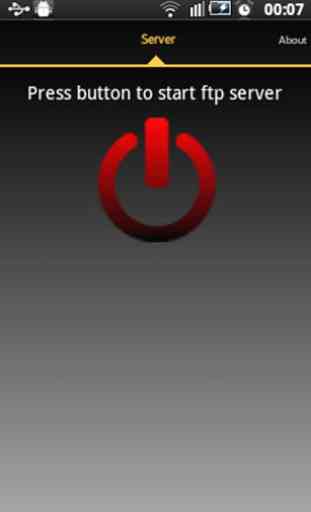

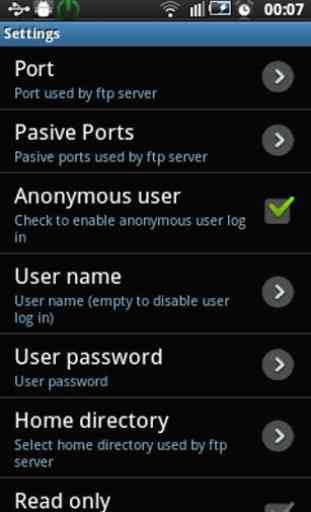
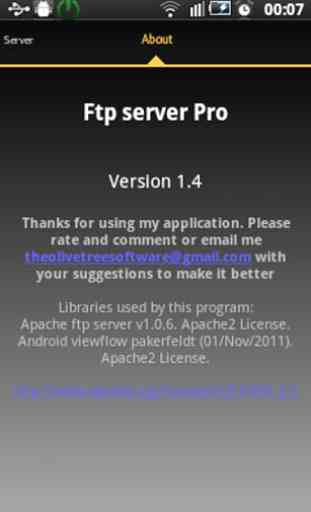

Worth the 0.99$, works like a charm under Windows 10 Pro and a Samsung Galaxy S9+. I created a mounted drive link to the phone FTP server under Windows 10 Pro so I don't have to reconnect to it everytime. All I have to do is open the APP and start the server and as soon as I arrive home I have direct access to all my photos and stuff on the phone and can just download them in a few clicks. Have many and settings to root, internal storage, SD card and a custom folder (What I did). *****👌