FTP Server Ultimate
Note. If you find a bug or have a problem please contact us by email since we cannot help you if you post it in the reviews. There are a lot of factors of how to reproduce a bug, for example, it depends on what FTP client you use.
**In this version you can add two servers (FTP, SFTP, FTPS Implicit, or Dynamic DNS Updaters), three users and three optional allowed IP addresses per server. If you want to be able to add unlimited items please buy FTP Server Ultimate Pro. If you buy the pro version you will support development, will be able to add unlimited items and see no advertisements!**
★★For more servers and features have a look at our app Servers Ultimate★★
And we haven't mentioned all yet; you can even set a dynamic DNS updater!
It also has extensive logging functionality, and you can even set the app to email you the log automatically!
Features summary:
- Free!
- Run an FTP Server
- Run a secured SFTP (FTP over SSH) server
- Secure the FTP server by using FTPS Implicit (SSL/TLS) with your own certificate or our certificate
- Start/Stop a FTP server automatically when connected/disconnected from a specified WIFI network, or on boot
- Verbose log (filter, email, etc)
- Restrict every user to a specific folder on your device
- Set whether a user has write access
- Custom commands (stop the server, send the log, vibrate the device)
- Optionally only allow specified IP addresses to access a FTP Server
- Add a Dynamic DNS Updater using the local or public IP of your device
- UTF-8 support
- The FTP Server can be accessed from the web (for example through your 3G connection) if supported by your mobile network
All features:
- Add multiple FTP Servers
- For every FTP Server you can set name, port, only access from certain IP addresses, vibrate on a new connection, enable logging, only log errors, start the server when connected to a specific WIFI network and disconnect when the WIFI network is lost, or start on boot, respawn on crash, enable SSL
- If you enable SSL (FTPS): use our SSL certificate, use your own keystore, set keystore type (BKS or PKCS12), set keystore password, set keymanager password
- Add multiple users to every FTP Server
- For every user set the username, password, document root, force stay in document root, allow write access, allow custom FTP commands (more about the custom commands at the bottom of the text)
- For every SFTP Server you can enable public key authentication, password authentication, set a root, allow write access for every user (and more)
- Add multiple dynamic DNS updaters (set a custom URL, or choose from ChangeIP, DNSdynamic, DNSexit, DNSMadeEasy, DNS-O-Matic, DNSPark, DtDNS, DynDNS, easyDNS, eNom, HE.net, Joker, Namecheap, No-IP, ZoneEdit)
- For every dynamic DNS updater set the name, timeout (in minutes), hostname, username, password and whether to update with the local or public IP address, start the Dynamic DNS Updater when connected to a specific WIFI network, update on connectivity change, start on boot
- On the settings page of the app you can set the maximum log items to keep, whether to keep a WIFI lock (prevent WIFI from disconnecting automatically), keep the device alive, keep the device alive full (keep the screen on, battery intensive), set to start the app on boot
- You can search/filter the log, or set it to be automatically sent when the log limit is reached.
- Custom FTP commands: SENDLOG, STOP, CUSTOM VIBRATE
For questions, comments or feature requests just contact us!
Visit us on: http://www.icecoldapps.com/Follow us on Twitter: https://twitter.com/IceColdAppsLike us on Facebook: http://www.facebook.com/IceColdApps
Category : Tools

Reviews (27)
Works great (using on AOS 5.0.1) for copying from phone. I would like to see a settings added to turn off the stop confirmation and exit confirmation prompts. As others have mentioned you only have read access to external SD card. this started being a major pain from AOS 5.0.1. It would be great if you could trigger a prompt on phone to request temporary write access to external SD card access (lasts until next phone reboot) I've seen this done in the QuickPic app so it's technically possible
Perfect for what I need! Would be nice if the devices I connect to the server could read the files off my sd card on the device the app is on but other than that I'm satisfied with this app! Haven't used it for very long yet but so far no problems when I did use it. Love it! 😁😁
File transfers approach 300 Mb/sec (if I connect my smartphone via WiFi using 5 GHz, and my MiniTower or laptop PC is connected to the router via wired connection)! [Use FileZilla ftp client] Instead of dealing with lost data connections via USB (been there, done that), use this instead! Use encrypted WiFi (WPA2-PSK [AES]) and sftp for a secure connection. FileZilla even saves your secure ftp login info.! Note: Check Attached Devices / Wireless Devices in your WiFi router for your smartphone's IP Address, which may likely change each time if your WiFi uses DHCP.
I have enable write access checked but get a 451 error when I attempt to write a file. Phone is an s8. Android version 7.0. ES file explorer allows me to write files so the problem seems to be with ftp server ultimate.
I'm sure it works well on a phone but is useless on my hardwired android box. it insists on connecting to wifi and has no capacity to see my connected network drives...
Works perfectly but the problem is that I cannot delete from the external storage. Tried granting storage permission but didn't help.
Immediately crashes when trying to set document root. Every time.
Really good you cand make your phone's partitions (interna/sd card) show up on a computer as they could be connected through USB cable
Crashed every time I tried to add a user. Can't do anything with it.
Great for transferring pictures and movies between phone and Linux.
As mentioned by others the app crashes on any attempt to set Document root.
this server gave error 451 ftp whenever I tried. for me it was of no use
Lot of customization for FTP + DNS updater
This is utter rubbish, simply doesn't work and should be taken down
the best ftp server I tried, all features work great
Does not work on Redmi
It's good but needs improvement for newer versions of android. I could not get this working untill I came across a forum that told me I had to put /mnt/sdcard/ for the document root. And hitting browse crashes it on android 7.1.2. Program just needs better documentation or made so it can be found easier. If it wasn't for that I'd give it full stars.
Allows to download/update files from main device memory only. If trying to download a file from internal flash or from flash card (/mnt/sdcard/ and /mnt/external_sd), FTP Server Ultimate lists folders and files but does not allow to download them ("file does not exist"). Good thing: file and folder listing works really quick, faster that other FTP servers. also, crashes on large number of files on ftp
Set it up in sftp server mode. Works fine with Linux sftp command line tool. But when used as a file system, seems ok at first but fails on copying files to server. Xubuntu 12.04 (used "Gigolo" program to set up file system connection). Developer web site pretends this program does not exist, only the modular server (that is not really free) is documented.
Works great on older phone, HTC Evo 4G. Using this for storage, mp3 files etc. I use Bitvise SSH / SFTP client on Windows, wanted something on the phone that would work with this. Installed this, set it up, all works great. This runs Android 4 series which allows read / write access to the SD card. My understanding is newer versions of Android restrict access to the SD card, kind of defeats the purpose of having the storage but whatever. I suspect that is why many commenters are having trouble saving to the SD card, no issues at all in my case. Newer OS = less functionality. War is peace, etc etc. But great app here imo.
Edit: doesn't even work anymore. Files just fail to upload. Old review: When you navigate to /mnt/ you can only get to the users files who created the server. You have to run separate instances on each account on different port numbers to see the different accounts. Totally stupid.
Once set up correctly it works much faster than other apps both in listing contents and transfer of files. Ftp and sftp work but cannot get ftps working using the inbuilt key (no time to make my own key to test). Have to click back button then click yes to save changes, simple save/cancel buttons at the bottom would be preferred. Will pay for full version if these issues are addressed as otherwise is a brilliant app.
It gives a lot of errors and the background is an eyesore. It works sometimes if you fight with it enough but not it's worth the aggravation ... it's missing the ability to set a passive port range and the option to select what adaptor to bind too - On the other hand Servers Ultimate by the same publisher works very well. Really not sure why.
This hasn't had any networking issues for me or failed on me. The only reason it's 4 stars instead of 5 is the UI is messy. It feels like some things take far too many taps than needed. Initial setup takes a minute or two. If you want an easy "press this button for FTP" app that works straight out of the box, this is not it. But if you just want an FTP server, this is a solid FTP server, and it isn't too awfully confusing. The UI is an okay exchange for the level of control.
In my opinion the best FTP server on Android, offering multi-user with different permissions and start folders. Slight niggle with entering port number but this can be overcome by typing the number in another app and copying then pasting into FTP port.
I tried several apps including 'FTP Server' and 'SAMBA', neither worked- just couldn't connect but this app "FTP SERVER ULTIMATE' worked great after the initial setup on my Neo X7.

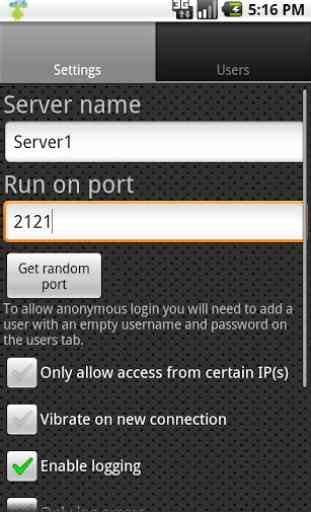
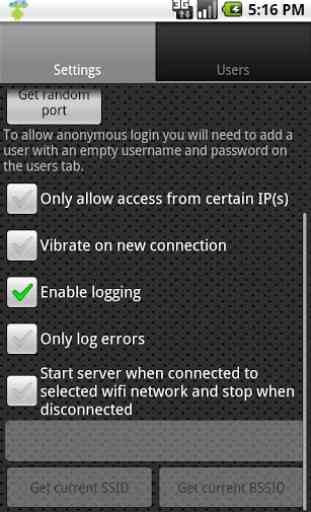
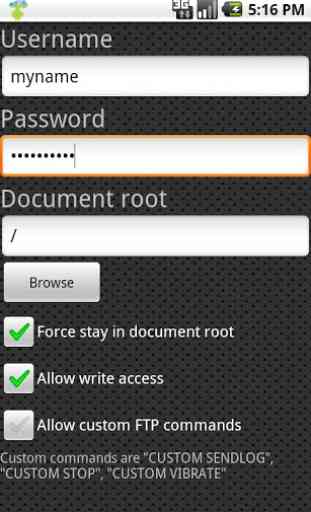
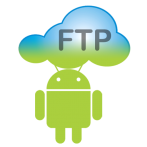
Excellent app, very advanced, easy to set up and powrful. Old style interface with a useful control bar. Unfortunately I cannot delete files, probably a 2012 app is outdated and not being able to be fully compatible with Android 10 permissions and API.