FTP Server(WIFI File Transfer)
Are you still using Data Cables to connect your Laptop ? WiFi FTP Server Turns your Phone into a Wireless FTP Server.
You can now copy multiple files, folders, or entire hard drives to your Phone and access this information anywhere.
Connect and share everything among Android Phone/tablets and Computers to save you time and eliminate the need of USB data cable for file transfer.
- The fewer cables to carry the better
- The computer doesn't need to have drivers it does need installed
- Compatible with Windows Explorer and other FTP client tools (such as FileZilla)
- No mobile data plan impact
WiFi FTP lets you:
- COPY Files
- VIEW Files
- DELETE User FILES.
- BACKUP Files
All you need to do is:
1. Start WiFi FTP on your Phone/Tablet. 2. Click the ON button 3. Connect to supplied IP using ANY ftp client (inc Explorer / Finder) That's it. Now you have all your documents, movies, music, homework, ANYTHING on ANYWARE!
You can now copy multiple files, folders, or entire hard drives to your Phone and access this information anywhere.
Connect and share everything among Android Phone/tablets and Computers to save you time and eliminate the need of USB data cable for file transfer.
- The fewer cables to carry the better
- The computer doesn't need to have drivers it does need installed
- Compatible with Windows Explorer and other FTP client tools (such as FileZilla)
- No mobile data plan impact
WiFi FTP lets you:
- COPY Files
- VIEW Files
- DELETE User FILES.
- BACKUP Files
All you need to do is:
1. Start WiFi FTP on your Phone/Tablet. 2. Click the ON button 3. Connect to supplied IP using ANY ftp client (inc Explorer / Finder) That's it. Now you have all your documents, movies, music, homework, ANYTHING on ANYWARE!
Category : Tools

Related searches
Reviews (4)
Roh. R.
Mar 19, 2021
It doesn't let me press the start button sometimes other than that it is awesome
Fra. J.
Jun 26, 2019
Good application
dha. b.
Dec 28, 2015
Awesome with windows explorer

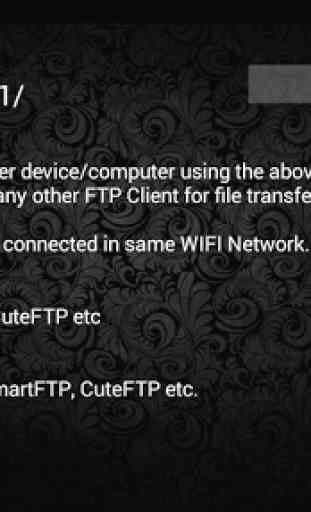



This is a neat server and allows you to let u or your friends download pictures or videos and files from your Android device. You must remember to put the port number in for example ftp://YOUR IP ADDRESS USUALLY LIKE 192.168.0.2 OR 3456789 DEPENDING ON U ROUTER. FOWWED BY THE PORT# I THINK DEFAULT IS 1111. I USE FTP://192.168.1.4:1111 IF FRIEND N OTHER CITY/STATE/ITALY OPEN FTP PORT 1111 IN ROUTER. APP HAS PASWD PROTECTION. BE CAREFUL WHAT FOLDER YOU SHARE I.E. CAMERA allows vids&pics only.SAFE.