FtpCafe FTP Client Pro
- FTP
- FTPS (Implicit and Explicit FTP over SSL).
- SFTP (FTP over SSH). Login with password or RSA/DSA OpenSSL (Traditional SSLeay PEM) or ConnectBot (PKCS#8 PEM) private key.
- multiple file and directory transfers
- resume transfers support
- clean and simple UI For more options use system menu, or long touch for file context menu.
Category : Tools

Reviews (28)
Works very well. Very intuitive. Has very useful features, like setting local and remote directories, refresh, etc... Love it.
The best Android FTP app. Ive tried 9 FTP apps in the last 10 years. All 9 claim amazing performance and agility. All failed to live up to those claims. FTP Cafe Pro is the only Android FTP app that lives up to its claims and more. At $4.49 for the Pro version, I have not been dissapointed.
Works really well. Just got updates in 2019 so the developers are still working on it, that's really great.
Crashing at start after installing the latest 2.7.7 version
Its not opening after update continuely crashed
No way to move files on the server ...
Great. One of the few apps I must have.
Its good and very usefull
Does what expected.
My ISP supports only plain FTP. FTPCafePro fails to connect. Timeout error. File Zilla on my laptop works after modifying the setting to use only plain FTP. andFTP on Adroid also connects with the same settings.
No changelog again for some reason. I backed up my prior apk prior to installing this version. All seems fine and it runs great. What are the changes? Nobody wants to update an app until they see what has changed? Great! It's FileZilla for Android!
Lack of changelog scares me.
Was unable to get it to work with ftps (ftpes). "Error: Client mode". Only modes you can set are passive and binary. Filezilla has it working with default ftpes.
Bought Pro version which is easy to use & the best android ftp client I have ever used.
Intuitive and fast. Finally a good client.
This app has all the functionality I need such as sorted directory lists. The problem is that it hardly ever connects to my server giving error "Failed to connect to /[ip addr] (port 25018) after 10000ms". The port is a different 5 digit number each time. When it does connect it is instant. Juice and Filezilla connect every time so it is not a problem with my server. I am using the Pro version. When this is fixed I will give 5 stars. Keep up the good work.
This app is amazing. Simple and easy interface. While sending files, you get the information you need, like transfer speed, percentage completed, and ETA to completion. In the "field", I typically send 1GB+ video files, and find that sending them directly from my phones storage memory, can be 2-3x faster than a WiFi connected PC FTP.
Very easy to use with a great user interface, this FTP app allows me to connect to all the servers I need access to for maintaining various websites. Also have a FileZilla FTP server running on my home PC, and can now easily access all my files from my Android device no matter where I am. Be your own cloud! Highly recommended! EDIT: Writing to External SD card on Lollipop now works perfectly! Thanks so much for adding this feature.
Does the job. Easy to use, failed to import profile from free version but otherwise it is good.
1 thing is missing: SCP. Will that be alone supported?
(After 5 months still waiting) Sent a support e-mail since the app is having speed problems on my local network. 3 weeks later and no reply. Had to change app.
Very good app! I use it mainly to transfer music and video files from my home network server to my phone's SD card. And here comes the one star loosing missing feature: folders are not transferred recursively! If I want to download let's say a complete music album, I would like to select (check) the album's folder containing all the single song files and expect from the app to download the folder with its whole contents. But that's not how it is implemented in FtpCafe. If the folder is selected, only the folder is downloaded (i.e. created on the sd card), not its contents. Hence, at least 2 steps are needed: 1) download the folder or create it manually on the device and 2) download the folder's contents. Well, believe me, that's annoying, especially if you want to download a whole collection of albums! Apart of that I really like the app because ... - basically it's easy to use; - transfers can be done directly to and from the SD card;
I had been a user of andftp for quite a while but hit issues. A quick search and I found FtpCafe. Rock solid, no errors and a quick upgrade to the pro version after checking the lite version
A perfect little FTP solution. Fast downloads easy configuration and fast uploads. All with an easy to appreciate UI.
Easy to use, not a busy interface.
Best app I've found for ftp. But would like to see overall time till files finished if downloading multiple files.
Think I've had this for 2 or 3 yrs now and the best money spent! Invaluable and fast!
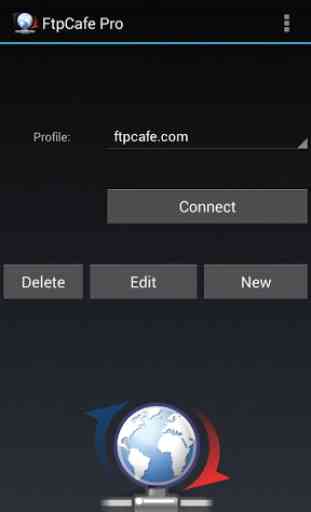

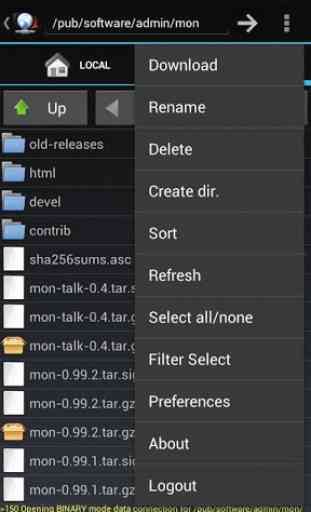
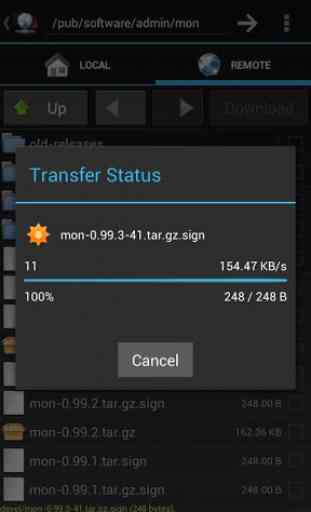

Nice UI. Easy to set up and navigate through whatever server your using.