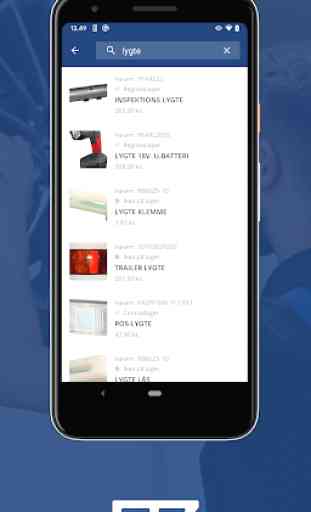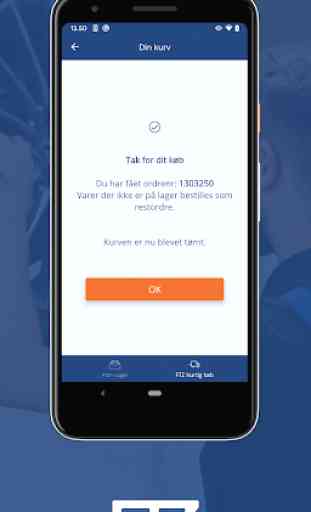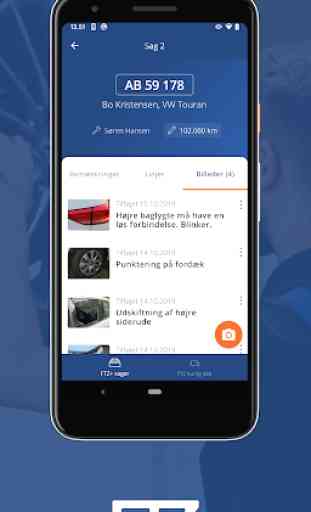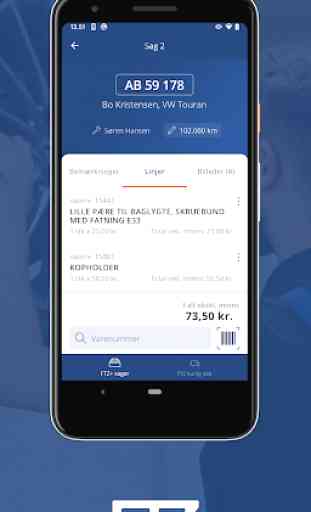FTZ
FTZ app - Make your work day easier!
You can buy items from FTZ directly from your mobile!
With just a few clicks, you can place an order that lands at your workshop within hours.
There are several options for finding a desired item, for example via free text search among 53,000 consumer items, scanning bar codes or searching by item number.
On Cases in FTZ + customer management you can insert a line of used parts so that the customer is billed for all the parts used in the repair. Do you take the last part on the shelf? Then there is a feature to order more right away.
You log into the FTZ app with the same account that you use in the web directory.
However, if you are a FTZ + user, you still need to log in with your FTZ + account - you will have access to all functions.
The app currently has the following functionality:
Quick purchase
Quick order via few simple steps
Free text search among 53,000 consumer goods
Barcode scanning
Search by item number
See previous order and re-order
FTZ +
Login with your FTZ + account - with or without user management
List of 50 recent cases
Searching for a case via license plate or case number
Add a line to the case via your own item catalog, scan of FTZ item number or bar code
"Do you have enough in stock" feature for easier refilling when the last spare part is taken off the shelf
Edit or delete a line
Editing comments and internal comments
Editing km mode
Add one or more images to the case
Insert / edit comment on images
Delete picture
It is only possible to scan a license plate on cars that have already been created in the account where there is an open Work Card or Offer.
We want our FTZ app to be the preferred and best software tool in the auto industry for the purchase of spare parts and customer management.
Have a wish or a good idea of what to develop in our app next? Then send an email to [email protected]
You can buy items from FTZ directly from your mobile!
With just a few clicks, you can place an order that lands at your workshop within hours.
There are several options for finding a desired item, for example via free text search among 53,000 consumer items, scanning bar codes or searching by item number.
On Cases in FTZ + customer management you can insert a line of used parts so that the customer is billed for all the parts used in the repair. Do you take the last part on the shelf? Then there is a feature to order more right away.
You log into the FTZ app with the same account that you use in the web directory.
However, if you are a FTZ + user, you still need to log in with your FTZ + account - you will have access to all functions.
The app currently has the following functionality:
Quick purchase
Quick order via few simple steps
Free text search among 53,000 consumer goods
Barcode scanning
Search by item number
See previous order and re-order
FTZ +
Login with your FTZ + account - with or without user management
List of 50 recent cases
Searching for a case via license plate or case number
Add a line to the case via your own item catalog, scan of FTZ item number or bar code
"Do you have enough in stock" feature for easier refilling when the last spare part is taken off the shelf
Edit or delete a line
Editing comments and internal comments
Editing km mode
Add one or more images to the case
Insert / edit comment on images
Delete picture
It is only possible to scan a license plate on cars that have already been created in the account where there is an open Work Card or Offer.
We want our FTZ app to be the preferred and best software tool in the auto industry for the purchase of spare parts and customer management.
Have a wish or a good idea of what to develop in our app next? Then send an email to [email protected]
Category : Tools

Related searches