Fuchsia OS
Fuchsia OS V1.0
NOTE: You are required to have the KLWP pro key to be able to use this product, it is not a standalone app, you will also need a compatible launcher (such as Nova etc).
To install;
1. Open the app and click on the image of the KLWP and it should feed you through automatically to the app.
2. Edit at wish to personalise to your liking (You may have a tinker round a little bit to bring your images/favourites etc. in line with your preferences, but should be fairly straight forward, but feel free to contact should you wish to know how!)
3. Save the KLWP to bring to life (press disk icon).
Little bit of advice; to get the best experience you will need to toggle off your notification bar, and remove any dock in the launcher.
Please note this is V1.0, and I will be adding more tweaks and features in the future, but the main basis is there, although in V2.0 i'll aim to have scrolling pages instead of them being used in the main dock, with more functionality/material design to the pages themselves.
Feel free to contact me should you have any queries!
Thanks
NOTE: You are required to have the KLWP pro key to be able to use this product, it is not a standalone app, you will also need a compatible launcher (such as Nova etc).
To install;
1. Open the app and click on the image of the KLWP and it should feed you through automatically to the app.
2. Edit at wish to personalise to your liking (You may have a tinker round a little bit to bring your images/favourites etc. in line with your preferences, but should be fairly straight forward, but feel free to contact should you wish to know how!)
3. Save the KLWP to bring to life (press disk icon).
Little bit of advice; to get the best experience you will need to toggle off your notification bar, and remove any dock in the launcher.
Please note this is V1.0, and I will be adding more tweaks and features in the future, but the main basis is there, although in V2.0 i'll aim to have scrolling pages instead of them being used in the main dock, with more functionality/material design to the pages themselves.
Feel free to contact me should you have any queries!
Thanks
Category : Personalization

Related searches
Reviews (4)
A. G. u.
Oct 17, 2018
Like the customization
Asi. A.
Jan 21, 2019
total weast money
Jay. R. T.
Jul 31, 2018
No..nuthing


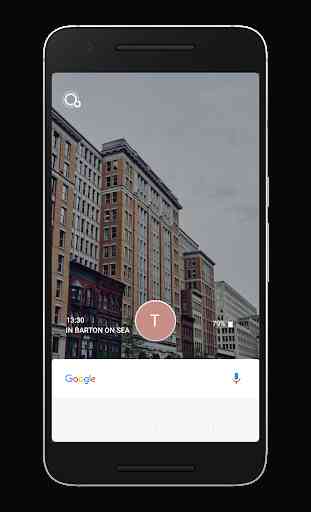
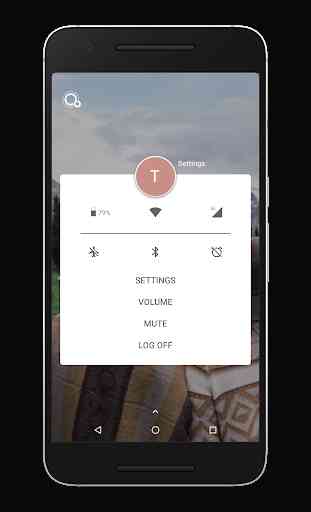

Most useless app ever installed!!