Fujifilm Kiosk Photo Transfer
Find a supported Fujifilm Kiosk at a Walmart Photo Center and other participating retailers by visiting our kiosk locator at http://myfujifilmkiosk.com/.
App Features and Benefits Include:• Transfer images from your mobile device without the use of a cable• Images transfer quicker than using the Bluetooth alternative• Select and transfer only those images you would like to print or use to create products• Safe and secure transfer of images
Version 2.0 Introduces:• Pre-Tagging: Having a hard time finding those perfect shots on your phone while at the Fujifilm Kiosk? Use our new pre-tagging feature to select the most important photos at home and they'll be ready to transfer the next time you visit a Fujifilm Kiosk.• Social Media: Now you can pre-select photos from your Facebook and Instagram accounts over Wi-Fi or 3G/LTE and then transfer to the Fujifilm Kiosk.• Need help? We've added a new FAQ link right on the app's home screen to help you out with the most commonly asked questions regarding pairing with a kiosk, connecting and transferring photos.• Bug Fixes! We've fixed a number of issues with the app which should help you have a more enjoyable and problem free experience. We also now indicate which photos are stored only in iCloud (and don't actually exist on your device) and are not available to be transferred.
If you have feedback to share on your experience with the Kiosk Photo Transfer by Fujifilm app, please send a message to [email protected].
Category : Photography

Reviews (27)
I used to love this app. It was one of the only apps that let you entirely edit your photos rather then simply upload them. Add borders, change brightness, hue, sharpness, had a variety of filters, etc... Now it goes to my Albums and shows a blank white screen. Epic fail Fuji. I see a number of people have been having this problem as well. What happened!? And where's the fix!?
It worked fine until all the updates. Now it's a complete waste of time. It wont let me add any pictures I've taken and want to order from home to pick up. The screen just goes completely white. And on top of all of that it wont let me connect to any of the photo kiosks. So what's the point of having this app to use because it NEVER WORKS! And I'm not about to hook my phone up directly to the kiosks with the device cords.
Terrible app. I uploaded my photos and every single time it either says their is maintenance, or when I proceed to the final step where I upload to photos for pickup, it fails and says I need an internet connection. There isn't even an option that allows me to try to reconnect. I just have to exit the shop, do it all over again while waiting 10 minutes each step for it to load. Please fix your app, the developers made a poor excuse for an app.
Been trying for a while to get my phone to connect to the kiosk at Walmart. Finally got it to work but the pictures I wanted werenot onscreen. So I downloaded this app and now can access what I wanted to print. Really easy to use as well. Recommended for anyone wanting to access all of your photos. And you can order from home or wherever you are.
cannot connect. instructions followed fully, but there was a disconnect in connecting. the problem was likely on my end, but the steps to fix it were incomplete. after working on it for about 30 minutes (set up and connection - I try hard to figure out puzzles), I switched to the store specific app and had everything done in about 60 seconds - setup & print. (all that work on the Fuji kiosk app for no gain) AGAIN the error was likely on my side (User Error), but the "fix" instructions deadended
I love the app its convenient and easy to use. It's great for if you want to get pictures printed but don't want to go to the store and then have to wait an hour before you can pick them up cause sometimes that all you want is pix and don't want to walk around the store for an hour waiting. Just order them from your phone and then when they are ready it emails you and you can pick them up without aimlessly wondering the Isles.
It was great a lot better then plugging my phone into the kiosk because sometimes the cords don't work right this way it was just a direct and easy way to transfer and pick out my pictures that I wanted to print instantly
When my camera takes clear pictures, I kind of expect for them to print clearly as well. However that cannot be expected from this app. Also it would be nice if your app would give you the option to drag and adjust the size of your pictures to fit the sizes you offer.
I don't know why but only one out of 20 photos appears eligible to print. It is so frustrating and I can't find a way to fix. It does do well at a kiosk for finding photos but who wants to sit there and fix every single photo you've taken
I submitted an order from the app and went to pick it up about 2 hours later. The order was on hold. The second order printed but I had to resubmit the first order. I did it in two batches once from the app and once from the kiosk. The order from the kiosk started printing immediately. The order from the app printed about 30 minutes later. It took three hours over two days to actually get photos printed and using the in store machines were significantly faster.
I added 383 photos but you can only add 100 at a time. However after selecting 100 they don't come in any correct order but the WORST part is you can even review your order to see if your reordering the same pictures. I spent 2 hours going through 3000 pictures only to not even get to order all pic because I can review the shuffled pictures I ordered already. Worst app ever.
I've always been very pleased with this app! So simple to use and very convenient to be able to print my photos directly from my phone and pick them up the same day, skipping the computers and lines! No bugs or problems with the app either!
today I tried to use the app and it continues to say "a problem has occurred please try again later". So I saw it needed to updated thinking this would solve the problem, it did not. I have also had problems linking the app to the store, it just wont do it. I hope this improves quickly I would like to print some very important pictures for my family.
I absolutely love how easy it is to order pictures from your phone to have printed at Walmart, I gave it 4 stars because after ordering from my phone there was no email received after to confirm your order just in case you didn't write down the confirmation number. Now I'll either just go pick up my prints or have to do it all over again when I get there.
So much easier to sit at home and select what photos you want and then order them. Their ready to be picked up at your convenience instead of wandering the store for an hour waiting on them. Accurate and just an all around great app. Works as it should. Easy to navigate.
went to walmart, kiosk wouldn't connect with the cord or the code. trying a new cord, it finally connected just to get to 33% and said I'm no longer connected. so I tried to order from my phone. the app kept kicking me out saying a error has occured. I deleted the app and reinstalled. same problem!!!
Update: its now mid January and zero changes. Still unable to pull up my albums. I loved this app on my Samsung S8. On my Note20 Ultra it wont bring up any of my pictures. When will this get the update it desperately deserves? Down graded it to 1 star since no update and it keeps asking me to print but since it wont bring up any photo albums ...
This app used to be alright, but recently i couldnt connect to kiosk using wifi so opted to use usb cord when finally connected my photos wouldnt upload to the screen. Went to a different walmart and same thing trouble connecting , then used usb and again photos would not upload. Found out it doesnt support cloud so i cant upload feom gallery. What changed? Never had a problem before. Im goin elsewhere. Uninstall app.
Absolutely terrible will not load my photos, when I click preselect photos it just goes to a blank screen. What is up with that? I do not want to go in Walmart to order the photos when I should be able to order them online and just pick up when ready. Do better app creators simply do better.
Easy and don't have to upload ALL your gallery to print. I can preselect before I get to store. Once I'm at store the photos I want pop up on screen and can edit select sizes print on mugs, simple prints, etc. Very easy and feels more private. I use ALL the time.
Love this. I Used to go into walmart and spend no less than 2 hours every time I wanted photos done only to leave mad because ....any problem you chose. This is so much easier plus I can find ALL my photos. I wish there were a order history button and I could Make a account for reference.
Literally always "undergoing maintenance". I've managed to place ONE order using this app for pre-orders and attempted making many more and once im done selecting my pictures and editing them is when it makes me exit and not go any further. Super annoying.
I like the simplicity of the app, but I need wallet size photos and they aren't an option in "order from phone". also my phones have a hard time connecting to the kiosks by bluetooth in the walmart near me.
Would not recommend. Somehow the app transferred photos rather than just making them available to print, it was a busy day at the kiosk and I lost about 40 of them because this app just would not allow me to leave them on my phone. Will never use again.
Great app! I always use this to print my photos . I select the ones I want from home, then go to the store to pick them up about an hour later. Much easier than connecting phone to machine in the store.
This app works great! l was trying to get some pictures that were in my phone, but using the cords at the different stores was not working, so l downloaded this app and was able to transfer my photos no problem.
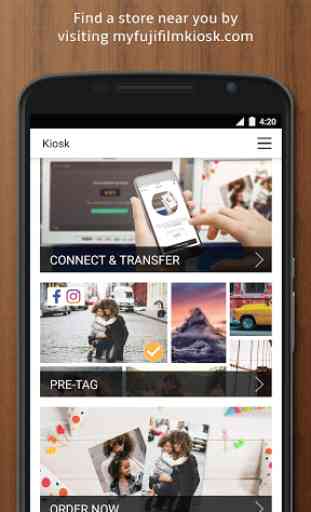

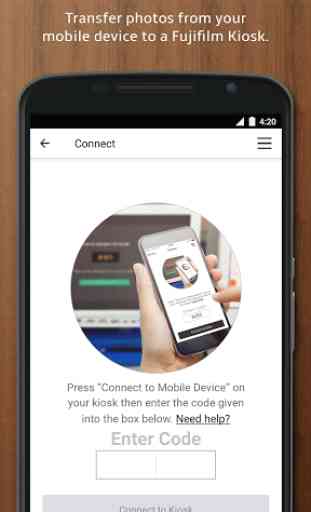


It WAS at least functional. Now, if I could give it .01 stars I would. It's absolutely useless for anything other than up load and print. I have made many drawing, photoshopped pics and posters on my phone and successful printed them at Walmart on a Kiose. Now, thought it's impossible to center and crop in a predictable way. On Koise screen it's impossible to be confident what's in the print what isn't. I've lodge my complete with Walmart. For edits or making enlargement don't bother with this.