Fulcrum
From asset management and inventory to environmental observations, field audits, and inspections, Fulcrum can record whatever you need from the field with full support for offline data collection and mapping. Access your live data feed for real time mapping, or export your data and attachments in a variety of standard formats for further analysis. Fulcrum can be used as a standalone location-based data collection platform or integrated with existing services such as GIS and asset management systems.
Customize Your Own Data Collection Forms
- Create your own data collection surveys on the web with our easy-to-use form designer.
- Collect data in standardized formats to your specific needs; save time by replacing paper-based forms.
- Import your own data to update in the field with the Fulcrum mobile app.
- Collect geotagged video or audio for fast, high-quality data collection.
- Scan barcodes and QR codes to easily take inventory and manage assets quickly.
- Geolocate your data using on-board GPS, or link to external GPS units.
Use Online or Offline & Sync with the Cloud
- Sync your custom forms down to your mobile device and push data to the cloud in real-time, or go offline while collecting and sync your data and photos later.
- Attach geotagged photos to your forms.
- Download your imported data to your device to update in the field.
- Generate PDF reports right on your device to print or email.
Share & Collaborate on Data Collection
- Use the web portal to manage field service staff, review collected data, and visualize data on a map to get an up-to-date snapshot of collection activities.
- Share data between mobile collection teams based on customizable roles and permissions you control.
- Assign work to your team members by giving work orders or inspections to specific users.
- Export data in many file formats, including Excel, CSV, KML, GeoJSON, Shapefile, Geodatabase, SpatiaLite, SQLite, and PostGIS.
Mobile Features
Form field types include:
- Text
- Numeric (with range validations)
- Yes/No answer checkbox
- Labels (for instructions)
- Single & multi-choice pick lists
- Photos
- SpatialVideo (video w/ GPS tracks)
- SpatialAudio (audio w/ GPS tracks)
- Barcode/QR scanning
- Date + Time
- Address, with autopopulation
- Hyperlinks
- Digital Signatures
- Calculation and formula-based fields
Other mobile features:
- Collect data offline or online
- Fast form data entry on phone or tablet devices, with the ability to remember previous values for some field types
- Conditional field visibility + requirement rules
- Route to assigned inspections w/ driving directions
- Map or list view
- Search & filter data for easier browsing
- Street, Satellite, and Hybrid map layers
- Save offline map layers to the mobile app
- Use your own custom web map services
Category : Business

Reviews (26)
Used to be 5 stars, now its 2 stars. Problem is with the data retrieval process on the p.c. side. They now make you go through extra steps to save and name pictures. They are brushing it off like it's nothing, but this changed just took me from a 1 - 2 minute job and now the same job takes 15 - 20 minutes. This is all but unusable for me now. It's not like I only have one of these to do. I have hundreds. So that time has really added up now, all because of the extra steps that were added 4 pics.
Love this product. Its easy to use, and very easy to design custom forms for any requirement. Able to use whether or not there is cell service, and the ability to visually see records on a map.... AWESOME
Hate the new update. Every time I open the app it goes to the new overview list and not the app list. Also, all of my widgets stopped working! Widgets were a huge timesaver and having to navigate to the app page everytime is another waste of time!
Fulcrum is the leading provider of interactive technology when it comes to salesmanship and what we do best!! Dreams really do come true. Thank you for all the creative processors and technical support. This App is so useful, even my nine year old has begun building an empire. Rock and Roll guys and gals.
App is slow & unresponsive across multiple devices, especially when choosing the filter option, it just crashes. Also stalls when synchronizing records, leaving a large amount of records omitted from use.
Dear Fulcrum Team: Even after updating the app as per your latest release also, we are still facing the sync issues. Request you to rectify and support. This is impacting our work and we can not rely on it for collecting important data in our work with these bugs.
This app is a step in the right direction for creating detailed field forms and then importing the data to gis. I would like to have more flexibility in designing the shape, size and format of the way items are displayed. The app lacks some flexibility for readabilty of the questions and the types of response fields that afe avaliable.
Our electric utility has been using Fulcrum for a few months now. Has been a great transition away from paper forms so far. We are not 100% paper form free, but getting closer.
When I try to use the navigation option to go to the destination of selected file it says my Google maps is Uninstalled or disabled. Neither is the case. Help me please
Easy to use. Flexible. Essential for all field data collection needs. Customizable to any project.
Can you help me with this please: Path parameter "remoteID" value must not be null. (parameter #1) I've never seen this error before but it's stopping me from syncing my data.
These people are horrible, they weren't honest in the description about the fact that it's a paid app. After downloading it and then uninstalling it, I have been spammed, and called repeatedly from Florida, Ontario, and other places. Don't do business with these people. Wish I had never heard of them.
Survey form was easy but mapping function didn't display any layers. Maybe because I was in a building.
Love the app, using it for many years. The latest update is crashing for my Pixel 3xl when saving records. Please fix.
Need this app for my job and it malfunctions alot on my phone. Everytime I attempt to take a picture it closes out the program. Ive contacted support and cant get any help somebody please fix this for me!
Fulcrum has been great for collecting a wide variety of mobile data. Forms are easy to customize and use.
So easy to use and flexible to meet all data collection needs. Very impressive
tons of glitches. the app often freezes sometimes difficult to sync records after days off.
Decided to delete this and it won't go. When I open other apps it comes back and asks me to install. I can't get to my other app.
Keeps crashing and won't log in. UPDATED. Fixed over night, much appreciated :)
The app updated yesterday and now anytime I click on anything, the app closes. I uninstalled and reinstalled and now it wont even load.
I am learning to use this app. It seems like a great mapping tool. I look foward to using it for my surveys.
After android 10 update default camera not working.when I take pic automatically closed and and open home page.Now I install third party camera app.please fix this issue
I moved my genealogy project from Central Desktop / iMeetCentral to Fulcrum with ease. Now, I have a first class mobile app and able to visualize my project in space and time on maps. It's now much easier to collaborate on this project.
I have been in the trace for things not seen the new tell me when to come in for i investagte I didn't say I was trying to get a bug repellent close to the stores computer ask o run it make sure goof
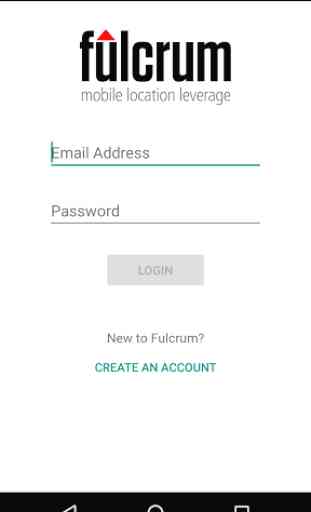
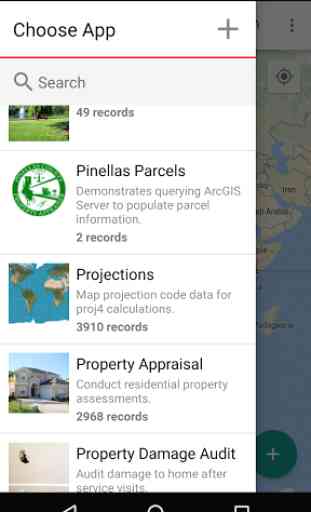
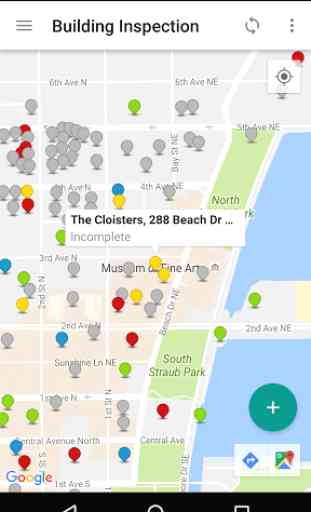
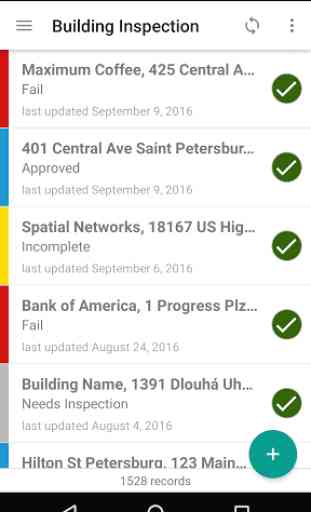

Easy to use at first, but requires some IT/GIS background when using advanced features. Customer service live chat is really great - they help you get through errors/issues. Frequent bugs here and there, but they also keep you updated with their status if you reach out.