Full MirrorLink | Floating Apps for Auto
-- SUPPORTED DEVICES AND CARS --
• Cars with MirrorLink 1.1 manufactured 2014 and later: VW, Škoda, Seat, Peugeot, Citroën, Toyota, Suzuki, Chevrolet, Buick, GM, Smart, DS (3-7), Honda, Subaru
• Please note that MirrorLink is optional equipment and it may not be available in all models of supported car manufacturers.
• Phones with MirrorLink 1.1 are supported except for LG devices.
-- !!! NOT SUPPORTED !!! --
• LG phones are not supported.
• Ford, BMW, Audi, Hyundai, Fiat, Kia, Mazda, Renault, Mercedes, Lexus, Opel, Nissan, Volvo, Mini, RAM, Jeep, Land Rover, Alfa Romeo, Mitsubishi, ...
• Android Auto, Sync3, CarPlay, RLink, Intelink, Miracast, ...
-- IN CASE OF ANY PROBLEM --
Before giving us 1*, please contact us at [email protected] and we will personally help you.
-- BUILT-IN APPS --
Full MirrorLink is not working for you? Don't worry, Floating Apps comes with more than 40 mini-apps that will work with MirrorLink for sure!
• Youtube
• Browser
• Video Player
• Music Player
• Maps
• Calendar
• Image Viewer
• Audio Recorder
• and more...
-- PREPARED FOR YOUR CAR --
• Keyboard that is available even if the car is moving.
• Floating buttons for full MirrorLink (back and recent apps).
• Adapted controls, icon sizes and more...
-- MIRRORLINK MULTITASKING --
Open more apps at the same time in floating windows and enjoy real multitasking!
Stop switching from one app to another and experience real multitasking with floating mini apps that make your life easier!
This version of Floating Apps is specifically adapted for your car. Just connect your phone with MirrorLink and enjoy full multitasking on the infotainment of your car!
-- WARNING --
Do not attempt to use Floating Apps while driving. Failure to pay full attention to the operation of your vehicle could result in death, serious injury or property damage. Floating Apps can be used only while not driving or by front passenger. You assume total responsibility and risk for using Floating Apps.
-- BEST OF ITS KIND! --
Floating Apps is the best of its kind because of our commitment and never-ending work. We love to do it for you!
• We're always doing our best to help our users, so you're not left alone.
• We're developing Floating Apps for more than 5 years and it keeps getting better and better.
• We're listening to your requests and designing apps and features for you.
--
This app uses Accessibility API for easing use of Back and Recent Apps buttons.
All product names, trademarks and registered trademarks are property of their respective owners. All company, product and service names used in this description and in app name are for identification purposes only. Use of these names, trademarks and brands does not imply endorsement.
Category : Auto & Vehicles

Reviews (27)
Finally it works! Thank you. The application is quite crude but offers mirrorlink with the recommended apps. Not only that but it's helped everything else work perfectly. So grateful, thank you. I will add here that everyone said use a data cable. I did and nothing much happened. When I returned to my charging cable, everything worked perfectly. Bizarre. The data cable was a Samsung one too. Oh well - it's working. Follow their instructions and it will work.
I am using Samsung S9 and Skoda Yeti. Before when I tried to use the app, I remember it was quite difficult to set, and the screen resolution/window was quite limited, but it worked. Now, i can set-up the app quite easily. I can start youtube video, but only if car is not moving. Once i drive, it gives message "can't use app while in motion" screen goes black, song continues with a small 2 second hanging. So after an update it is not possible anymore? Or do ypu have a solution? Tried all apps
Useless for Google Maps. Doesn't give any directions, just a line with a dot on it. I can just use my phone in the holder and it works much better. Suggests possibility of running other apps, this is false. Developer is suggesting that the first link shows a good version of Google Maps. It provides no voice guidance, turn markers, or anything. It's literally just having me follow a line, which does not give me the advantages of having a voice tell me what lane to be in and what exit signs to look for. The second link suggests that you can overlay the real app, which does NOT work with my phone. I imagine that LG Mirrorlink works great....if you have an LG (which I do NOT). This app is a scam.
Simply great, I have a Note 8 running android 9 an a VW Gti 2018. I was able to mirror link all my cel screen with the help of this app. It requires a little bit of research and time to set it up but is totally possible. Right now I have, Crunchyroll, Youtube, Twitch, Netflix, Maps, you name it all apps working on my car screen. I have contacted support and they always answer with detailed info , really happy so far.
Definitely solved my issue with casting on my car audio n system post the android 10 update. Much better functionality vis. The lg mirror drive interface i was using earlier and very easy to use. Don't get thrown off by the slightly long installation process... it's completely worth it... the end solution is very simple to use and is very intuitive as well. The support provided by Miloš is fantastic! Keep up the good work guys!
Skoda Fabia 2015 + Galaxy Note 9 (Android 9.0) - Full MirrorLink app works 100%! I did not like the built-in applications (ie. navigation looks dated and functionality is very limited) and almost asked for a refund. But as a last effort I enabled MirrorLink Expert mode on my phone and since then I have full access to all installed applications. Google Maps, Waze or any other app works as it should. The car's touchscreen has become my mobile phone and I could not be happier!!!
Excellent 😀👍 Installed floating apps to use in my 2015 Honda as I didn't have a built in satnav. It took a little getting used to but worked flawlessly. Until...Android 10 it all went pear shaped the program I used to run it no longer worked. I emailed the team and within the day they had a work around for me, one email sent me to a web page with instructions in pdf and shortcuts to all the software, a little complicated to to set up at first but once done I now just plug in way to go. 👍👍
Overall good. Mirrorlink though itself seems very buggy and not even close to Android Auto or Car Play. This tool helps though getting Google Maps on the screen and removes the requirement for Sygic (Only Mirrorlink Nav, but buggy). You just have to get used to loads of clicks, back and forth prior it works as you like it... and this every time you start your journey. But hey, thanks Toyota for not giving us Android Auto or Car Play but "interesting " Mirrorlink.
For me, Floating Apps has been a real lifesaver in a situation where the automaker decided to royally screw their customers. I drive a 2016 Seat Leon ST FR and have been relying on Seat's admittedly temperamental MirrorLink/AndroidAuto implementation (FullLink) from the start. That is, until Seat decided to stop supporting MirrorLink in their old app, while AndroidAuto still wasn't available where I live. Later they discontinued the old app altogether but failed to support earlier models in their new app. Luckily, Floating Apps for Auto picks up where Seat left me stranded, allowing me to do all the things I wanted to, and then some. It also works more reliably than Seat's apps ever did. Granted, Seat's MirrorLink implementation is flawed and even Floating Apps obviously can't change that, but taking that into account, Floating Apps has been nearly perfect for me. I only wish there was a way to make the browser truly full screen, as there's always shortage of screen real estate.
I just got a new car and installed a Kenwood DMX9706S stereo. I thought this app would help me connect to its Wireless Mirrorlink, even tried with the USB, but it did not work at all and the app in general was very annoying. I want my money back please. Update: also, they keep replying very rude. "Hello We don't like the way you're slandering the best-selling apps in the world in the car and transport category, which has a very high rating of 3.6. And that's only because you can't read... "
I absolutely love this app. I had some issues after I initially got it & also after I had an update on my Galaxy S10 which disabled some functions. I contacted the seller for advice on both occasions & the seller responded very quickly with some files of instructions on how to fix it. It took time & patience to follow the instructions but I reaped the rewards- The issues got fixed! So I encourage everyone who has issues to contact the seller immediately- He's actually very helpful.
Works very well. I can now use Google maps or Waze using this app via mirror link. Also android auto works and there's a bonus, exiting android auto enables phone screen mirroring, I can launch any apps without a problem. Tip: follow the instructions about trick in running free floating apps or contact the developer if you're having issues. Thumbs way up!
Google maps does not work. The start and destination addresses can be inputted but once I press start it does not give directions. I tried to email the developers but the email address given was wrong. Edit: If you think that insulting me is going to change the fact that your app is flawed then think again. The email was undeliverable and I'm not going to go out of my way to try to make a unusable app work - that is YOUR job. Poor customer service and faulty app. Waste of money.
Works as expected, (Samsung note 8 on a Toyota C-HR screen) Initially it didn't work, I contacted the developers, they immediately provided device-specific instructions and offered a refund. The newer instructions helped me to sort it out. Google maps app is somehow basic, it would be great to see updates coming up. Overall a very honest deal.
Tested app in Canada with Samsung Galaxy S8 and 2016 Honda CR-V. Updated MirrorLink 1.1, installed Samsung Car Mode, Sygic Car Navigation, Google Play Music, and this app. Phone connected via USB C and Bluetooth. Followed instructions and got some phone apps working on the CR-V's touch display including YouTube, web browser, etc., but Google Maps was completely useless for navigation. No audible directions and rudimentary controls. Imagine Google Maps in Windows 3.1. Frustrating and limited. :-(
Thank you! I appreciate your work and great support. By following the detailed instructions I achieved my goal to bring the full Waze experience from a Galaxy S10, running Android 10 to the head unit of a Toyota RAV4 2019 EU version which supports Mirrorlink only. The software works as advertised, while the detailed instructions are meant to handle the specificities of the Android 10 and Samsung software. I give a five star rating for both the software and the support.
The application actually works as advertised! It's refreshing to see this when paying money for a product. I got it working in no time exactly as advertised. Even if there are some quirks, especially when using Waze, they are all well documented/explained. This application deserves a much better rating than it has right now. My setup is a Toyota Corolla 2019 with a Samsung S9+ using Android 9, if anyone wonders. I do have my own concerns regarding the privacy of the application, since it requires a lot of permissions, but I hope that they respect GDPR, given where the company is located. As a single request that I'd like to make for the app makers: Could it be possible to have the app activate automatically only when connecting it to a MirrorLink unit? That way I don't have to do a whole enable/disable dance that I'm doing now to have it not stand in my way when I'm not actually in the car (99% of the time).
Brilliant app to fully mirror phone to car. Quite a bit of installation instructions to follow but well worth it when done. Have been looking for something like this since I got car as basic mirrorlink is just that. Thank you very much. Further to this review there was an issue when car was in motion, contacted developer who gave me detailed info how to fix. Worked perfectly. After sales service excellent and the detailed instruction makes it easy for anyone to have this in their car. 5+ stars.
I have an Android 9 phone and Peugeot 2008 2016 model with a Mirrorlink screen which had very restrictive access. I tried everything to connect Google maps but couldn't. After I installed this app I followed the advice I was given, to the letter, to connect and also bought a better quality short USB lead as advised. I am really pleased, it works well and mirrors the apps on my phone perfectly. Their help was invaluable and a pleasure to do business with. Thank you.
using it with Samsung A50. . I am neither able to use Google Maps nor other applications. When I connect to google maps, it zooms out and not able to use the maps the way I should be using. At the same time if I use Netflix it is not displaying any content on screen. I am also not able to use the functioning of my audio app. audio player screen comes in foreground and Google maps go to backend and I am not able to use both simultaneously.
it works perfectly, only thing i miss is to ooen apps as fullscreen in default in settings. In car i need to click on maximize most of time, and it too small to click. It would be better to have it maximized every time i open it. Thanks for this. (Rapid 2018)
I have been told by many professional installers that I could not see videos on my 2018 VW Atlas. THEY WERE WRONG. The Atlas comes with Andoid Auto, Apple Car Play and MirrorLink preinstalled. This App absolutely works - this is what I did.: On the Galaxy S9 Went to settings/connections/more connection settings/MirrorLink. Installed Car Mode, RockScout and Floating Apps from play store. Activated FA App and gave the required authorizations before connecting phone to car. On the car Connected phone to car using USB cable. Started car and selected MirrorLink. Tapped on the FA icon on the top left corner of phone. Clicked on the video icon. Selected a video from list and .. WOW !!!!!!! There it was on the screen. I could go into all the research I did but I'll spare you the time. Suffice it to say that this is the BEST $4.00 purchase I ever made. If you meet above requirements, don't let anyone tell you it can't be done. Good luck. Carlos
Life-Saver app if you don't have Android Auto in your car. (I use it for my brand new Toyota RAV4 hybrid 2019) You need do click and tap screens more than usual, but it is absolutely fisible. Additionally the support is perfect. I was facing an issue then I sent a mail to support. They answered my questions within 12 hours. They are very polite, friendly and flexible. Thanks for your help again.
Update; again don't waste your time. It's hit or miss on install there's another app floating around here that's called full mirror basically the same exact thing they're probably partners.. all his app does is lead you to a website to download this same exact app with more legibal instructions. but it's still the same garbage app . Prepare to have to restore your phone if it fails. Waste of soda money Don't waste your time. I'm on a Samsung s10+ running a 17 Subaru...tried for a few hours..
Ir works but read all very carefully. It makes it seem like you can use Google maps easily and only then explain that the built-in navugator is awful and to use the real Google maps you have to go through a lot of painful processes including even using a computer
Used samsung s9+ and rcd330 head unit. After a bit of fiddling and some great help from the developer i have got it working great. Mirrors everything on the head unit from the phone with touch screen working lovely. I gotts say its a bit long winded to get sorted but worth it in the end. Thanks, top marks 👍

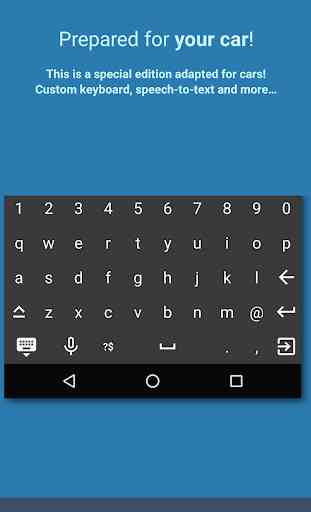
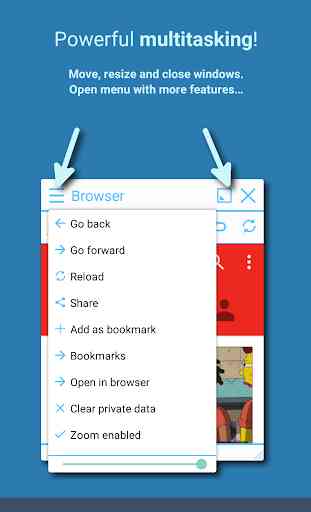


Best solution for the MirrorLink head units. With Floating Apps the interface is miles ahead of Android Auto and Apple CarPlay. The MirrorLink (CCC) Consortium should have hired you 😋😋😋 One of the ways in which the app can be improved is to be able to select an app open in the background without having to close the one on the screen. Eg. while using Google Maps on the background and say playing music on RockScout/VLC there should be a way to quickly touch an icon on the screen to bring the Maps on the front screen and vice versa. At the moment even minimising the window of open app does not work so well especially for me as I like using the normal apps more than the customised apps. Another improvement I would propose is having a menu in the settings to select the Launcher to be used as a floating app. At the moment the Launcher can only be used as a floating app only when minimised but disappears when closed. Plus when the Launcher is minimised to become a floating app, it is accompanied on the screen by the Keyboard by default which means too many floating icons. Please have a look at these two issues and see whether the solution can be implemented. Best regards.