full!screen
~~~~~~~~~~~~~~~~~~~~~~~~~~~~~~~ please note: This app requires root!~~~~~~~~~~~~~~~~~~~~~~~~~~~~~~~ read below for issues and limitations !~~~~~~~~~~~~~~~~~~~~~~~~~~~~~~
This app is a light-weight replacement/companion for the default systembar on tablets. It can disable the bottom systembar on most tablets running Android 3 or Android 4. Now you can use the full screen for your own apps without wasting space for the bottom bar.
» Play games, » Watch videos, » Surf the web, » Read your mails...››› everything fullscreen and without losing the main functions of the systembar: Go back, Go to Homescreen, switch between recently used apps, access notifications...
The provided replacement buttons can be configured in function, visibility, position and size. Following actions can be assigned to any button:
• Go back: Navigate back within apps.
• Go to homescreen: Shortcut to directly go to homescreen.
• Show recent apps: Quickly switch between recently used apps.
• Show notifications: Display a panel with notifications.
• Restore systembar: An action to quickly restore systembar.
• Open apps menu: Easy access even to menu of older apps.
• Pie-Menu: Opens a configurable pie-menu.
issues and limitations:
- only for devices running Android 4.x or below, does not work on Android 5+
- in case you experience problems after reboot like notifications not working or not able to autostart:Please upgrade/change your SuperUser-Manager and use it to upgrade/install latest su-binary!
- There are limitations with phone devices. You might lose ability to accept incoming calls or receive SMS in fullscreen mode. Please make sure to test this before using full!screen.
- On devices with split systembar (notifications on top and navigation on bottom) it is not possible to just hide navigationbar. This unfortunately is a system-limitation and no workaround possible.
Category : Tools

Reviews (26)
Running Marshmallow 6.0 and rooted. As soon as I enable the full screen mode, the interface goes in fullscreen but the touch becomes unresponsive and I have to restart the phone to get it working again. The alternate way provided in the app is unable to switch the interface in fullscreen mode but phone remains responsive.
It's working great on my Nexus 7 FHD (2013) wish there was a way to display the navigation but as stated known-issue. Also there is a glitch where some apps can't handle the full resolution of 1920x1200 and caused the touch to be right below the actual intended item. REALLY Annoying in touch sensitive games. But great for everything else. Great LMT and Expanded Desktop replacement for now
I am absolutely amazed at the customizations this app can do. It does more customization than custom roms, except you do not need a custom rom. This app has changed the way I use android on my nexus 7. The full screen makes a HUGE difference to a 7" screen. It is easy and quick to switch between full and normal screens. There are only 2 things on my wish list for this app, a 'kill app' and 'screen off' features would be great but not essential. This app is truly revolutionary. Thanks so much I will now get fullscreen+.
Really improves screen real estate on longer tablet. 2 functions I would like added : 1) screenshot added as action. I have a tablet with no button combo for this. So it was handled by system bar. 2) swipe gestures from top middle, sides etc without adding a visible button. This would add lots of functionality without cluttering the view.
The latest Android taskbars take up too much screen space in landscape mode. You can get to the same stuff just as well with this program. The pie is also very customisable and neat. However, some notifications don't show up, and the recent apps menu doesn't respond to touch very well.
This is exactly what I was looking for.... Kind of, see I use another app called swipe status bar to hide my status bar when am in my home screen and it reappears when am in an app but this disables de status bar along with the soft keys, I don't think it should o that or St least give us the option to choose wich to hide. I was about to buy the a when I found this issue. Still thanks a lot for a nice app
I really love it, it has a nice look to the app the xontrols are nice. Except for the notification part. Evethough I clear the notifications, it wont be cleared from the system. Meaning that if u exit full screen mode, the same notifications that I thought I cleared were actually still hanging around. Can you guys fix that pls, thanks. Also the notificatins tab thing. It will sgow me the time, date, whether im connected to wifi or not and battery percentage. Can you guys also improve it to show signal bars.
Really love this app, nothing could compare with this app. But i just want to hide navigation bar, not my status bar. I would give it 5 stars and buy pro version for that option. And sometimes long click buton doesnt work.
I originally installed this to lock my cat into his games so he won't keep hitting the soft menus and it works amazingly well and super easy to setup. I tried so many different ways to do this before I found this app, including entire ROMs, launchers and other programs that just failed or were ridiculously complicated to set up. I can't even offer suggestions for improvements, its just a perfect app.
This is a wonderful tool, thank you. BTW, if you use the 4.2 split bar (activated with the LauncherSwitchSettingsActivity activity) on the ASUS TF700T, this app will hide both the Notification and System bars. I'm getting the Pro version, not so much that I need it, but I think the developer should be supported.
Apps failed to use notification area. Desktop wallpaper failed to use system bar area. Lock screen also. No way/option/trigger to see notification bar/panel. And ofcorse it should be auto hide after minimize it. Don't show accessibility in the system accessibility setting list to enable it.
Do doesn't seem to work anymore after upgrade Note 3 To Kitkat 4.4.2 ;( It crashes when closing with non stop errors.. solution- reboot without FullScreen enabled. Is this not fixed yet? Update: for those of you who are using Note 3 and are rooted. You can get full screen using Xpose framework and using Immerse Me module.
Great app. Only wish there's an option to hide just the nav bar. I've seen it possible on a few other similar apps in the Play Store. Please add this feature in. On the plus side, Fullscreen is the only app I know which still enable me to tap the most used navbar buttons like back and home easily while still maximizing the screen space. The other apps simply hides the navbar, making it cumbersome to do most basic and frequent tasks like Back and Home. Keep up the good work. If you can keep the notification bar visible while hiding the navbar, this is 5 stars app for sure for me.
Been having a problem with my home button closing all background apps. Used this to ignore some apps and only close the rest. Would love to see a 'close all apps' option that ignore the blacklist. Also to be able to move buttons around to more than just a few places. Then you for a great app though.
My set up is simple. I use swipe in top right corner to disable; BUT THEN i discovered the ON / OFF WIDGET. Very simple. ♡. There is no conflict with any of the 200 or so apps I presently employ on my device ( they all get used at some point ). The ONLY issue I encountered is when RECEIVING a call. The call screen is not displayed when Full!screen is enabled. The widget, however, disables it in plenty of time to take the call by the second ring ( if you happen to be OCD ). nick
I love this app, it's great except for one thing. On my LG G2 when ever I have fullscreen turned on, my notification sounds don't work. If I reboot they work for a bit and then stops. Great other thank that, woulda been 5 stars otherwise. Good job all in all.
A great tool that allows you to properly use the entire screen of your device 99 percent of the time The new pie chart is real handy... Swiping in from the screen edges reveals the menu.... You can also open apps with the menu and such like Great tool
This is a terrific app. Now my 7 inch tablet screen feels much bigger as I am able to take advantage of the entire screen. Only downside is that the touch button on the lower left is in the way of my keyboard button that toggles the number pad. Other than that, the app is perfect.
This app does everything I expect, and does so very well. My only complaint is that for some streaming apps such as watchespn and hbo go, there is still a black border around the video whether or not full screen mode is active. Other apps like nba game time shows the video across the entire screen without the black border. I'm running a rooted Verizon LG G2 with malladus 4.4.2 rom
Very nice simple app just to claim a valuable little display section. My battery full charge notification do not push off when disconnected cable, kill it manually. Still five.
Doesn't work at all on my Nexus 4 Lollipop. Wipes out all the icons and buttons leaving you only with the wallpaper. I strongly recommend not choosing the "enable on startup" option with this app until you've confirmed it works as it's supposed to. It could just brick your phone.
I was excited when I first found this app to reclaim my screen space, but soon grew too frustrated by how it presented the navigation and status bar. It hides the status bar but doesn't let you pull it down. The new way of accessing it also doesn't show you all of the notifications. Multiply that with how the new placement of the navigation bars are always in the way of typing and as it stands this app isn't quite ready to be a replacement to kit Kat's default way of doing things.
Thank you so much for making this app. It allows me to use all of my screen and makes my screen feel bigger. However, sometimes I can't switch apps. I just tap the app I want to go to in the recent apps menu and it sometimes doesn't work. Please fix! Otherwise, very nice. I love the new swipe to kill app feature. It's really nice but it would be even better if you could lock/unlock the screen orientation.
So you cannot get the top status bar to show up at any point. There is an app that when you swipe from the middle bottom it gives you a pie style with home button and the top status bar shows up which works way better than this app but I cannot find it. This app needs to have the status bar appear briefly at least when swiping from top.
Sorry for 3 stars earlier, didn't understand some function. Its best app with so many awesome and essential features. This should be included in every device. One sweep and i am in last app. Another and displaying notifications, simply awesome. Please fix fullscreen autostart on reboot.
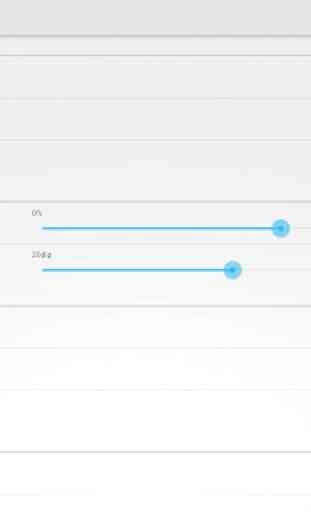
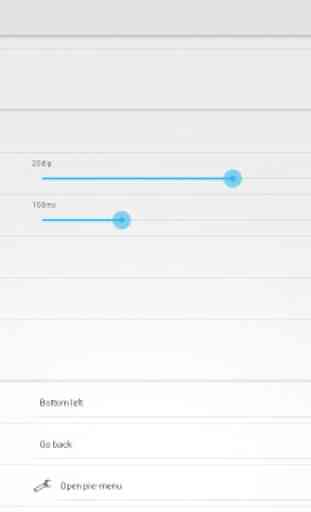
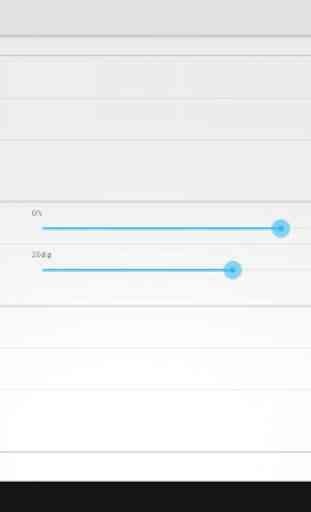

I really like this app but I wish I could still keep the navigation bar at the top. It also messes up my wife's profile if I don't disable it before she switches to her profile. Wallpapers on the home screen show a black bar at the bottom too