Full Screen Caller ID
By installing full screen caller id call screen customization application user can replace old system call screen which usually does not provide variety of custom call screens and usually has got small call screen caller name and small call screen caller id. This application allows you to choose one of 7 call screens and even customize some of them by call screen wallpaper change also to change caller id font size.
Detailed information about each call screen
All call screens has caller id font size customization function using plus or minus buttons on the buttom.
First call screen is slide to answer and slide to reject call screen. User can not change call screen background wallpaper and as default show unknown contact picture in circle. If incoming call contact has got image than call instead of unknown image there will appear image of contact. To answer call user should slide right to answer call and to reject it user should slide left to reject call. Call screen has caller id font size customization function using plus or minus buttons on the buttom.
Second call screen also with constant wallpaper and user can not change call screen wallpaper. If incoming call contact contains image than call screen will show full screen caller image. To answer to call user should press on green circle and than slide right. To reject call user should press on red circle and than slide left.
3th call screen by default has wallpaper of system launcher. But user can change it using button on the bottom and than by choosing from gallery or other app. To answer to call user should press on green button and to reject press on red button. If incoming contact has image than instead of wallpaper there will appear full screen caller image.
4th call screen has constant wallpaper and user can not change it. 4th call screen is very familiar to 3th call screen.
5th call screen is slide to answer calling screen with reject call button next to slide to answer layout. By default call screen wallpaper is system lanucher wallpaper. User can change it and there will be caller full screen image insteadof wallpaper if contact has image.
6th is pad call screen. To answer to call user should press on pad center and than slide right and to reject slide left.
7th is familiar with second call screen.
Application is one of the best solutions for pensioner whose eyes does not see caller name or caller number.
Category : Personalization

Reviews (27)
The app is good but it works only when some one else calls us but if we call those people whome we want to talk to then it doesn't work all over the app is very good and it works
Waste app ever .. waste of time
West app pleas don't download it
Doesn't work at all waste of time😠
Don't download this app It is horrible
good to app but add a problemss
When you activate it, it works for sometime than it stop again...😠😡😠
It's very nice to me...
tooooo much crashing
Nice Caller 🆔
This is very good
I love it
Hate it completely
Love it
Love it
Very bed
I want it
It keeps stoping
Want to keep
I like the designs. But after receiving call screen disappears and nothing is there. Have to go to my notification bar and press ongoing screen and then stock screen of phone appears.
The designs are good but it doesn't work,,please make it better
This is great app but for out going call there is no screen. Please add this.
It won't work
this app is not working....dont download these app...its a waste one..
f**k. what the hell u make ...u r there only to make people studip u think we are moron ... thing is that u r holy s***t u F****r
Time waste
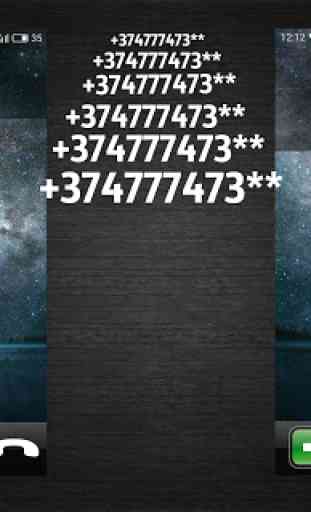
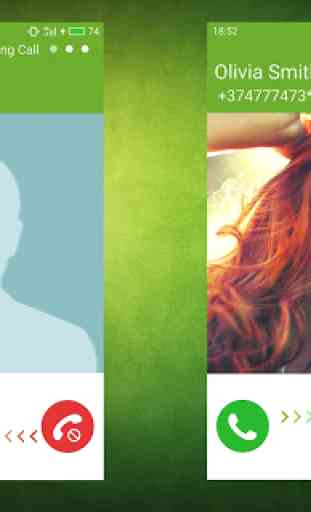
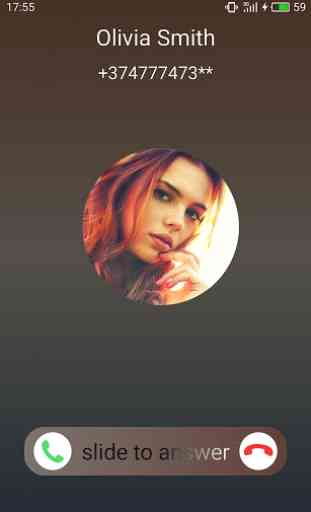
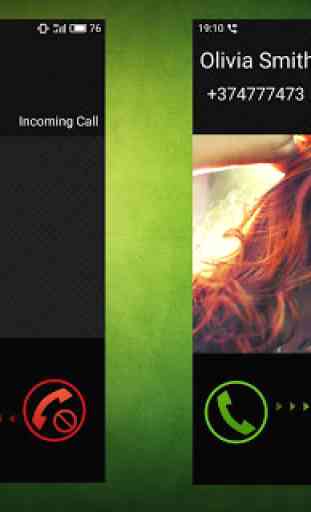

Didn't care for it. I'm too OLD for this one