Full Screen Gestures
GESTURES
* Swipe LEFT-RIGHT-BOTTOM edge to perform actions.
* Distinguish two near and far modes when you swipe.
* Custom display, size, sensitivity for each gesture...
ACTIONS
* Navigate home action
* Navigate back action
* Navigate recent action
* Increase volume
* Decrease volume
* Switch top using application
* Open power menu
* Lock screen
* Open Notification
* Open Quick settings
* Capture screen
* Open Google Now
* Open Google Now
* Open Google Assistant
* Open an application
FEEDBACK
If you have any problem while using the application, please give us some comments
we will check and update as soon as possible.
CONTACT US
Email : [email protected]
Thank you very much!
Category : Tools

Reviews (27)
I have paid for pro. It's a solution for samsung bug home swipe with hiddent hint bar. I hope there will be a feature to hide 'full screen gesture is displaying over other app' from notification.
Thanks guys your update completely screwed up this app that used to work perfectly on my phone. Now none of the apps I used to use is showing up in the app list. I even bought pro version that didn't help. The app is completely useless to me now.
Garbage. You can't do anything without being forced to watch some bs ad that you can't skip. I wasted no time uninstalling this trash.
After recent update, application is not showing all the apps in swipe menu. Kindly fix the issue. Regards
It worked just as stated, very happy with the app. But there are 2 reason why I didn't give 5 stars. 1)sometimes after modifying some settings, and swiping the app off from the recent tabs, the gestures and everything just stopes working, and i would need to do a reboot just to get it back. 2) I hope u can add a function where I can choose certain apps where I don't want the gestures to activate. But still, for the functionality and fluidity, it is a great app indeed
Failed to show the list of app in my phone and thus cant launch app by gesture Also ad is too big which cover half of my screen
This app is genius! The settings and possibilities are perfect and I love that everything you need is there but not more. The only thing that unfortunately makes it unusable for me is that sometimes it suddenly stops working out of nowhere. It still has all permissions and is running but just doesn't recognize any input. I definitely will change my rating if this gets fixed.
I found this while looking for an easy way to make a screenshot on Huawei P30, which also has gestures, but they are very basic compared to this app, and the app can be made more responsive by increasing the finger detection area. I'll test it a little more and will probably buy it because it's just awesome, but I have a bug and a suggestion. Bug: screenshot shows the gesture visual, which makes no sense. Suggestion: add an option to make the function icon bigger.
Responsive gestures. The issue is it only works on the bottom half of the screen. The whole reason I wanted the swipe gesture was so I could hold the regularly without needing to reach down with my thumbs. Developer should add the option to move the trigger area up. That's why it works so well on iOS and other Android apps like 'all-in-one gestures'
App is amazing and does what it's supposed to do and never crashes. The only reason I gave it 4 instead of 5 stars is I wish that the gesture controls stay at the bottom of the phone when you rotate your screen. When you play a game that requires that your phone be sideways, the gesture controls go onto the side of your phone instead of staying at the bottom of the phone. The controls rotate onto the side with everything else. If that got updated then for sure a perfect 5 stars.
I think this is the best looking gesture app on android, and it works very well. However i wish i could make the bar even higher, since it has a limit. Also i think the animations could be improved to make it feel more natural. Even though its not perfect, im gonna be using it for a while because its the closest i've found to iOS gestures on Android. Does the premium version unlock any advanced features?
Works great, some crashes here and there; you just have to tweak your settings a bit. My only suggestion is to add an option where it'll be disabled on some apps or rather add exceptions. I play some games and some parts of the screen (mainly the corners) become unresponsive. I'll give it a 5 star when that's solved.
It was simple and easy to understand, and pretty easy to use, its very handy if you need to do something quickly! overall great experience. Edit: After using it for over a year, I can surely say it is quite a great app, gets things quickly done, although sometimes it launches the app selected pretty slowly but that might be just my phone but I really recommend this if you would rather not spend 5 minutes looking for a specific app, you'll get used to it in no time.
The app does exactly what it is intended to, it is very good, but I feel that three situations that need to be taken in consideration. The bottom gesture works when the notification bar is pulled and when the keyboard is open. The solution would be to don't consider gestures while keyboard is open and when notification bar is pulled. Another thing is that the trigger area could be smaller, the minimum is too high. Other than these things, the app is very good, congratulations.
Nice but would be better if they let you increase the Trigger Bar size to the entire length of the screen. Oddly, they only go halfway up, whereas with default phone gestures, navigation gestures work along the entire edge of the screen. Or at the very least, let us move the Trigger Bar and place it manually. edit: i decided i don't like this app because it makes it impossible for me to access my Edge Panels. Trying to swipe to bring out the Panel just activates the Back button instead.
I've tried several in the past few days I must say this one's one of the best, very descrete RAM usage works perfectly, has just enough options to be useful and not complicated btw the bottom gestures is split into 3, I love it! P.D: the ads are only shown while you are on it's set up page, so that's great!, update, it seems to mess up the keyboard, had to set to pause when keyboard is up.
I really like the swipe options for left and right, they work very well. However, I can't get the "swipe far" option to work - from where to where should I be swiping? No matter how I swipe, nothing happens. I tried to send an email to the developers to ask but the email address they provided apparently doesn't exist. Hence only 3 stars for well working left and right swipes but lack of explanation of the swipe far option.
This app has made the gesture controls on my new OnePlus 7 pro wonderful and very satisfying to use. Seriously would recommend this. Only comment is that when you have the "pause when keyboard is active" causes some issues with using the keyboard throughout the OS. For example, if the keyboard is active, and you bring down notifications, the keyboard will be on top of your notifications. Thankfully you can still use the keyboard with it on with no accidental triggers.
All around great app, BUT the swipe area should be movable all around the left or right edge and not just the bottom part of the screen. Would love to see that. Yes you can customizer it at a great point by changing the "standard" swipe up for recent apps, BUT would like to see the option of opening the app settings via gesture. Highly recommended app with a small window for improvements. Definitely worth supporting the developer. Still haven't seen an ad on this or while using the app.
Sorry Devs, this is an absolutely amazing app. I gave this a 1 star rating so you guys can acknowledge my problem. The issue is you can't control whether you want to leave the gestures on the bottom screen side (leave it as it is) or make it follow the screen rotation (rotation control). In my case i want to leave it as it is so it doesn't bother me when I'm in landscape mode. OR! Add a setting to remove the trigger part and change it to an accelerometer so the bar doesn't block the touchscreen.
It's fine, just takes some fiddling with. There is little explanation so FYI if you have a navigation bar any bottom edge gestures will not respond until you hide/disable nav (which can potentially be problematic for some devices). It's basically Fluid Gestures, but with more functionality at the baseline free version (namely the ability to launch apps with gestures).
This is a great app, but I would suggest to use Fluid Navigation Gesture, because it has the option to hide the navigation onscreen buttons and add the gestures. That's the only great feature I missed in this app. But this gives more options to customise the colour. By the way it could be the best app if they could add the feature that I explained. Without hiding the buttons these gestures won't work well. By the way good experience
This is actually a great app. But to make it usable in everyday life, a lot of improvements are needed. To switch between 2 apps, swiping upto middle of the screen is unnecessary. Add options to adjust it. The black animation is not getting transparent. Long swiping is set too high distance, which makes it wierd.
Update broke the app. I can no longer open anything other than apps made by Google.
It has been great, but starting the last upgrade, the Gesture Action/Apps only show an incomplete list of the applications installed on my phone... So it won't launch an app that I configured earlier before the update. Please fix. Thank you!
Really good app been looking for an app that gives a similar experience to android 10 devices, and this really delivered it amazingly, it has many customizible options that make it an all round really well made app. I would definitely recommend to those who would like a android 10 gesture experience only thing that I would complain about is that it doesn't disable the physical navigation keys on my device dunno if that's the case for everyone
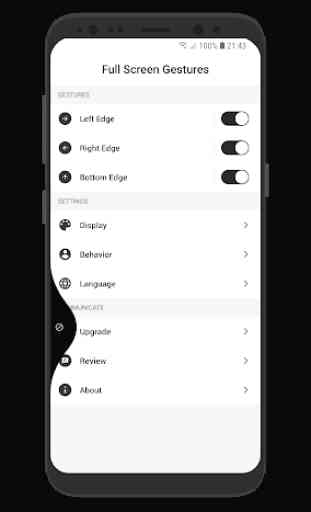
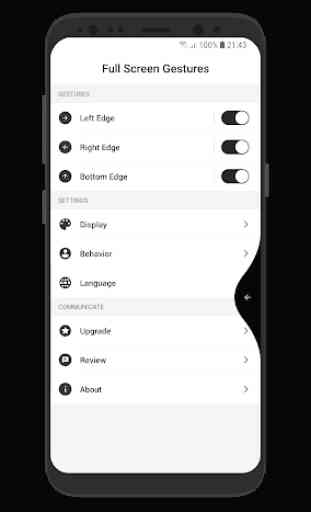
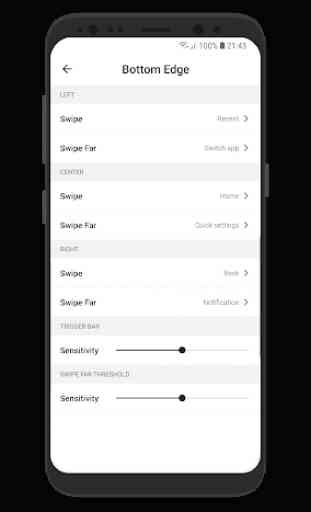
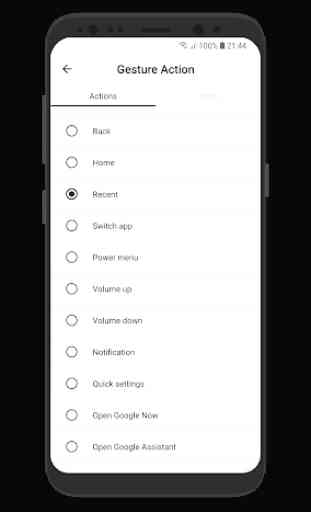

Works great and at first I was happy with it and paid for it. But unfortunately there is no way to precisely choose where on the screen edge the trigger zone is and I needed to change that. I had to go and pay for an other app that allow much more flexibility.