Full Screen Test
Test your display after dead or stuck pixels. A lot of new devices came with this kind of failing and you don't even notice. The application fills the screen, even the on screen navigation bar, with a single color at maximum brightness, allowing the user to easily find pixels that fail to show the certain color.
9 Available Colors:RedGreenBlueCyanMagentaYellowBlack (Key)Grey (50% of Red, 50% of Green, 50% of Blue)White (100% of All colors)
Almost all type of screens work with those sub-pixel colors.
No ADS nor weird permissions.
Sergiu Marsavela
9 Available Colors:RedGreenBlueCyanMagentaYellowBlack (Key)Grey (50% of Red, 50% of Green, 50% of Blue)White (100% of All colors)
Almost all type of screens work with those sub-pixel colors.
No ADS nor weird permissions.
Sergiu Marsavela
Category : Tools

Related searches
Reviews (7)
A. G. u.
Oct 30, 2017
Even covers the on screen buttons - does what I need! No ads.
A. G. u.
Feb 14, 2017
Just great - no adds, no useless buttons and info, spot-on.
Jar.
Oct 23, 2017
Finally, something simple and actually hides the on screen buttons..
Guð. J.
Oct 24, 2017
Does exactly what it says. Fullscreen, full brightness, multiple colors.
Dan. R.
Nov 1, 2017
Does what it is designed to do.
A. G. u.
Aug 28, 2017
It has gray, no ads, and 0.5MB
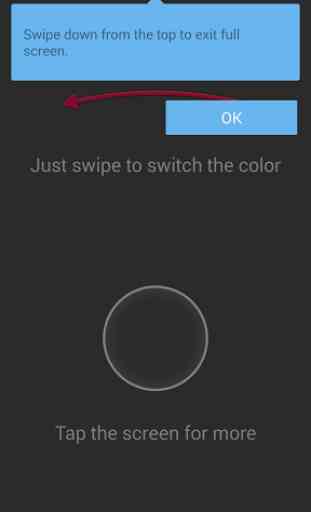
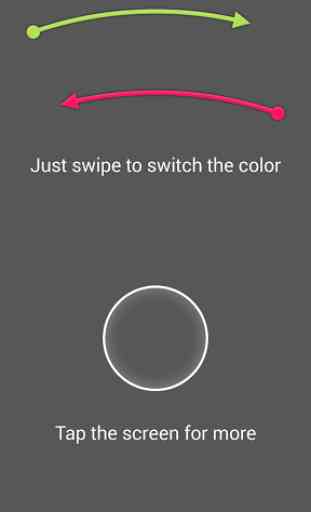


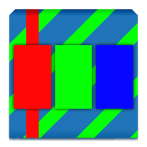
It works perfect on the LG V40! I just had to press the full screen button on the bottom nav keys. However, it doesn't show the notch portion of the screen.. please try to update it to fix that! Also, can you add an option for a custom color or at least add more shades of grey?