FullReader+ all formats reader
The main features of the application
✔ Interface: 4 original themes («marble wall», «light wood», «mahogany», and «material design»); support for 5 languages (Russian, Ukrainian, English, French, German).✔ Flexible reading settings (for formats: fb2, ePub, txt, doc, rtf, html, mobi)
• lighting adjustment performed by finger touch along the left edge of the screen;
• 3 variants of flipping through pages: includes a 3D animation of the page shift;
• different variants of backgrounds displayed while reading, with a possibility of adding one’s own backgrounds (placing the background files to /sdcard/wallpapers);
• 12 available fonts with a full-featured setting opportunities and adding the new TTF/OTF fonts (place to the fonts folder, /sdcard/fonts, then choose the needed one in the settings);
• the day/night reading modes;
• tap-zones adjustment for quick access to important functions;
• creation of bookmarks and color notes in a book;
• setup of the reminder in the process of prolonged reading;
• built-in search system, that enables the quick finding of the needed text fragment in the book.✔ Built-in translator of 5 languages (Russian, Ukrainian, English, French, German), a possibility to link to one’s own vocabularies.✔ System settings:
• reading statistics;
• possibility to hide the system buttons;
• change of the page flipping sequence by means of volume rocker;
• turning on and turning off the sound of the page flipping.✔ Creation of the quotations with a capacity to share them: social networks, SMS, instant messaging clients, Bluetooth etc.✔E-reader widget for desktop with a display of the last opened books.✔Support for microSD memory cards.✔Synchronization of bookmarks, notes, last opened books and reading positions with Dropbox cloud storage service, as well as the usage of the Dropbox online catalogue.✔Adding of OPDS libraries with a possibility of book download.✔Scanning of the device file system for the availability of the books and files supported by the e-reader on the basis of their format.✔ Reading aloud TTS (text to speech), additional plugin installation may be required;
Ability to work with other formats
✔PDF and xps files:
• bookmark creation,
• hyperlink activation in a document;
• opening the PDF files that have password protection;
• Text Reflow function (text optimization for comfortable reading);
• quick change-over of the headings;
• search for text;
• sending a document to print;
• possibility to create text notes.
✔docx:
• search of a fragment within a document;
• possibility to adjust the font size.
✔cbz и cbr:
• possibility to create bookmarks;
• image scaling;
• black background for comfortable reading.
✔Creation of bookmarks in DjVu files.
✔MP3:
• creation of bookmarks;
• playing in the background mode.
Possibility to remove the advertising content is realized by means of purchasing the FullReader+ AdLocker application:https://play.google.com/store/apps/details?id=com.fullreader.adlocker
Category : Books & Reference

Reviews (28)
Wow wow wow... Perfection! Using the app for two years now and it's been super smooth. - You can read all file formats. - It can read the files to you by speech feature. You can also select the accent. - Allows to highlight, make notes, bookmark. - Allows you to change the style, size, colour of font. And the colour of background. - Saves notes separately for future references. - There's also a whole colour pallet to highlight for aesthetic people. Give it a try, duh! 10/10 fully recommend.
Edit (after 2 years): Oh I did not read your reply. I thought you fixed it. You're right it no longer blocks text. The search bar can be annoying if accidentally touched. Edit: After accidentally touching the tts progress bar several times and losing my progress, I went on to test few other tts readers. (Un)fortunately this is still the top choice. At least for me
Update reinstated ads in so called ad free version!?!!? I Paid the price to buy the ad free version. Used it for months with no issue. Now there are ads. What a rip off. False advertising saying ads will be removed and they aren't. Otherwise great app. Disappointed
So frustrating! I knew I would need to get a premium version of some eReader for my needs but this has so many popup ads I can't even evaluate it properly, it seems like it has a lot of good features, but configuring them is obscure. I spent a half hour just trying to figure out if it could do what I need and get to a comfortable reading view and then gave up.
Good. It was a bit confusing but there is vertical scrolling (my bad) The only other noticeable problem is when doing operations with text on pdf, the apply / cancel menu does not fully show on my device (samsung a50s), it only does not show the apply / cancel text but there is a blue line at the bottom of my screen
I would like to purchase the premium version but it doesn't seem to work. When I click on either option it just takes me back to wherever I was last. Update. Okay, I uninstalled and reinstalled and was able to make the purchase. So far I'm liking the app. Some of the sentences/words are broken up but other than that it's a great app.
It won't even open. It keeps saying "oops something went wrong" my network is completely fine. I have tried clearing cache and all but nothing works.
Hi! I'm having an issue with manga mobi files that compose of images. They work fine but the images are a bit smaller and cant be zoomed. Hope that there will be an option for size adjustments so that i can view all pictures in full screen. Thanks.
Installed on a new smartphone, does not gives an option to choose another TTS engine (Accapella), but Google TTS with theirs avfull voices. On old phone there was no problem. So bought an app from another developer. Other than that very thoughtful and handy TTS app.
This app is good but i am having a problem with adding notes. There is no option of adding to notes.
Are you serious there is no way to just look at all of the books you have on this app? Am I missing something? In my library the only place I see book covers is a few books in my recent. Everything else in in collections or separated by titles, author, etc. I just want to see all of my books like I would in my kindle library. In settings I tried upping the amont of books in recent but nothing changed.
Dark mode inverts all the colors in my book. It is like reading film negatives. Plus sometimes adds never end and I need to kill the app and restart to stop them.
Ads are impossible to click on the X or skip button with out them opening. Would not recommend to manga readers, two page spreads are horrible in this app, zooming is unusable.
I recently started using this app and really like thereader, and the way interface is all organised. I have Just one complaint. In the reader, for night mode, you are using "negetive" contrast of the page. Normally its all well and good. But I am reading Light Novel which has some Images in it too. So I have to either switch back to light mode everytime that happens or read the whole book in light mode.
Home shortcut does not have the book cover the shortcut refers to but just the name. Book cover makes it easier to know just by looking at the icon what book it refers to. Also the last saved position should be the last read sentence.
Generally decent, terrible ad implementation - fullscreen adverts are never acceptable. One-time purchase to remove ads is a little pricey. In terms of functionality, appears to be missing an option to start in fullscreen by default, meaning extra taps every open. Would benefit from an option to retain last line when switching page. Status bar takes more screen real estate than I'd like in fullscreen, though it can be disabled.
Deleting files from scanning doesn't just delete them from the app library.... No, it deletes them from th d vice permanently.
Way too many ads. One or two every once in a while is understandable, you've got to pay the bills after all and this app is free. BUT you cannot press back to get to the library without watching a video, you literally have to close the app to get away from it. You better hope that you've bookmarked your page because there's no auto-save function. Ads when you flip the page sometimes, ads when you're searching for a specific keyword to find your place again because the ads forced you to lose it.
I like this one quite a bit. I'm having a bit of problems where the text to speech will suddenly stop. If I select start at previous position, it starts at a position I was at likely an hour or two ago. I have to go back and reset the text to speech every hour, maybe. is there a timer? it says "Download do..." for a second before it pulls my book back up at the position the TTS had stopped at. I'm assuming this is a bug?
I have only just started using the app and I am already impressed. I have had a lot of troubles with other apps formatting, text reading, visibility, decompression giving strange results etc. This has had none of that, and it gives full freedom over a huge amount of settings, which helps heaps when you have a notch at the top centre that cuts out words on 80% of the other readers.
Amazing reader, and love the onedrive integration. Two suggestions: Please allow an easier way to change brightness than having to click out of the book,then the settings icon thing,then brightness bar. The brightness bar can be at the same click level as the book progress bar. Maybe on top. Second,and more important. Please allow bulk addition of files to a collection from explorer and other places.now I have to add to collection one by one, but if I "select all",there's no way to add all to collection. Thank you!! I really hope you take feedback into account.
I like this app. It has a good foundation but it could be better with a few changes. I'd like to be able to toggle full-screen off by default. I primarily use this for listening to ebooks. The voices are great but I'd like to see some refinement to the audio-mode controls, which are lacking. Adding a page number and navigation would be nice. The ability to configure custom pronunciation rules would be really cool (I've used other apps that did that).
It's a really good app, but I've noticed that the reader doesn't read "fi" in words. For example; instead of reading "fight" normally, she reads "ght" as 3 simple letters and it's the same for "ff" that the reader skip reading in the words like different "di_erent"... It's confusing when I am not looking at the text while the app is reading for me. Please make sure to fix that.
I get a "preparing files" window when trying to scan for epubs with zero progress bar indicating if it's doing anything at all. There's also no way to only select certain directories, you're forced to scan the entire device (and I'm assuming memory cards) which could be why the "preparing files" dialog was on the screen so long before I exited the app. Also, intrusive pop-up ads that you can't close. Just poor app development.
Fixed the purchase issue. Five stars! The only ereader for Android I have found that will access OneDrive. However, I paid for the ad free version and the purchase was cancelled by the publisher. The ads are very intrusive and I was willing to pay a one time fee to be free of them. Rating would be higher, but having to put up with the ads is annoying.
Have enjoyed this app for a few years. Having the text-to-voice function is essential and worked rather well for a long time. Recently the apps has been crashing at random times, while opening a book, while speech is going, etc. It might have started because of a new phone (Moto g7) or because I have too many books! {Edit response} The problem is not TTS! Minus a star for not reading my issue (above). I'd give details if I could, however it just disappears.
First, Thank you for taking the time to respond to reviews. I highly Appreciate it. Second, It would be nice to be able to navigate the pages vertically instead of horizontally, cause it would fill up the blanks at the top and the buttom of the screen. Third. I find it very inconsistent the way swithing between the full screen mode and the toolbar works, a lot of times my touch doesn't get registered or the app responds to th touch with alot of delay. Thanks again.
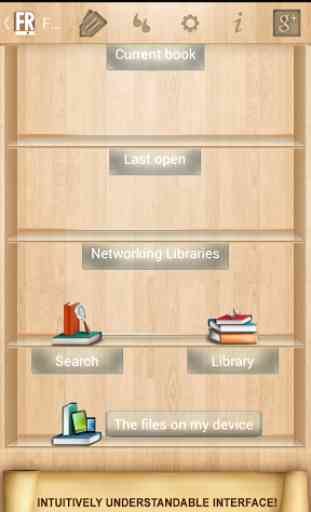
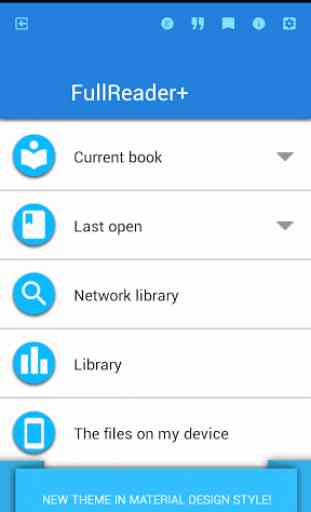
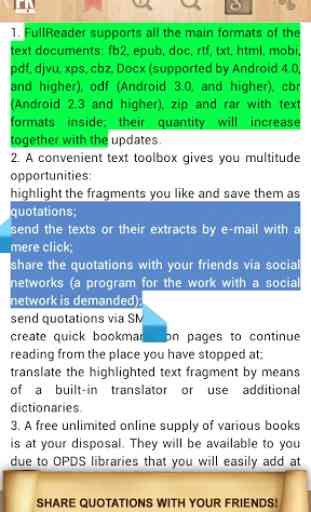
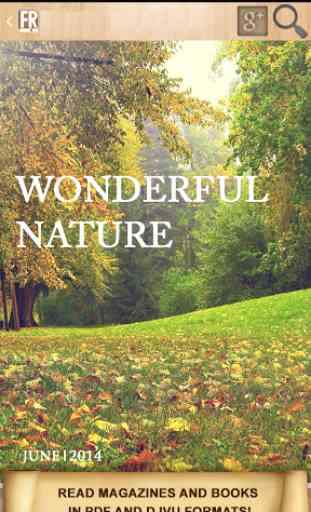

A very good app overall. The different options work well and do for a great reading experience. I have one problem, though : each time I open the app my music just stoos playing and it bothers me a lot because I like to read while listening to music. If this get fixed it would be THE perfect app, really.