Fullscreen Clock
- just everything what you need.
Very simple and intuitive design, 25 different fonts and whole palette of colors. Not overwhelmed with never used preferences
- just everything what you need.
This app screen of theft pixelsArousing ....
Category : Tools

Reviews (28)
I like this program because the size of numbers indicating time is all adjustable with just one touch. And another good thing about this program is 'never asking your permission to access your personal data. Clean program. Thanks for the person who made this app.
Please add option for displaying seconds and alarms timer / stop watch then it would be great. The resize need to be able zoom bigger.
I do like using this app during sleep as I don't like reaching to my phone to see the time. The brightness setting seems to do nothing. I'd also appreciate a font like Arial, Helvetica or Georgia. Otherwise, not much else to fault. Good app.
Back buttons are light up while the clock is on. I like the clock a lot but on my S5 home buttons stay on all the time. Fix it an I'll rate it 5 stars. Also, if you could add a feature to change fonts would be great.
Would like to see some additional features such as periodic movement to avoid screenburn, next alarm display & a leading 0 in 24hr format then it would be perfect!
Awesome clock! I put it next to my computer or iPad when im writing ny homework always helps!
Very cool and useful tool to have just got it . hopefully it not a battery drain . have to waite and see.
Tried to adjust brightness room still glows with clock running. No option to have clock load automatically on dock. Phone buttons stay lighted.
Choice of fonts and colours and lay-outs, easily adjustable brightness and size by swiping any time, and no ads. I'll be using this forever.
Not working as active display like in moto x.pl mention some app to serve my purpose
It's free with no adds and no permissions. Nice elegant look. Maybe nice to have an alarm in a paid version. Nice job.
A good simple app without all those bs app permissions, thanks!
Very good for what I need, but would be perfect if it had seconds.
simpe and effective one, a clock for full screen, simple setting, i love it.
Good app. BUT to get 5 stars, add a "seconds display" option.
Does what it says; intuitive and most excellent.
No text movement, not a screensaver, uninstall
It doesn't activate on screen lock.
Doesn't give me the option to set the clock. I can't apply it?
Please allow option to show seconds too
Liked it!
Just what I needed!
but im looking for the text screensaver??
v.good application
Add secons
This app is great
Works as expected



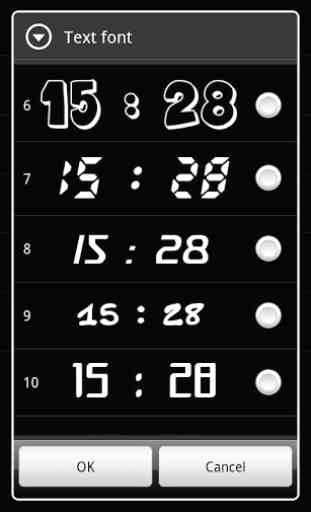

would be nice to have format Day DD - for those who remember month and year. thank you.