Fullscreen Digital Clock
- Customizable text size
- Customizable time and date format
- Customizable background color, text color
- Charge display
- Built-in 13 fonts
- Brightness setting
1. Enter the APP anywhere long touch to open the setting dialog.
2. Time Formatting:
HH: hour (0-23)
hh: hour (1-12)
mm: minutes
ss: seconds
a: AM,PM
3. Date format setting:
yyyy: year
MM: month
dd: day
EEEE: Week (Monday)
EEE: Week (Mon)
Font Perview
https://hojen-studio.com/wordpress/?p=640
fonts source:
Google Fonts (https://fonts.google.com/)
DSEG (http://www.keshikan.net/fonts-e.html)
- Customizable time and date format
- Customizable background color, text color
- Charge display
- Built-in 13 fonts
- Brightness setting
1. Enter the APP anywhere long touch to open the setting dialog.
2. Time Formatting:
HH: hour (0-23)
hh: hour (1-12)
mm: minutes
ss: seconds
a: AM,PM
3. Date format setting:
yyyy: year
MM: month
dd: day
EEEE: Week (Monday)
EEE: Week (Mon)
Font Perview
https://hojen-studio.com/wordpress/?p=640
fonts source:
Google Fonts (https://fonts.google.com/)
DSEG (http://www.keshikan.net/fonts-e.html)
Category : Tools

Related searches
Reviews (3)
Col. D.
Dec 22, 2020
This app has trashed my Galaxy J4+ --- it started and just for a moment just part of the clock was visible and the rest of the screen black then the whole screen went black - if I use the lock button to lock then unlock the phone all seems OK until I swipe to unlock the screen then it immediately shows this app with a black screen - so I either have the lock screen or a black screen on my J4+
Ran. B.
Oct 22, 2020
It does what it's supposed to do. Also has some nice settings like fonts and size. So I'm satisfied. Kudos to the devs.
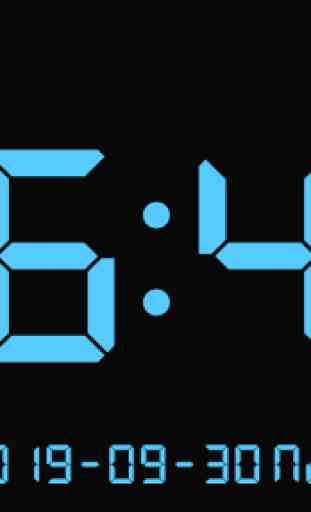

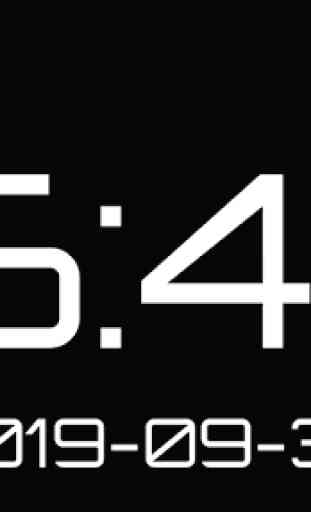
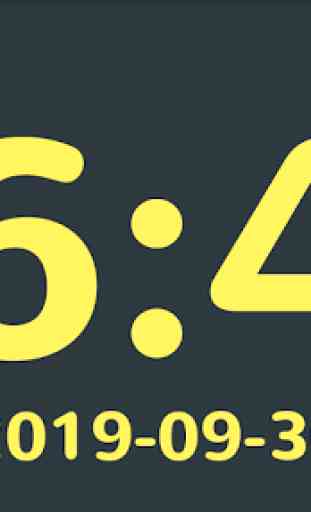

Garbage, it's always stuck on one time and date like time is just standing still. I even tried force stopping it, still didn't work, then I tried uninstalling then re-installed it and it still was stuck, if the developers want people to use this app they should fix it.