Reviews (22)
It would be much better if swiping up the navigation bar enabled the keyboard, having to press the button in the notification area is very annoying, which makes this not the app for me. With that functionality I would give the app five stars. Doesn't hide the status bar on the home screen but I don't mind that. (I also don't understand why the app needs usage data access but that might be a technical aspect.)
Ok, I managed to make it work after rebooting but it's still buggy. Sometimes the keyboard doesn't come out. Also, buttons on the bottom of the screen sometimes get harder to press with immersive mode on. Also, customizing the settings per app doesn't work. Other than that, it's pretty good now.
Since writing my last not-so-positive review as I was a bit disappointed with the performance, the app improved greatly (at least for the Pro version). I don't have any issues with the keyboard nor the root, the fairly customizable layout is great and it allows for great reading experience online as well as videos online. It is also extremely convenient that I'm able to just swipe up to get back the proper functionality, although not necessary. Thanks, really looking forward to more updates!
Unrooted Xperia Z2 Tablet on Marshmallow. A grey bar sometimes appears just above the navigation bar in both portrait and landscape orientations. I got the pro version. UPDATE: I set up ULTRA mode and it's finally working properly for me. I wish I could configure the nav bar to dissappear or appear when I use my external Bluetooth keyboard and disable on-screen keyboard, but at least it works. Pro mode is the worst; I think it crashed the System UI a few times and I had to restart my tablet!
I find the Basic (free) one the best. I bought the paid version to enjoy the features of Pro and Ultra - particularly the Keyboard issue (WhatsApp) and the scroll back which doesn't work well in the basic version. However for me the behaviour in Pro and Ultra is actually worse. Scroll back doesn't work at all and the keyboard will maybe pop up once in WhatApp and then you have to go to the notification widget to activate it again. To be fair I have a Pixel 3a running the latest Android 11 and the Devs say there may be issues. I used to modify the overscan setting in ADB on Android 10 to get full screen which was very effective, but Google removed overscan in in Android 11 :(. This app goes along way to mimicking this behaviour, but sadly it needs a little more work to get rid of the random behaviours. i.e. sometimes it will work and other times not. Not easy to achieve though I imagine. hope the devs keep plugging away at it. :) Edit 17/01/21 - I have noted that for some reason i can get very reliable full screen performance (in terms of notification and navigation bars) using the PRO setting. Keyboard still requires use of the widget and back swipe still very random However the navigation bars work much better now. The trick I seem to have fallen upon is to invoke Ambient Display in the System UI Tuner settings. This allow the navigation and notification bars to work. In fact Ambient Display can then be turned off and the fix persists! Hope this is useful to someone :)
Edit: so far it has calmed down and the error has yet to relapse again. This app really works! ........................................................................................ Old post: Paid for PRO, followed the instructions provided and successfully turned on ULTRA. However, the ultra setting would turn off randomly from time to time and i have to manually turn it on again. Hopefully there's a fix for this.
My back button stops functioning in fullscreen mode. Can this be fixed? Samsung Galaxy J7 Prime. Edit. Requires pro version. Edit. Pro works for it. Swipe to come out of full screen for a few seconds and then access the back button. Thankyou for your reply. The majority of bad reviews are because people do not read the app description. Ad free what more can someone want?
Didn't work at first (| was using gesture navigation instead of 2 button navigation) but after switching it works nearly perfectly now. I've set it to be automatic so depending on the app have opened it autohides my navbar like you would think android 11 should do as default. When I contacted the dev they got back to me immediately and helped me with my problem. Only issues are that it can be finicky sometimes with pulling up the keyboard even with the Pro version.
Messed up the status bar to permanent black background. Installed the app, didn't like the way back button/keyboard worked, tried the pro version which didn't work either. Gave the write permission using adb even, still noting. Uninstalled to only find that status bar was permanent black and didn't change the background color in apps (Google, Shuttle, Maps etc...). Might have to reset the phone to make it work correctly. Stay away.
Remove the Navigation Keys on your Screen This app is outstanding just purchased it one-off payment £1.79 It works perfectly, allows you view your screen without the navigation keys or bar at the bottom and top of the screen. All you do is download the app, buy the Pro version. Which is ad free, you then just swipe the bottom of the screen to re show the bars. Movie's and games with a full screen. Thank you .. Thank you .. Thank you 😁
Keyboard issue is not fixed for me, my phone is a OnePlus 7 pro I don't know if it is fully compatible with it. I purchased the Pro version and I still had the issue. However, just because I enjoy reading manga so much that I believe it is more than worth. Great App man keep up the good work.
Okay. This is actually really awesome. TUTORIAL: All you have to do is once you have this, apply fullscreen and you can Actually just swipe up at the bottom of the phone to use the keyboard (PRO only) + see notifications and navigation bar. An immersive experience Without having to do loops to root your phone! And Remember-- PRO version gives you keyboard! Its in the banner when you open the app and only costs $3!
Pro working with keyboard and/ navback button on one plus 7 pro. However a little buggy. Nav stays up a little long after done using and keyboard sometimes needs time to popup or a double tap on Google chrome search use. When trying to write this review I had to manually pop up keyboard as it wasn't recognizing I was trying to get the keyboard you when clicking to enter my review. Overall very helpful as android 11 really screwed the pooch on this one!
Love this app. However it doesn't always hide navbar despite being on app and being set to immersive in automatic settings. Also it introduces bugs on my Huawei tablet. I can no longer long press apps to move or remove icons on the home screen whilst this app is on. Also the keyboard, and navbar buttons don't seem to work reliably when this app is on. And finally the navbar doesn't return itself at the home screen. It successfully hides the navbar automatically with the app I specify, but doesn't return when back at the home screen. I have to open a different app to have the navbar reshow Edit: It doesn't work more often than it does so dropping a star.
Used to be great, but became completely useless with the latest update. I use it on my car heading (running Android 6) and the layout is messed up with a pop up blocking most of the screen. Guess Im gonna have to find an old version of it somewhere on the web.
I bought pro, seemed like it worked great at first but then my phone started acting strangely, bottom buttons area non responsive randomly and a gray line remained on the bottom of every screen until I force stopped the app and every issue disappeared. Sad that I spent money on it, but hopeful that it will help the developer address the glitches. Motorola Moto One.
Great 👌 app I love it and it looks much more symmetrical to the eye than having a stupid NAV bar there all the time. The only problem I am facing is that sometimes I'll try to open my phone and it will just black screens and then will later let me in like nothing happened and everything works normally. I would really really appreciate it if you could give me some sort of way to fix this because I really cannot get enough of this app it's amazing 😂. Edit: forgot to add that I am using ultramode
Well.......since my phone's update, my device no longer gives me the option to have full screen display without the navigation bar, this app has provided the next best thing. Though I do have difficulty accessing my keyboard for texting and various other keyboard necessary apps....🤔
No root no ads and no keyboard... their is a problem that the keyboard does not appear because of it... Edit. You do realise your music is lauder then your voice? Just saying, as for the resolution, i do not like it. I will just stop using it. No t for me. I need fast access everywhere... one star more just because of the fast reply.
Even after upgrading to the Pro version, the back gesture in Android doesn't work when in fullscreen on my OnePlus. Hopefully this can be fixed! (Unfortunately the Ultra version doesn't work at all because of Android 11, but that was to expect.)
Pro mode hides the nav bar but prevents you from triggering the back button with a gesture (such as through the FNG app) unless you've swiped up to reveal the nav bar. Additionally, since swiping up reveals the nav bar, it can make gestures originating from the bottom of the screen behave strangely, rendering the point of the app useless for me. -Android 11, Pixel 3XL
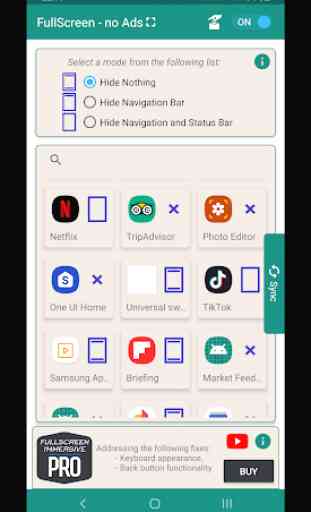
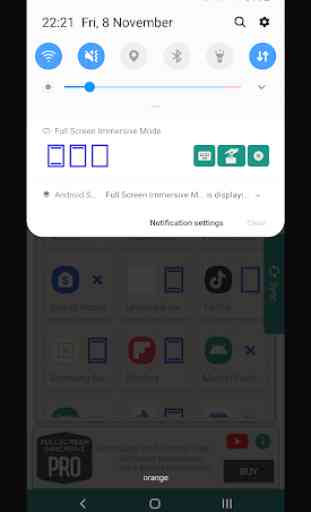
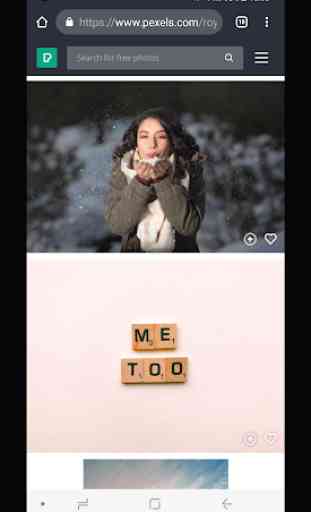
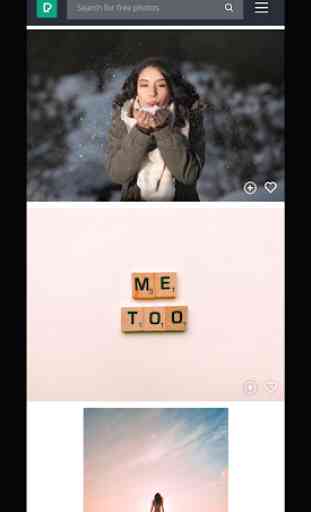


Edit: I restarted my phone and that fixed the bugs, the score is now 5. I paid for the pro version and the keyboard and back button still seem to be broken, the keyboard does pop up, but it is still unusable and the back button is still non-functional. I will say that I do not regret giving money to this app because it's great, in fact, it would be perfect if not for those 2 bugs. The bugs are more of an inconvenience than an actual problem, however, I do hope to see a proper fix for them soon.