Fulscrn Free
However, Fulscrn isn't a perfect solution. Due to System's limitation, when fullscreen mode on, Back and Keyboard are disabled. Sorry for the inconvenience.
Enjoy :-)
Features:
- Force all apps to Immersive Full-Screen Mode (Hide Status Bar & Navigation Bar)
- Notification Control Bar
- Material Design
Note:Network Permissions only used by Ads. If you do mind, buy the pro version instead.
Category : Tools

Reviews (27)
Its good, but when i use another app, like the iOS settings app, the full screen comes back, also, when i turn off phone it comes back, make an always on update, so it never leaves unless commanded to, but otherwise it is awesome! Also, when will I be able to use keyboard and back button when in full screen mode? Otherwise an amazing app!
Ok, its good , its working, but there are some issues, i can use my keyboard when his enabled and every time i touch the bottom the nav bar appear, can you make a setting that stop nav bar from appearing?? And fix the problem with the keyboard .
This would be the best fullscreen app I've ever used (because the notification control bar is convenient to use, and isn't removed until the app is deactivated; and because the adverts aren't intrusive), if it wasn't for the fact that too often, the full screen mode cancels itself during a video and the notification control bar becomes unresponsive, requiring me to turn the app off and on again.
If your here for immersive gaming, DON'T DOWNLOAD!!! Ok I'll admit it does take away both the nav bar and notification bar, which is bless, BUT it interferes with most games and they all stay on a black screen untill I turn this app off, then they work fine, (not in full screen though *sigh*) for a moment there I thought I found an amazing app but nah, it's sadly a bust.
Tried this piece of garbage to hide my annoying android bar. App works, but when I went back to Dailymotion (the whole point of getting the app, in order to hide the gesture buttons and see a program without the white screen glow) the app paralysed chrome and I was unable to interact with Dailymotion. Disabling the app re-enables the video, and puts me right back to square one - viewing with the annoying first problem.
The app is pretty amazing, of course android has limited some features for example keyboard and proper navigation sometimes you might not be able to go back but it's ok you can turn it off temporarily as there's a bar in the notification swipe up area whatever but can you remove the notification sound getting triggered everytime I turn fulscrn off or on will be a great help my ears can't take that sharp notification sound out of nowhere again and again
It gets the job done, but not much more. Conditional full screen where you could apply it to selected apps would make the app way more useful. The notification it adds is also quite obtrusive.
works perfectly with my razer 2 phone. all i had to do was allow overlay and it hid the annoyong home menu buttons. easy and convenient to also toggle off as app stays in notification bar. great work guys thanks alot!
Doesn't work. It hides the virtual buttons and notification icons, but both bars are still visible and don't disappear like immersive full screen mode should do.
this app helps me a lot. Many apps are there which also do the same thing but they are paid like Immersive screen mode etc. I almost use many apps for this purpose and the result that came out that THIS IS THE BEST APP . ***all these type of apps have the same problem but this is more better than every app*** AND bro please improve the bug of back button and keyboard issue. I'm giving 5th 🌟 for improving it. I KNOW ,YOU CAN DO THAT. So, please. ....😁😁😁😁👍👌🌷🌹
so this isn't for notch display devices since it only does immerse mode (which in my experience all apps that i used so far that go into full screen hides the status and nav bar.), not making apps truely full screen for notch devices.
You can't use the keyboard in full screen modus. I want an app that make it able to remove the black bars in a browser. This app didn't meet my expectation, unfortunately.
i don't know why, but in my phone back button doesn't work while in Full screen mode. hope the devs can fix it for better experience. after that, i'll give 5 stars. thank you...
Absolute trash. It does nothing. Literally changed none of the 10+ apps I've tried. All it does is hides the top and bottom bars. Literally does nothing. Trash
Finally I can see the entire screen in Google meet , but there is a problem with the keyboard , keyboard doesn't work while using fullscrn , any way thanks a lot.
Very nice and useful app. The Keyboard not popping is useful for me. The usability and appearance is also very elegant.
the app is awsome but can you please enable keyboard seetings on, because i always use keyboard for tab and i dont want to use my hand to touch the screen, btw the app is so helpful and prosperous. the second problem is it dont work on chrome site. i was going to tell my friend about this but due to this proble i cant so please fix this problem, then i will use it again... thanks for reading this comment...
It works well on my moto z3, except when its on, the sound doesn't work. Looking at other reviews, it seems to just be a problem with my type of phone.
The app is great in hiding the status bar and nav bar.But when it's applied we can't use keyboard and can't reposition of resize our widgets.
Great. All those wasted pixels are back. Just a ridiculous shame you can't use the keyboard in fullscreen mode, but that's Google's fault, not the devs.
Good app with a really cool feature ..although it would be cool if u guys had a premium version of it where u could use full screen and keyboard at samr time!!!
Hermit browser is the best full screen experience browser, if you don't know. This full screen app is nice, apply to all apps.
It kind of works but when you take off the status bar you can't click on your home button or button from the bottom of your screen it won't do anything.
its good. but.my only problem concerning this app is the glitch that you cant go back or use the keyboard while in fullscreen. please fix and i will give it 5 stats. also share the app just fix that problem plz.. B-)
Thanks,would appreciate it if I could use the keyboard with this active,but not a big deal seeing as it can be toggled from notification area.
it is the best fulscreen app out there..Thnx guys ..Really hate these notification bar and status bars..Just one issue back button doesnt work


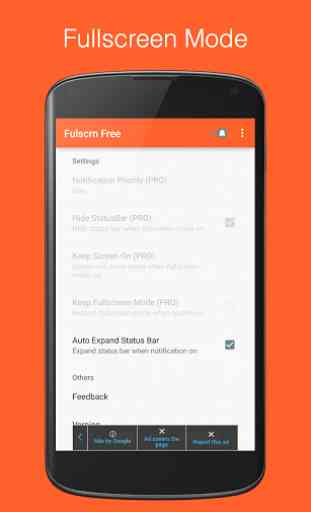
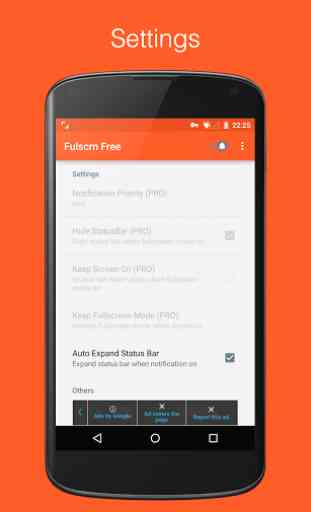

Does what it says and what I want it to do. I have been looking for a solution to read comics in fullscreen in my web browser. The app says when you open it that keyboard and back button will not work. This is fine for me. I load my web page and enable the fullscreen from my notification bar. If I need to use the keyboard or back button, I can just pull down the notification screen and disable it. This is probably due to limitations in Android and not the developer's fault. Thanks for the app!<3