Fusion 360
The free app works in conjunction with its companion cloud-based desktop product, Autodesk® Fusion 360™, a 3D CAD, CAM, and CAE tool for product design and development.
FEATURES
View
• Upload and view more than 100 data formats including SLDPRT, SAT, IGES, STEP, STL, OBJ, DWG, F3D, SMT, and DFX
• View and track project activities and updates
• Review large and small 3D designs and assemblies
• Measure the distance, area or angle between points in your 2D drawings or your 3D designs
• Access design properties and complete parts lists
• Isolate and hide components in the model for easy viewing
• Navigate by touch with zoom, pan, and rotate
Comment
• Review & mark up your designs for easy collaboration
• Comment directly on your designs and keep track of changes
• Upload photos to share info or report project status
• Comment on project activities
Share
• Share with stakeholders inside and outside your company
• Share screenshots of the design with markups directly from the app
We respect your privacy, and would like permissions to access the following capabilities and information:+ Accounts: Using the Android Account Manager helps us manage your Autodesk account easily, and allow other Autodesk applications to connect, using your Autodesk account.+ Storage: Store offline data if needed, so you can view your data anywhere, anytime.+ Photos: Access files or data stored on your device to view, share and markup.
SUPPORTContact the Fusion 360 team or visit our forums.Email: [email protected] Forums: http://fusion360.autodesk.com/community
Category : Productivity

Reviews (26)
This is not Fusion 360. It's a very basic Fusion 360 Viewer, and should be named as such. You can't even switch bodies or components off or see dimensions. You can simply look at a model in its last saved state. If someone was working on a model and saved it with a component invisible, that component is also not present here. I would like a full version of Fusion 360 for Linux or Android so I can model on my Pixelbook. The web-based beta doesn't suffice and this app is just strange.
i originally wanted to subscribe to fusion 360, but considered it too expensive. when i saw this, i thought it's worth a try to download it. it's pretty much an archive, not the actual 3d modeling program. this is not what i was looking for, so i can't really rate it. but you could have included "transfer program", "cloud", "archive" or something similar in the title.
Update 4/23/2020 - Issue is still not resolved. Moved on to a new device, Pixel 3, and still get "unknown error" when trying to log in. Installed an older version and was able to log in fine, but old version is also unusable because there's a popup that won't go away prompting me to update to a "better" version. Completely useless. Original Review - Haven't been able to use the app in forever. Immediately opens with "unknown error." Complete factory reset of phone does not resolve issue.
Doesn't seem to actually be working When uploading any file I get an error message that the app has stopped working. Uninstalled and reinstalled, made a new account, tried uploading from email, from my device. Set both .stl and .f3d files to default to Fusion360. Nothing is working.
I really like this app. Great for showing your ideas. As a hobbyist, it's great for showing someone a design projects for tips or revision ideas. Only thing that would be better is if it automatically updated when your project is edited. Would cut down on load time a bit, especially for those who live where service can be an issue.
Opened a file in the app, now when I try and access that file on my desktop I get a download error. Can't access model that I spent hours over. Edit: got my file back by right clicking the file in the data panel, viewing details on Internet (which opened a browser based version of fusion 360), then I was able to download the file from there via email & re-upload to fusion 360
You can view models and drawings. That's ok. You can messure angel and area and distance. No radius or diameter. No good snapping (center, quard, perpendicular etc.) You can't draw or make new models. All in all, pretty useless
Viewing models and taking measurements is very useful when in the workshop and away from the computer. It does what its supposed to pretty well.. But I would love to be able to actually model objects on my phone/tablet when not on my computer and then have them sync up. Would be incredibly powerful if it can do that
Login timeout "feature" is utterly infuriating. Logs me out every 2 weeks. I use a long randomly generated password, and the app doesn't work with autofill for the password. The desktop version won't let me paste my password in, either. Fix this. This is making me look for other options.
I just started using it and I think it's great. I use it on my galaxy J4. It works great when you open parts but doesn't work well when I zoom in on assemblies. You can only view and comment. That's surprising because Fusion has a web version that allows you to do basic editing so I hope they can add that to the app
all yof your apps, such as F360, A360 and Bim360 are exactly the same with exact same functionality, not sure the i dea of having three differente app. Their one job which is to atleast show the 3d designs, is smooth but with bugs,
Very limited. Extreme difficult to pan. Such useless experience. Only view can be changed. No option to move parts. I have used onshape mobile app which is miles ahead of this app you can do pretty much everything from making parts to assembling the parts. Please give us the choice 🙏
Was working fine for quite a while, now I can't login anymore. Login button just leads to message "unknown error occurred" and sends you right back to the "login" button. Clearing data/cache doesn't do anything as well as reinstalling the app. What a shame! :(
Version 2.4.6 on Samsung Note 9 works exactly as intended. Opens and views projects as expected and includes helpful tools such as measurements, markups, and properties. I had no issues with log in, crashing, or loading models. Excellent mobile tool to compliment desktop version.
Very handy tool when you are not at your desk and you still want to show off your models. But the measure tool's inch units don't work, it only displays feet... I myself am fine with mm but many folks aren't. Of course i would love to be able to make small changes to the model but that might be asking for too much.
Used it for a short while and so far it's brilliant. One problem I'm facing as of now is reading Wiki pages for projects. I am unable to view them in readable form cause I end up seeing some script stuff. Other than that the app is brilliant.
Don't understand the purpose for this app. Cannot get it to view fusion files, only upload to cloud storage. Even the notification for the file being ready to view prompts another upload of the same file. Total waste of time.
Used to work just stopped working. Tried rebooting phone, nothing. Tried removing the app and reinstalling. Won't even install. I think the people over at Fusion are getting greedy. I can't open Fusion 360 on two different computers at the same time now.
Just okay. Not very good if you need to access drawings and dimensions. Okay for looking at the general features of a 3d model. Seems like some have disappeared recently too.
Sort of an interactive picture? I was hoping to see detailed dimensions. Maybe I haven't found them yet. You can single out layers and parts but seems extremely general when looking for sizes outside total volumes.
the application does not have the same functionality as the web version. the thinest line (arrow) is still too large (thick). does not display text for comments created in both the app itself and the web app ...
I can't even login in. I put my Email address in and select next. Then I does nothing. And this is the second time I'm installing it with several most apart so surly the bugs should have been fixed but clearly not cause it's the exact same issue as last time. Jolly useless.
Before I installed the app, i looked at the reviews and saw many 1 star negative reviews saying that it does not work properly. But that is not the case, it works perfectly fine. One review said that the files would not open, but when I tried, it said that it would let me know when the file is ready to view. This is because it obviously takes some time to download and then view the file, and thid might be why the reviewer thought they could not open their files.
It is a viewer for your files. It does that great. Sadly it seems to only load one component? At least in all my projects it just seems to show the last component with its bodies. Nothing else.
Sorry but this app just embarrassingly bad and not at all like the desktop application. I don't think I have ever been able to view anything. Constant crashes but most commonly just endless spinning wheel progress bar on stable WiFi.
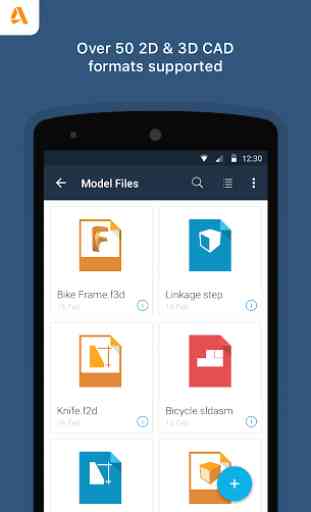

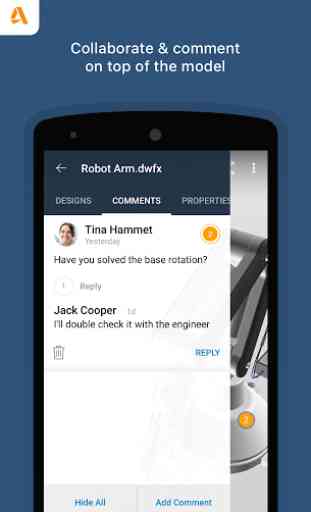


My biggest problem with this app is that you can only toggle bodies/components that were visible when you saved on Desktop. If you're toggling the visibility so you can work on things, then you have an idea for another part you want to check on while away from your desk, you can't. This severely limits the usefulness of the app, to the point where it's almost not worth opening.