FutureTech UI UCCW Free
Are you tired of your phone looking like everyone else's? Do you wish your phone looked cooler? Have you seen the Iron Man movies and wished you were Tony Stark or you that you had your own J.A.R.V.I.S. AI? If you answered yes to any of the above, then this app if just what you need. Inspired by Stark technology, the FutureTech UI will give you that futuristic look and with minimal setup! The video will walk you through the installation, just make sure you have UCCW installed (link below). I have also give a short description below to speed the process up.
The app includes:
- 1 left button and 1 right button
- 1 left and 1 right toolbars
- the remote access widget (as seen in the screenshot)
- a simple and futuristic clock
- the music widget (as seen in the screenshot)
Wallpapers available here: (1920x1080 for phone, 1680x1050 for tablet)left: https://dl.dropboxusercontent.com/u/87525024/phone%20left.jpegcenter: https://dl.dropboxusercontent.com/u/87525024/phone%20center.jpegright: https://dl.dropboxusercontent.com/u/87525024/phone%20right.jpegtablet: https://dl.dropboxusercontent.com/u/87525024/tablet%20armor%20background.jpg
Quick installation using Buzz Launcher:1. Download and install Buzz launcher and go through initial setup as you see fit 2. Launch Homepack Buzz from the homescreen menu or the app drawer3. Do a search for "FutureTech UI" and find the one that looks like this app's screenshots4. Tap download and hit "apply to home"5. Tap on each of the widgets to activate them 6. Enjoy!7. Note: some widgets will need their hotspots readjusted to work on your device. Instructions on how to make your own buttons and change the hostspots are available here:https://www.youtube.com/watch?v=jmjvKAtKYr0&feature=youtu.be
*UCCW link: https://play.google.com/store/apps/details?id=in.vineetsirohi.customwidget*Buzz Launcher link: https://play.google.com/store/apps/details?id=com.buzzpia.aqua.launcher
*Iron Man, Tony Stark, J.A.R.V.I.S. all belong to Marvel
If you have any questions, concerns, or tips, feel free to email me at my developer email or visit my website!
Category : Personalization

Reviews (30)
These app is very very cheap and I don't know what the UI doesn't open my smartphone.
It's not showing in my mobile phone.
I just downloaded this app and it does not even let you use it
I downloaded it add it wont let use the app and it wont show
Nice app ,before usage of this app you have to install uccw app first and then select the theme from home pack buzz app
This app doesn't work don't try downloading it
I love it,, i'm just gonna need transparent wp..
I don't know how to open it please tell how to
I like the layout, just wish I could get all the Widgets to work.
It work not properly
Downloaded the app but I can't even see it. It isn't working. Waste of time.
This app very good
Not working don't try
Helo me it doesn't wrk on my phone
I can't open it pleas tell me how
For those that say it dusnt work.... Install UCCW first!!!!
@stephen allen...what a joke...hahahaa
Can't find it on my screen :'(
It is not the app
It is a good app
How do u use it
Ho we to open it
Thikk ha
Its not working
Complicated
Loved it
When it was downloaded the app was not showing any response
Use less does not work at all
I can't use it. Worst app.There is not even an icon to open the app.Can't use it.


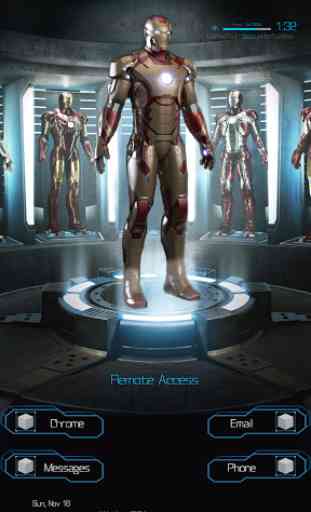

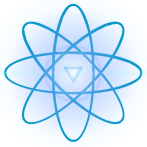
The app doesn't even work. don't waste your money and don't buy the paid app it probably does the same thing. Even using UCCW the apps show in the selection but when you place them they disappear and you can not see them. It will only show a white block on your phone screen, total waste of time and effort.