FXCalc Scientific Calculator
Enter a mathematical expression and use the equals button to evaluate it, carrying out calculations in sequence determined by common mathematics order of operations.
Note: The In-App purchase permission is for buying advanced optional features in the future, to support development of this app. The current features and some of the future features will always remain free.
The expressions and their results are stored in the calculation history. To go back and forward in history, use the up and down arrow buttons.To start editing the displayed formula, use the left or right arrow button. When editing a formula, use these buttons or tap anywhere within the formula to move the caret.To clear the current formula, use the AC button. When viewing a formula, you can also just start entering a new expression without clearing the old one.To switch between the insert and replace modes, use the INS toggle button.
The calculation results can be displayed in different formats. To display results in normal (fixed point) notation, use either Nor1, Nor2, or Fix buttons. To display results in scientific (exponential) notation, use either Sci or Eng buttons. To adjust the number of digits to display, long-press the button (except Nor2) then use the slider.
The angles (e.g. for trigonometric functions) can be expressed in either Degrees, Radians or Grads. To cycle between angle units, use the DRG button.
To access the hyperbolic and inverse trigonometric functions, use the hyp and inv toggle buttons.
Currently, two variables are available to use, additional variables will be added later.The answer variable (Ans) is a special variable that contains the result of the last successful calculation. To recall it's value, use the Ans button.The memory variable (M) is a general purpose variable with dedicated buttons To set, recall and clear (set to zero) the memory variable, use the MS, MR and MC buttons. To increase or decrease the value of the memory variable by the current value, use the M+ and M
- buttons.
The display precision is limited to at most 12 decimal digits, the decimal exponent range is limited to [-99; 99].Internally, the calculator uses IEEE 754 double precision floating point arithmetic, allowing representation of numbers with a decimal exponent range of [-308; 308] with 15–17 decimal digits precision.
Bug reports, feature requests and other suggestions are welcome. Don't hesitate to contact me.
If you'd like to test the latest features early, join the beta program:https://play.google.com/apps/testing/com.razorscript.FXCalc
Category : Tools

Reviews (30)
World best scientific calculator app for students. But the speed of this application is slow. Developers please kindly check the problem and repair this problem as soon as possible. Over all it's great non comparable to others. Best best best........... without any doubt. Many many thanks ❤️❤️
Simple, clear layout. No need for a shift/FN button. But it takes up 40 MB of internal storage! Any way it could be slimmed down a bit?
This App has the best interface and works well. I negatived one start becz it strucks when I turns on the screen after few seconds of inactivity. Hope The developer solves this small issue
Great calculator so far. Lost my casio fx 991ex. I was wondering is there any way you guys could add a function fir radian mode. It's huge part of alevel maths. Also any customers who have used it, do you think it's a suitable alternative of Casio fx 991ex calc.
Love this calculator! Beutiful design! I'd love to have haptic feedback on the buttons though. Also a conversion into this format of degrees: 90° 00' 00" would be super nice.
It is a great scientific calulator app, but it is supposedly have a fraction, i try to find a fraction button but i found out that it has no fraction :'<
Put in the button to calculate combinations and permutations and it's a 5 star! And it had no ads too!!
simple design and powerful to use. one question thou, is there a way i can "inv eng", where computed value is converted to either EXP6, EXP9, etc or reverse? then i can give 5*
It was a great app but, I don't know how to put a formula like the Hypergeomteric Formula from Statistics and Probability Textbook.
One of the best app in play store i personally believe its best and must for every engineering student.. Thank you developers
Good but it doesn't convert fractions to decimals or vice versa
This is the best scientific calculator. The layout is so clean and easy!
What does the NR1 button do. Would be good if the eclipse... button took you to your Web site with instructions or a forum.
great app has everything a calculater should have. But the appearance ...........
Great app. Tactile feedback is great to have.
This calculator is wonderful, if anyone would like to download a Sci.Calc then go for this.⭐⭐⭐⭐⭐⭐⭐
Shift button to ENG key please, great app!!!
awesome. thanks a lot devs for such clean inteface and ease of use.
Best calculator app. I use this by default.
Marvelous calculator with the extraordinary features mmmmmwwwwwwwaaaaaaaaah i love it
This is the best scientific calculator app i had ever seen. Nice
Helped me when I didn't had a scientific calculator. Thanks
Best calculator you can use.. If u don't believe check it urself.
How to use degree and minute functions on the app.?
Very very nice aap It is a good working
It is cool for a calculator helps when I forget my calculator at home
Solid calculator what can I say
Good app,, thank you!!"
i loved, save me on physics
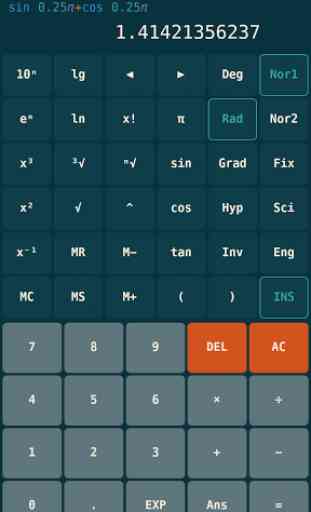
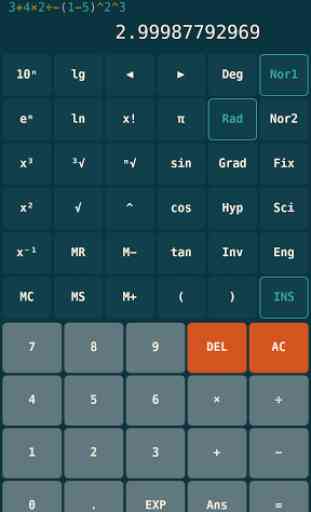
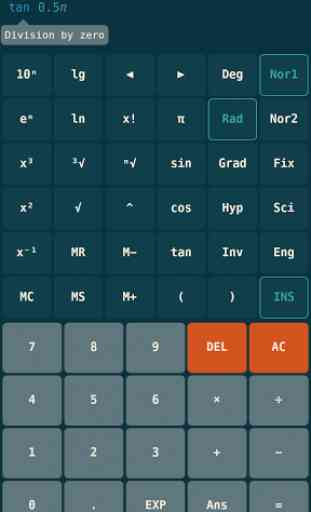
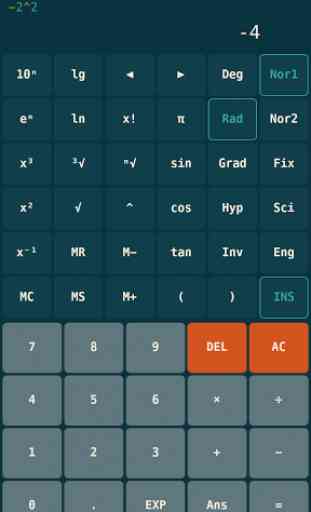

This app is so underrated. This is the best scientific calculator app I had ever seen. A free app with clean UI, no ads at all and providing most of the real scientific calculator's functions. It would be awesome if the developers also include other functions like converter, solving equations, matrix mode etc.