G-Force Meter
Well this app is for you.
This app shows G-Force peaks for + and
- in all directions, Z axis, X axis, Y axis and all together. It have options to:
-Calibrate your device 0 point (you can have your device everywhere you want!) -Real time graphs -Flash screen when given G-Force -Save text file with G-Force numbers -Graph file saved -Scope graph (Currently beta)
You can use it in every direction just calibrate your device and it will start calculating. Easy to use!!
****How to use****Just open the app, put your device in a steady place, click on calibrate and now start driving!
Category : Tools

Reviews (11)
Much more so than I had expected. Perhaps too sensitive? The numbers wander even at rest (Galaxy Tab 3 8.0). And I cannot help but wonder how many devices have fallen prey to centrifugal force and "rekitted" themselves against a wall?! Hold on tight, I suspect it will read much higher than users can safely hold on without damaging their device! And perhaps more than our sensitive devices can handle. Definitely a fun app!
Not bad but: miligals resolution would be more useful since it doesn't seem tsense building vibration on a concrete slab floor. Not really interested in the G-forces in a car. Aircraft, yes. What else to do on a flight?
It's a great help me figure out a whole bunch of the little things I had been wondering for long-time thank you
Its kinda fun to see how many Gs different motions make :). My only complaint is that the app locks up when I enter graph mode and shake my phone to much... I'm on a Nexus 4 Android 4.4...
Great concept, works fine for the first few minutes then freezes.
Shouldn't stay at 0 G's when not moving. The Y axis should stay at 1.
Its just what I was looking for but the baseline needs to be 1 not 0
Basic, easy to use, fast and accurate. What else do you need?
Screen only stays vertical
Display valuas at full sensor resolition
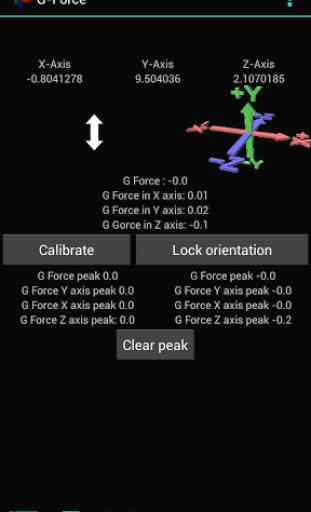
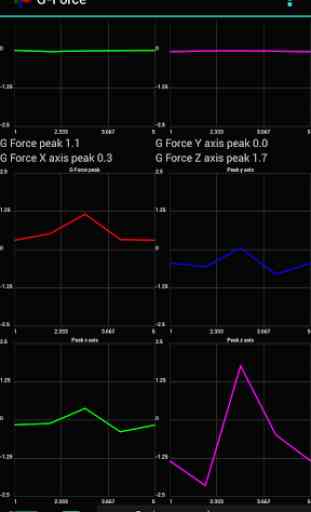
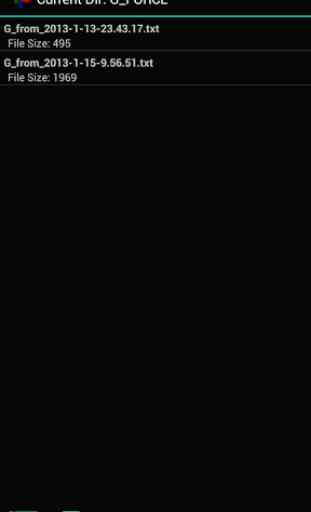
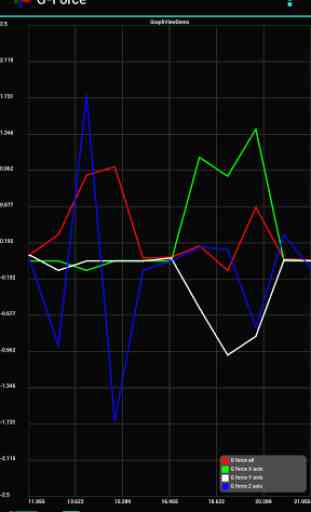
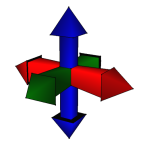
Thought it would be great to put it to the test. For those who don't know, g - force is a measurment, a 100 pound person feels the weight of 100 pounds on their body at 1g. At 2g's they would feel the weight of 200 pounds and weightless at 0g's. The apps baseline is 0 where it should be 1.