G-Forms for Google Form: Helps manage GoogleForms
G-Forms app allows you to:
- Create new forms or edit existing Google Form
- Share Google form edit links with collaborators or form link for potential respondents to use
- Access saved data offline
- Get elaborate and beautiful illustrative charts for Google forms' responses
- Export response data as CSV file
- Export form response charts as Image Files
Permission Notice
Contacts: This is used to get google account to work with
Storage: Used to store CSV file
Category : Productivity

Reviews (30)
Everything I pressed showed a loading thing for half a second and then the loading thing disappeared and nothing worked. It did the same for when I wanted to put my email in so I never even got to link it. I deleted this app after fussing with it for way too long and still nothing worked. Dont get this app, you will just get annoyed. It also didn't even give any warnings so if something happens, it's not like you were warned of it so you could take precautions.
I'm satisfied with the performance of this app. It's very smooth to work with as compared to others that I have used. However developer, is it possible to add time depended quize into it? Such that a person or student can complete a quiz form within a specified time once started. This will be helpful and bring more users in from the academia. Thanks
No support for creating a Quiz with automated score computation?? Thank you for the update. However, the facility to add marks for the correct answer to a question is not added in the Quiz form. This functionality is essential for the teachers to record the total marks obtained by the students. If you can add this functionality, that would be great. Got it. This is great work!
To describe this miserable excuse of a app is repetitively annoyingly incomprehensible if not incompetent and all they could've done is have options to upload files &videos rather than trying figure out the otter ridiculousness with descriptions & questions. Don't highly recommend this , unless of course you prefer to go insane
Not acceptable to require access to contacts. > The Google accounts attached to the device are retrieved using > contacts permission. If you have any doubts regarding the same > I request you to search it online. The app in no way collects or sells > user data. It is also mentioned in the application privacy policy. I would like to believe you, but I just checked another app that can access google forms without requiring any access to my contacts. Instead, it asks for all permissions to google drive, permission to manage forms in drive, as well as full access to spreadsheets. This is still a lot of permissions just for forms, but this is acceptable because at worse it only mess with my own data. Asking for access to contacts is not acceptable because it's asking for personal info of people I know, not only my own data. Regardless how much one believe your words (I do) or your policy (I don't), one should not take that risk.
I love the app but I think more features can be added to make it more in line with the website. Particularly the feature to add images, videos etc. I liked the fact that it was the only app with all form item types provided by Google like the grid. I appreciate the effort to help women education in India initiative. More power to you and your app. Keep on helping people this way.
This app is totally crazy, when i was fill up my form some bugs i had seen, my details not saved after i lived in the app, because of that problem i fill the forms 3 or 4 times but again that problems arrived, please add "refreshing" features and auto saved files during, when we building the forms. Thak you.... Files are saved in my account but not refresh feature like world and exel. Something edit and refresh and auto saved
While Google Forms is a simple yet elegant survey mechanism, there are downsides. Perhaps the most glaring of these is that there is no good way to manage forms from a mobile device. Whether you are on iOS or on Android, on a phone or a tablet, you just don't get the same functionality as when you are on your PC. For example, it is impossible to access survey results! Enter this app, which solves this problem for Android devices. The app itself is just as elegant in user interface design as the desktop web version of forms. Kudos for placing advertisement in a way that neither obstructs nor interferes. I really hope Google takes notice and makes Aarnav an offer he can't refuse. One issue I noticed is that summary results do not display questions or answers with short or long text. Not sure why that is--the web UI does. But on this app, questions with short or long text answers are simply skipped. It's as if the question does not exist! Somewhat disappointing... If it is difficult to display a "summary" for this type of question, then perhaps better behavior would be to display the question along with a note to view details from individual responses. Another way would be to make a preference setting to display or hide these. Regardless, question numbering should account for any questions "skipped" in the summary display. Finally, nothing like this exists in the iOS world. Opportunity?
It is very nice, handy, easy and fast way to create form for various purposes. I used it to create database of my college friends, opinion polls and general survey. I changed my mobile, but now the response of old form is not getting saved in Excel sheet. Can some help be provided in thus regard?
it's great idea, but in the middle if creating it just crashes and goes back to previous versions (if changing) or 1st 3-4 questions when making new one. with my OCD it really is very unpleasant experience.
Made one edit and all questions in my form I created two years ago were erased....now I have to start from scratch 😭 never using again. I did not see a warning that data could be lost and if your app loses data it's a crappy app.
I used this to help me make surveys for my psychology classes since I'm unable to go survey individuals in person. This is actually quite user friendly and I haven't encountered any issues. I've enjoyed using the app and it certainly does the job.
Very good app it helped me do my homeworks for school and its perfect, tho it doesn't have some few features such as writing my own sentences after a few questions like writing questionnaires after the title and description, just pure sentence not a question. Okay so after a few days of using it i noticed that u can NEVER EVER trust drafts because one question gets pasted to EVERY OTHER QUESTION and your file starts to get corrupted so please unless you fix that error im not gonna change my rate
I used this app during the on going Corona issue to help with my online classes. The interface was amazing and the graph export feature made it easier to gauge student performances. Great application.
great app but i need to be able to add graphic and video illustrations on the mobile app. also i need to be able to edit the valedictory page and also be able to add hyperlink buttons to enable my colleagues who answer my questionaires be refferred to our school forum. THANKS IN ADVANCE
It didn't seem to save unpublished forms to Google Drive, and it was missing some form features. Also it kept giving me errors when I tried publishing.
wonderful app with a user friendly interface! there were lots of ads, but i dont mind since they help with revenue for the owner! edit: i just found out they were used to fund women education so i am even more thrilled!
App is broken. I can't do anything with this app. Most buttons display a loading circle for 1/2 a second and do nothing, attempting to login lets me pick an email but then does nothing, and other buttons don't let me do anything because I can't log in.
Hey i really like this app and its worth 5 star. But please fix one thing. That one thing is stopping me from giving it 5 stars. I have 14 questions in my form. And i can not see all the responses. Either its showing me a pie chart or email addresses. I can't see any other field. Please fix the issue
I like this app it is very useful but l gave only 4 stars because when l finish the forms there is option to share it even after it shared that option is remaining and it is not going. And then thee is no way for the responses to see if they have given the wrong answer or the right answer
I was super happy when I've found this app. Excitedly started. .. it doesn't work 😭 nothing opens 🤷♀️ I mean wherever I click just flashing the screen and nothing happens. I restarted my phone if that helps..no, didn't. I wish I could use this app, it would be be so useful for me!! Please developers do something about it! 🙏💖
It has a very smooth interface. Well done, and very well adapted to smartphones. If it would let grade tests it would be perfect.
Used to work, now its glitchy. Some forms wont even open, and you cant email someone's completed form to yourself like you were able to do before. Would be great, if you spent time on it to fix. But as of now only 2 stars
It doesnt load. I am not able to do anything. A white loading screen pops up n goes away but nothing happens.
It seemed to work great, but then it didn't save the questions in my draft forms. I had to start all over again and re-add all of the questions in the draft form each time that I closed it and saved it.
This is the wonderful app I have ever seen and i will give you 5 star rating so you should reply me. Google forms is also good, but the problem is I can't make attendance forms so please update it but not the photo. But which user you said "Hey user, what issue did you face". This must be my students had sent that. And the review you sent what is the meaning of. You don't need to make 2 apps and you can be superstar for this app!! You should install this app. This is my favorite app in the world
Hi, I have changed my mobile phone after that firms are not opening even if I have give my email. Very disappointed. Account not getting link.
I lost my data while using this app while I was updating the form design. Take care and don't use it in design, just use it in preview may be an issue between the app and Google forms API.
Super amazing app... Way better than the rest... Helps me easily navigate through my forms without the stress of sorting
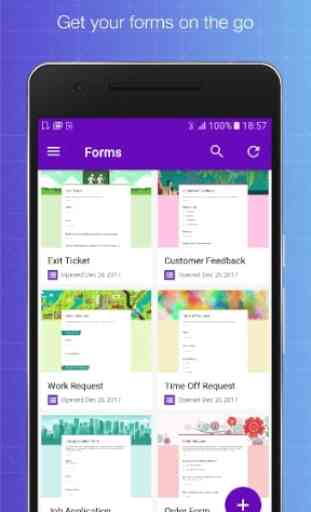

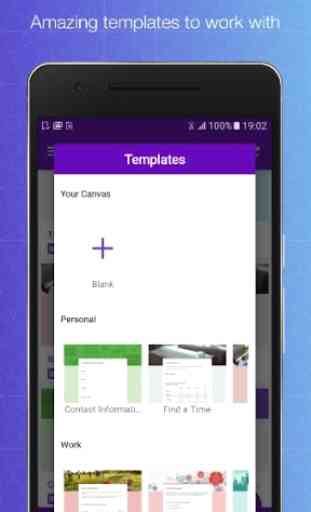
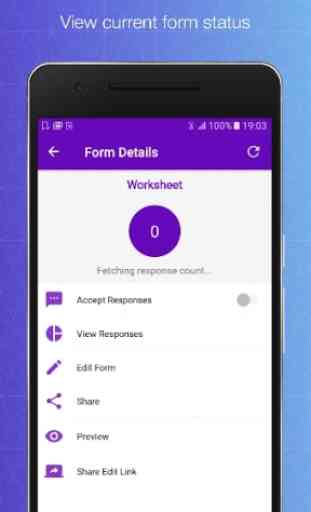

This app isn't slow as other forms related app! Concerning the graphs, the round shaped graphs are correct when participants have to only check one box. But when participants can check Several boxes, the graphic bars are completely wrong🤦🏻♀️😕. The app seems to not be able to process the data when Participants check several answers. Moreover I couldn't find a way to export or copy the data/results of my survey.