Gaggle
Category : Education

Reviews (29)
It make easy at the student
i use this at school(at home right now) and i love how i can use my tablet to login
This is the most helpful app ever! Love how easy it is to use.
I love this spp
We have Gaggle at school and now I can access Gaggle on my phone. I love it. I like apps are a supplemental product and shouldn't be a stand alone but they almost made it so I never have to be on my computer. Almost. :) gaggle is providing a great safe and fun communication suite. Thanks, Gaggle.
Every time I watch a movie it turns right off right in the middle of it
Helpful for students and teachers but sometimes it slow and not work
Gaggle Is The best because of their QUALITY work.
I was sending an email to a teacher maybe an hour ago, and I checked the inbox to see that it "couldn't send". When I looked there was a lot of extra text below the actual message (couldn't zoom in on it to see if it was random gibberish or screwed up code/scripting) and at the bottom there were 2 files, one with no name and the other the title of the email. I'm positive I typed the send to email correctly, so I'm not sure what went wrong.
I love it but I think it has a very poor design
It is rlly good I advise using it it's free and its more than just Emailing
This app is absolutely awesome I can do all my work at home
I liked it but it was very poorly disighed
I like the app but it is a little hard to get some things. These few things are the only reasons i didnt rate it 5☆. Advice: In the digital locker it would be better if we could save pictures, if its there already im not seeing it. In the email it is a little hard to compose, i went to type it up in another app so i could copy&paste but when i came back i couldnt.
I like the app. Very convenient when I don't have a flash drive. However, the documents you create with the website is strange. When I try to open the document that I created from the website on a computer and try to open it on my phone, it won't allow that to happen. When I create a word document from Microsoft and upload it on Gaggle then afterwards I can open it on my phone. Please work on the document and I'll rate 5 ☆.
I've had an account for quite some time from when there wasn't an app.
You need to make it so you can always be logged into your account.
I love this app so much
I need to receive and send work. Help
Gaggle is awesome!!!!!!!!!!!
We love it
It's aswome
Awesome work, but a collapse button needs to be implemented for mails with long lists of recipients. When there are a lot of recipients, it takes up all of the space and the message cannot be viewed. Also, attachments sometimes cannot be opened. Another sugesstion: split view on lanscape should only be used on devices with large screens.
This app would do fine on a computer screen, however compatibility with my phone is poor. My screen is divided in half (and unless I had a Samsung Note, or a tablet, any screen is to small for that). I am unable to move email to any folders, it only offers to move to delete. As for speed and general use is fine, however the design is not phone friendly at this time.
This is a great start, I am excited to finally be able to access gaagle on my tablet and phone! It would be great if you could easily get to the home screen with all the apps by a button with in each section rather than having to hit the back button through each screen. Or be able to navigate to other apps with in each section. Since this is on personal devices, it would be nice to be able tomstay logged in rather than have to enter the password each time. Also, push notifications for email would be a huge bonus! This is a wonderful start and I am excited about the new web UI too.
Tried reinstalling and still won't let me scroll past the contacts. Have a galaxy s5. This is frustrating since I can't see any of my work email that I need. Please fix and I'll rate it again hopefully 5stars
As a teacher I can see my classes and posted assignments. However, I can not see any work that students have submitted. Email is great, but that is not where I spend most of my time in Gaggle.
I can use the email and post, but I need to be able to see student postings. I'd also like the Discussion Board to be made available.


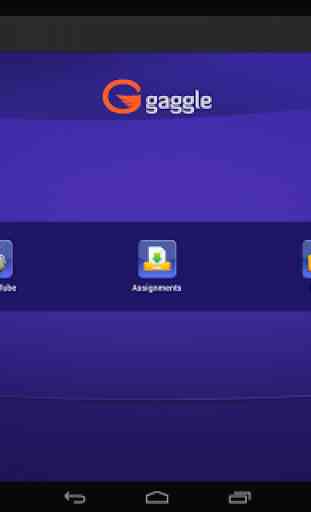
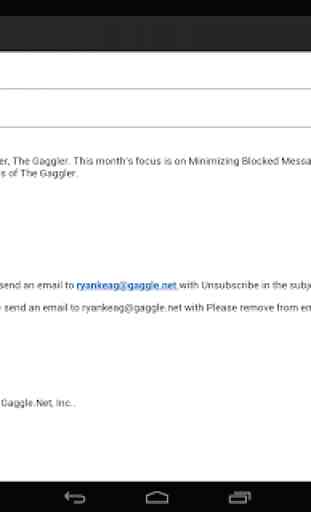

Not getting notifications pushed to phone when email is sent, however I get the notifications at a much later time