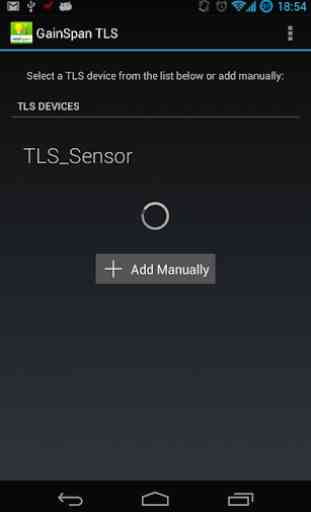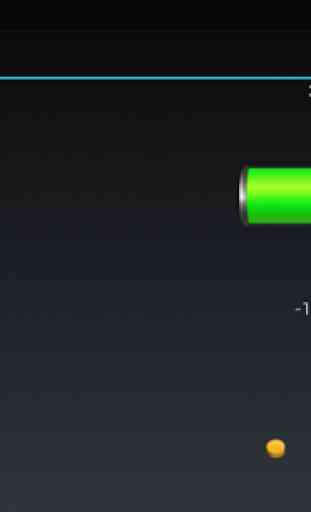GainSpan TLS
The GainSpan TLS application works in conjunction with Gainspan's EVK and displays values of the temperature and light sensor on the board, along with the signal strength and battery voltage. It also allows the LED on the board - if present - to be switched ON/OFF. In Chart mode, it graphs the various values as they change with time. This Application requires an actual hardware device to work with.
Explanation of permissions required:
* Network Access: Required for communicating with the EVK board
* Allow WiFi Multicast: required for automatically discovering EVK boards in your network
* View Network State, View WiFi State: Used for detecting whether WiFi is on and connected to an access point before attempting discovery
* Connect and disconnectfrom WiFi: Used for turning WiFi On (if it isn't already on) prior to attempting discovery
* Change UI settings: Required to automatically switch between Portrait and Landscape orientations when you switch between widget view and Chart view respectively
Explanation of permissions required:
* Network Access: Required for communicating with the EVK board
* Allow WiFi Multicast: required for automatically discovering EVK boards in your network
* View Network State, View WiFi State: Used for detecting whether WiFi is on and connected to an access point before attempting discovery
* Connect and disconnectfrom WiFi: Used for turning WiFi On (if it isn't already on) prior to attempting discovery
* Change UI settings: Required to automatically switch between Portrait and Landscape orientations when you switch between widget view and Chart view respectively
Category : Tools

Related searches