Galaxy Buds Plugin
This application does not work alone because this is a component of the Galaxy Wearable application.
The Galaxy Wearable application has to be installed first for the Galaxy Buds application to operate normally.
※ Please allow the permissions of the Galaxy Buds Plugin in Android Settings to use all the features in Android 6.0 or later.
Settings > Applications > Application manager > Galaxy Buds Plugin > Permissions
※ Access rights information
The following permissions are required for the app service. For optional permissions, the default functionality of the service is turned on, but not allowed.
[Required Permissions]
- Phone: Purpose of checking the version update information of the device
- Storage space: Purpose of storing music in external storage to use music transmission function
- Schedule: Purpose of checking schedule contents for using voice notification function
- Contact: Purpose for checking contact information when receiving a call to use voice notification function
- SMS: Purpose for confirming SMS contents for voice notification
[Optional Permissions]
-None
If your system software version is lower than Android 6.0, please update the software to configure App permissions.
Previously allowed permissions can be reset on Apps menu in device settings after software update.
Category : Tools

Reviews (29)
Worked well for past two years until past few weeks. My earbuds no longer connect (or connect reliably), so they're almost useless. Hopefully this can be fixed.
Galaxy buds have stopped working with my Pixel 6. Media volume all the way up on phone but they don't play anything across any media apps (Spotify, YouTube, etc.) Calls weirdly work fine, but with media broken these are a huge waste of $$$
Worked fine for years, now app not working, what changes have you done in that last release? Roll it back so your users can access the app!
Why can't I find this app in my app drawer after I download it? I can find it when I search the apps list through the settings menu, and it shows as being installed, but I can't open it.
I went ahead and passed these on to my wife months ago because of continuous issues. That's not important. What is important is Samsung proving me correct. After less than two months of not being connected to a phone, my wife's iPhone can't find the buds. I tried to reconnect them to my Pixel...spoiler alert...the app won't even install. Do yourselfs all a favor and search elsewhere for ANY OTHER EAR BUD. Samsung makes great appliances and TVs. These are not the ear buds you are looking for.
App was good on previous phones (iphone XR, Galaxy S8) but doesn't function on Pixel 6. Install button works but the app is no where to be found, tried deleting and be reinstalling multiple times over the past few weeks to no avail.
FED UP of all these 5 star reviews saying ANYONE has ANYTHING critical to say about the buds as being wrong. There are problems here with audio quality, heck I can't even go outside without losing connection to them. It's not perfect but it's easy to use and connects initially with no problems. I expect things will get better or I'll have no choice but to dump this app and the product.
First impressions;pretty darn good. Noise cancelling is what I expected it to be;passable. Sound quality is probably a 6/10 but that's including way more expensive options. My only complaint is that from what I have messed with software wise, I cannot adjust both ambient sound and volume with the buds at the same time. I hate having to choose between having quick ambient mode and the ambient mode toggle vs volume up and volume down. If Samsung reads these, please fix this?! Maybe tap and hold?!?
After being on the phone with Samsung support for over an hour and a half and running through all the troubleshoot steps,My issue was not soved,Now when I try to connect to my phone, only one ear bud connects at a time. In other words, I open the case and pick the left bud, the left bud will connect, but the right won't. The same will happen when I connect the right. Not being able to connect both earbuds at the same time makes it impossible to update them. Currently, you need to have them both
Very happy with the audio quality, but the call quality is bad unfortunately. The other person can barely hear me. Also after a phone call the buds don't play any sound until you disconnect and reconnect them. I usually turn Bluetooth off and on, but it's annoying to have to do that every time. Sounds like sth that could be fixed with an update. (device is OnePlus 7 Pro)
I like the portability of the earbuds. But that's about it, they often (many times a day) disconnect from my phone. Also it happens a lot that I'll start playing music or a video and the sound won't play even tho the progress bar on my phone is still advancing. This last one is the most frustrating and it's that sometimes it'll say that the earbuds are connected and I'll start playing audio and it comes out of my phone instead of the earbuds. Please fix this for the Huawei P20 Lite.
Overall these buds work well. After 3 straight hours I got a few audio drops for a second or two, not too bad. One suggestion, add an option for double tap to skip on one bud, and double tap to go back on the other. Triple tap to go back is hit or miss at best, and is pretty frustrating to use. The other gestures work great.
The earbuds after the last update are either working or not. 1. I completely lost the sound during a call without interruption. 2. The sync with the device is getting lost if they call you on other apps 3. The earbuds do not accept calls via WhatsApp (never did!?). 4. The sound is significantly reduced when I plug both and I can barely hear. I switch to one, and it gets powered up and I can hear. For 100+++€ product, this is dirt...!
Love my earbuds. I like bass and it does a pretty good job with that. Now if you could hear me out this would make me so happy. I absolutely love the ambient mode. Wish it could be a little louder but like on an Xbox headset you can set it to 50,80 percent or completely off volume (from say music) while volume from the other players then sounds perfect. It helps so much in video games. Things can get noisy but as soon as someone talks it lowers background sounds just for the vocals. 😊
User-friendly . great app perfect control excellent sound managing and especially being able two set the touch controls for user preference. and it's a great option having the slider control two set background noise high to low in the app. Some users have a problem with being able to get these controls in their app because there's Samsung Galaxies don't support it. It's odd I have a cheap LG Stylo and it works just fine.
This app not well thought out. It's not intuitive and cumbersome to run for trivial functions. Like the buds themselves, it doesn't do many of the functions I would like. And they will only connect to one device at a time - oh come on, even my $14 mono ear bud will connect to both my phone and computer at the same time. One good thing is the charging case charges wirelessly on a standard Qi pad.
The app is fine, I guess. Has some okay features I use now and then like the ambient noise feature. My gripe is one that other reviews have mentioned lately: my earbuds pair with my phone but do not play any audio! They are connected to the phone for both calls and audio but when any media is playing, it is just silent. The only temporary fix I've found is resetting the earbuds in the app. But then this behavior starts up again before long and I have to go through the process again. Lousy.
The app is good and so is the product but suddenly the device has errors in connecting with the wearable app in the device (Moto X4) after opening the lid automatically. Second, the call quality has dropped suddely as the person on the other end is able to differentiate significant quality issues as compared to what it was earlier. Fix the issue, roll out an update, take whatever means necessary to solve the problem as early as possible for better ratings. Regards, Louis.
I have no access to the ear buds features. I feel like I'm using wireless ear buds that have no app support. I have a Pixel 6. No app shows in my app drawer.
The app is fine, but one thing that has been bugging me for way too long is the fact that whenever you use the "Find My Earbuds" feature, the buds will automatically mute themselves if you're close to them, which makes no sense since you have to be very close to them to hear them chirp. Please stop muting the earbuds whenever I'm trying to find them with the very feature that's supposed to make noise so we can find the earbuds.
The earbuds and stuff work really well and the app is easy to use. The only thing is I wish when you do the find your earbud, if the sensor is covered it doesn't beep which I get just in case it's in someone's ear but I wish it would beep still because I sometimes leave them in random spots in the sensor gets covered and can't find them again. Other than that everything else is really good just the mic isn't that good quality
Nice app. The only issue (except awful mic quality) is that you can't choose all controls. Since you have different left - right functionality for volume, do the same for previous - next song so we can have 2 extra options on left - right triple tap. A lot of budget earbuds support full parameterization. Also, it would be nice to have widgets for toggles (ambient sound, etc)
they work pretty seemlessly. i honestly like just about everything. one small thing. 'messages' notification often repeats several times for a single message. One crucial thing. no BT earbud ive seen has a quick 'mute' touch button so you can interupt a call to talk to someone fsce to face without the person on the phone hearing you. Because of the software and adjustable settings on the buds this would be so easy to program. PLEASE ADD THIS!!!!
App doesn't open? Doesn't even download as an app just says "uninstall" in the store, nothing to open
App won't even open, says it's installed yet there's no icon anywhere
Already download the apps but the icon didn't appear and can't open the apps
Doesn't work on Pixel 6, I installed it but doesn't show anywhere.
Cannot install app on Google pixel 5 or even connect galaxy buds live via Bluetooth.
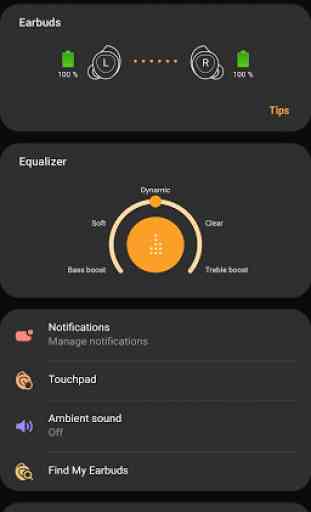


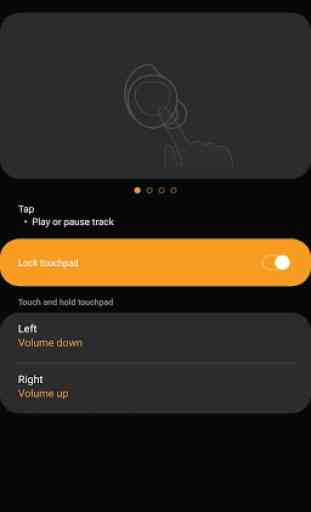

Can someone please explain how I'm supposed to adjust the settings on my buds on my pixel 6? I've seen some reviews saying this is a plug in, but even downloading the app itself and opening it doesn't do anything or give me any place to adjust settings. I just want to turn the touch off so it can stop skipping songs and podcasts while I'm listening at work. These are useless to me now if the app isn't compatible.