Galaxy Button Light & Vibration
Not support for Galaxy J, Grand Prime, Core Prime
About Galaxy Button Light:
✔ Samsung Button Light & Vibration is simple tool help you can select how long the capacitive buttons (Recent apps and Back keys) stay light of Samsung devices, enable/disable vibration of keys
✔ This application has many selections for backlight: always on when the screen is on, always off, default duration (1.5 seconds) or custom time on duration by yourself from 1 to 10 seconds.
✔ If you turn on Power Saving Mode, the buttons will always be off until you turn off Power Saving Mode
✔ Easy and simple to use, working without Root permission
Importance Note:
- The application may not work with Custom ROMs. Only Samsung Stock ROM can control the lighting.
We would love to hear from our customers. If you have any problem, questions or feedback about this app please contact us at [[email protected]]
Category : Tools

Reviews (28)
This is a god-send! Being prone to migraines I had already altered the light options on my phone. My keyboard is black, orange and yellow. No blue light. I have the blue light filter on as well. This was the last thing I needed to top it off! Thank you to the app creator. I dont know why it isnt a built in option in samsung s6 settings like the other phones. So, thank you!
It Fixed my phone! Had my s7 phone a year, and it was a used ATT model. I had always had the capacitive touch lights off and the AOD was off too, but today my phone restarted and the settings had changed! I could still turn off AOD, but my Display setting for Touch Key Lights had DISAPPEARED! THANK YOU for saving me the hassle of having to figure out how to break these lights...
Just got a Samsung s6 as a temp replacement phone and the backlights flashing on and off every time I touch the screen was hurting my eyes so I looked up for ways to stop it and a YouTube video led me here and it worked immediately I am very satisfied not having to deal with those lights anymore.
Im giving an update after using this app for almost 4 months. This app works FLAWLESSLY 💯. I had the app on my home screen just in case I had to reset or change the settings, but to my surprise NOT once I had an issue. I took this app off my home screen because I had no reason to go back into the settings.It's one of those app's you set it and forget it. I HIGHLY recommend this app, you won't be disappointed. I can't give this app enough stars, THANKS to the developer!!⭐⭐⭐⭐⭐..........
Contains ads and requires network privlages. The other app. Button light and touch works the same and doesn't require me giving up my privacy. Also the other app is 1mb this one is 10mb!!!! All 9mb to steal your info.
Excellent - *thank you*. Have just installed on Galaxy S3 tablet. What a Samsung design flaw with black screen surround in low light you can't see the buttons! They then light up when you do find and press, after you needed them. So have lighted now permanently on when tablet is on. Thank you Vu Dan Thanh in Vietnam :-)
Just what I needed! My Samsung version doesn't have built-in settings for disabling the button lights and it was driving me nuts, lighting up the room at night. This app was simple and did the trick!
Does not work on Note 9, creates double navigation bar. I used this app on previous Samsung phones with no problem to dim/ turn off the button backlights. Hope the developer can make it work for later model Samsungs.
Works as expected, supposedly has ads but they're not in evidence. I wish it were possible to adjust the button brightness (perhaps with PWM) or have them fade out, but that may be a limitation of the S7 phone hardware.
thank you so much!! i suffer from light triggered headaches and occasional migraines. i have multiple apps to darken and color-filter my screen to be easy on my eyes, but the LED lights in the side buttons made it all useless. this has saved me! i'm so grateful and appreciative for this app.
Doesn't allow you to set time table, bind it to other settings and needs unnecessary access to settings permission, constantly. It should ask for that and disable the permission, after switching the setting. Id does turn off the backlight of the keys, tho, so 2 starts
The touchscreen 'buttons' at the bottom of my phone light up by default when touched. I hate the bright light if I needed to check my phone at night or in the dark. This app lets me disable it easily. I LOVE this app!
The Galaxy button light & vibration experience sounds too good to be true. It is not!! This app gives you, the owner of a Samsung device and therefore an all around atractive and good person, the extremely unbridled power to control the intensity and frequency of illumination on your button! I've not used viration control feature fearing a pull to the dark side. To control this amount of power this app was likely develop on Asgardian servers by some jr. dev named Ole, or Dan, or Ratatoskr.
it worked perfectly. the stupid lights were way too bright at night and I just wanted them off. but really samsung, if 100,000+ people have downloaded this app, it probably Indicates that you should fix your settings.
Samsung Galaxy Note 5 Appears to work fine. Touch key light duration has more choices now than on previous Android builds. Not sure why Sammy removed this setting. When I first started downloading, a nessage said this app needs to be able to read WiFi state. Why? I only decided to download this because of the generally favorable reviews. I'll have to keep an eye on it and see what happens. If nothing happens I'll gladly give 5th ⭐.
I've always hated the lights, especially in the dark, when it would often flash in my face. I never needed it, and was pretty mad when I found out my phone didn't have the option of adjusting it or turning it off. Then I heard of this app, and have been happy ever since😀
thank you so much for this app, it's honestly made my day! I have chronic migraines, so adjustable filters are necessary for me and the inability to turn the back lighting off drove me crazy. I'm so grateful for this improvement.
Exactly what I needed! I read in bed, and the touch lights coming on everytime I turned the page were brighter than my screen. This is great for a free app.
My buttons are glitchy, sometimes they work, sometimes they don't. I hoped this app would fix them, but they still only light when they want to. They do vibrate consistently now though!
Annoying back and recent app key lights turned off just seconds after downloading (this should be in Display setting on my S7 Edge, but it's not). As far as full network access, every app with ads has this permission in it, so yeah.
Perfect! I use an astronomy app (in red vision mode) to control my telescope and previously had no way to turn off the white light buttons. They were killing my night vision! Thanks so much for this app!
Simple to use and did exactly what I wanted quickly and easily: Turning off the touch lights on my Galaxy S7. Perfect.
I love that I can finally turn the button lights off. . . BUT it would be awesome if there was also an option to adjust the lights brightness.
So happy this works! I realized my lights weren't "on" (LOL) when the tablet (a little different than mine), I purchased for my Mom lit up. I was like OMG, mine doesn't do this! So of course I did some digging and saw a posting about this app & walah!...It works Great!
Works great but needs to have ability to turn on at night and off during the day. Or be able to set by time.
Does exactly what it sets out to do. Simple and unobtrusive little app you set once and then forget about. Im grateful for apps like these existing that let us customize features Samsung forgot to give us. Great job!
Wonderful app. I Needed full screen gestures, so needed to get rid of the button backlight on my Samsung galaxy tab s3. This did the job. It is so sad that such a little feature is ommited by samsung
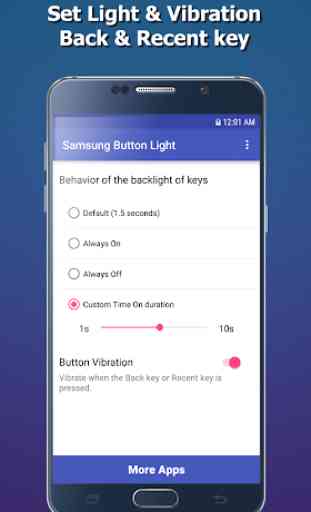

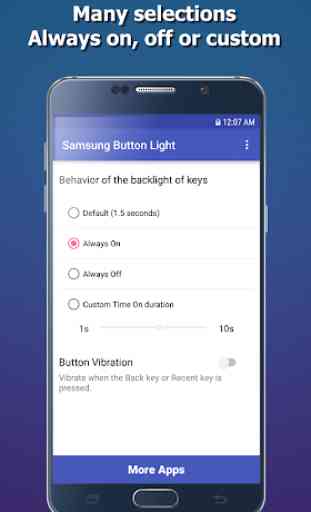

The 'Galaxy Button Light and Vibration' is an excellent app where the user may change the behaviour of the 'back' and 'recent' keys in terms of allowing the icons to be lit or not as well as their duration along with the accompanied vibration preference. This function is unavailable on a Samsung S7 model so this app is the perfect companion. However as with all ad ridden apps, the advertising bar that appears at the bottom is not necessary. I would not mind paying a few dollars to be rid of it.