Galaxy Wearable
Use the Galaxy Wearable application to set up and manage the following features:
- Mobile device connection/disconnection
- Software updates
- Clock settings
- Application download and settings
- Find my Watch
- Notification type and settings, etc.
Install the Galaxy Wearable application on your mobile device, then pair your wearable devices via Bluetooth to enjoy all of its features.
※ Settings and features provided by the Galaxy Wearable application are only available when your wearable device is connected to your mobile device. Features will not work properly without a stable connection between your wearable device and your mobile device.
※ The Galaxy Wearable application does not support the Gear VR or Gear 360.
※ The Galaxy Wearable application cannot be used with tablets. And supported devices vary depending on your region, operator, and device model.
※ Keywords: Galaxy Watch, GearS3, GearS2, GearSport, GearFit2, GearFit2Pro, Samsung, SamsungGear, Manager, Galaxy Wearable, Galaxy, Wearable
※ This application is for the Galaxy Watch, Gear S3, Gear S2, Gear Sport, Gear Fit2, Gear Fit2 Pro and Gear IconX.
※ Please allow the Galaxy Wearable application permissions in Android Settings so you can use all the functions in Android 6.0.
Settings > Apps > Galaxy Wearable > Permissions
※ App permissions
The following permissions are required for the app service. For optional permissions, the default functionality of the service is turned on, but not allowed.
[Required permissions]
• Location: Used to search for nearby devices for Gear through Bluetooth
• Storage: Used to transmit and receive the stored files with Gear
• Telephone: Used to check device-unique identification information for updating apps and installing plug-in apps
• Contacts: Used to provide services that need to be linked with accounts using registered Samsung account information
Category : Tools

Reviews (28)
First I couldn't connect my watch for 4 month and now it is not updating. Battery doesn't last a day. It is very thick and heavy. Not worth your money.
Cannot open the app. It keeps showing network error. Have tried uninstalling and reinstalling again. It's still now working!
Phone would not connect to galaxy watch 4. Just kept loading. Even deleted data from app, deleted and downloaded again. Still would not work , sending watch back
Unable to connect to galaxy watch 4. After matching the code of the watch with app, the symbol of app keeps on rotating forever on the app, and the watch disconnects after that after a while. Please fix this asap
App says it needs to update but when I press update it always says network error. Tried reinstalling still the same issue. Please fix👍
Just bought the Galaxy fit2 smart watch, I am unable to set it up as the app keeps crashing. It downloads to 100% then the app crashes as soon as I try to pair with the Samsung A12. Now I have a smart watch that is useless. May aswell take it back to the shop.
It appears that this app keeps crashing. I thought I had a problem with my band but, having sent it away for repair, it has now been returned and I am unable to connect the two. The app thinks the band is connected, whilst the band is still looking to connect. I have uninstalled the app and re-installed but to no avail. It's all very frustrating. The app/band were all working up until the week before New Year.
Galaxy watch 4 classic on hand. When I use Maps Navigater, display change to time-mode after seconds. I want my map navigater display alway on. Its really helpful for driving.
No matter what I do, I can't get my phone to connect with the band. Keeps saying check the band number !!!! What a waste of money !! What's the point of buying a Galaxy fit bit if the Samsung Galaxy phone won't connect?????Bitterly disappointed and feel like I have been conned !!!
I would like the watch faces to be slightly more customizable. I really want the time date and weather on the face but I am not a fan of the yellow. Could you maybe add a feature where users could change the color of their watch face while using the preset layouts? Other than that, amazing, easy to use. I love using it!
App keep crashing when pair to buds2! Can't update software and firmware.
Wish there was a way to turn ANC "off" using touch controls only on the new Galaxy Buds Pro. It only allows you to turn ANC "on" and switch to "ambient sound on," but not simply "off." It forces you to use the app to actually turn off ANC. This is very frustrating when you would like to use touch controls only. This would be a helpful addition!! Please give us this update 🙏!!
Not able to connect samsung gear fit 2. Please provide the fix ASAP.
After last update 360 Audio stopped working on My Galaxy M51.
No longer able to connect active2 watch.. it cannot detect active2 watch... worst experience..
My Galaxy Live Buds connect to my phone & work fine, but won't connect to the app
very smooth and user friendly with cool features.
This app is awesome but I think you should improve the sync functionality cuz for some reason sometimes when I get notifications on my phone they don't appear on my watch
Can't connect to the watch. Watch is discoverable over bluetooth, but the app just doesn't see it.
Very bad app does not connect to galaxy buds 2, I connected it and esed it but thewearable app shows couldnt connect and unable to use any features would give minus if possible
Super simple, I have exact control over all the features of the watch. Love it.
I am using Samsung tablet I have watch Samsung galaxy watch a827 I want connect this after few minutes it is paired successful but there is an unexpected error what should I do please help me
This app is not connecting my samsung tab A with my Samsung watch gear s2. And it's really tiring and annoying as well. Please fix it.
My apps did not show the battery percentage of my galaxy buds plus...please help
After switching to a new phone, Galaxy Fit Plugin loses Bluetooth connection to my Fit-e every time screen gets locked. The connection restores shortly but it is annoying because it happens constantly. Local Samsung Support could not help and adviced to turn to repair store. It's not reasonable given that there were no problems on older phone and it seems to be a general issue based on several posts in Samsung Community (none of the recommendation from there helped).
Yes, does almost the same as the phone. Samsung Health is great
Won't connect to my watch since the new update. Before the new update it connected fine but hasn't been connecting since. Please fix this
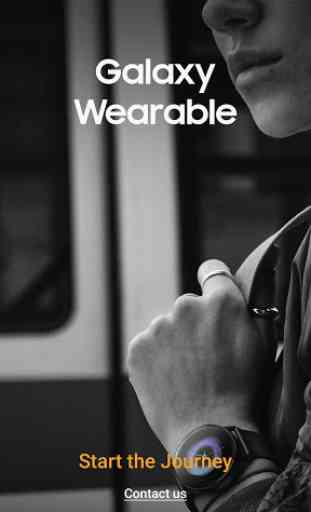




App works great. Really nice set-up and ease of use. If anything could be changed, under watch storage, it would be nice if I could see what apps/watch faces etc are loaded on the watch and to have the ability to uninstall apps/watch faces etc from there.