Gallery Cast Pro
Gallery Cast works with Chromecast, Apple TV (AirPlay) and may SmartTVs and Blu-Ray Players (UPNP/DLNA Media Renderers). If your streaming device is not specifically listed, please try the free version first.
Unique Feature Set:
- Remote display of pictures and video
- Remote move and pinch zooming for photos
- Easy remote display selection
- Images rendered to your screen resolution, not just scaled thumbnails.
- Support for most camera raw types
- Support for reading from mounted drives
- Display JPEG and RAW EXIF metadata information
- Nexus Media Importer support
- Experimental Google Cloud Print support
- Fast scanning
Exclusive Pro Version Features:
-Unlimited streaming of RAW images and videos-No Ads!-No Remote Watermark-High Quality Photo Rendering Option-Photo Histogram Option-Randomized Slide Show Option-Photo Sort Order Preference
Coming Soon:-Music/Audio Casting-Photo Editor Integration-Folder View Support
Technical Notes:
-Gallery Cast is limited by what your device can support. Most devices support photo transfer and many support 3gp/mp4 video.-A WiFi connection is required for remote viewing. Will not work on 3G/4G networks. Wireless G is supported, but wireless N is recommend for video.
Check out my website for more information and tips.
Category : Video Players & Editors

Reviews (17)
I'd give less than 1 if it was possible! I paid for the Pro Version but since the last OS update it has stopped working. It's now totally useless.
Never ordered App...Google Play refuses refund because it is " OUTSIDE THEIR POLICY "...So I have been Scammed TWICE !!
Bought it because I want something with one time purchase, it's not working. Does not even open. I'd like to think that it's just a glitch but please fix this. I've been using LocalCast and it works perfectly but I don't like to pay monthly for it so I bought this. Too bad, seems like I have to refund.
Love it but could you add player controls in a new update. Play, Pause, Fast Forward, Fast Backwards, Skip and the ability to Seek video.
The Gallary Cast Pro was the first app I have found that recognizes my chromecast and casts my videos from my tablet to my TV. It is great to see videos rather then on my 9 inch tablet.
It lags or freezes sometimes. Quality of video is good
Paid for pro version but does not cast videos to chrome cast. I have LG v10
Just what I was looking for. Especially when I use a external USB storage
When on the sync screen, app doesn't connect, no matter how many times i tap on apple tv from my s3
Have paid for the pro version. Works well but only seems to pick up some of my jpg photos during scan. Have not worked out why, perhaps the developer would like to comment. It will see one picture but not another, taken from the same camera on the same day. - Very strange....... Update. Can be fixed by repeatedly overwriting the photo onto the tablet (Samsung Tab 2). Still strange behaviour.
Worked great once...very next day I attempted to use it again and won't connect to my Chromecast. Paid for pro version less than a week ago and now that it's not working I'm not real thrilled 😒 Refund would be appreciated
Have an apple tv 3, and had an iPhone (s5 now). Works almost exactly as airplay did on my iphone! Great for sharing photos and videos with the family.
Can now view sub folders. Picture quality has no degradation, unlike some other apps Now bought pro version.
Fantastic app. Work perfect. If I were to niggle at something, it's when I view a picture in landscape then zoom in, the display goes to 4:3 Other than that, Brilliant.
Works very well with the chormecast, but would like to be able to change the folder, so I can select which group of photos I want to view. That is why I have only given 4 stars.
Works without a problem and flawlessly. Thanks for all the hard work on a quality app!
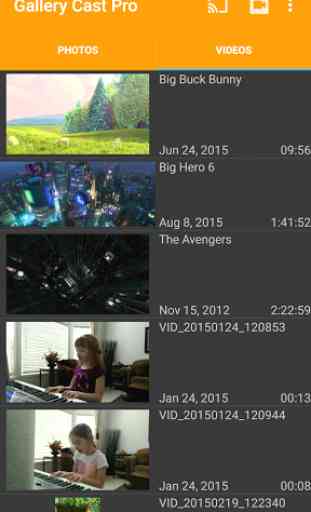



Never fails except slow in unloading occasionally!... Thanks anyway very helpful in photography sector!