Gallery Lock (Hide pictures)
★ Selected as the App of the Year by Times Magazine! ★
Hide pictures and videos!."Gallery Lock" hide pictures and videos and it is an app that is absolutely needed for protection of personal privacy. The product is one of the most popular apps in the world and is one of the top 10 apps sold on Google Play.
Like us ? Hit the +1 button.Features
• Hide Photos & Videos
• Stealth Mode supported : this feature hides a launch icon.
• Watchdog : After 3rd failed password attempt, built-in camera takes photo of attacker.
• Share pictures from Gallery Lock to any applications.
• Cloud Backup supported to Google Drive, Dropbox, Box
• Folders supported.
• Beautiful designs
• Rotate and zoom features
• Slide Show supported.
• Mp3 background music playing supported while slide show.
• A variety of viewing mode.
• Multi-select feature for fast hiding, un-hiding, sharing
• Easy-to-use PIN,Pattern access # FREE version (version w/ ads)
# (Important!) Before uninstall the Lite version, undo the hide function of the photos and the videos. If you uninstall the program without undoing the hide function or Factory reset of device, the photos and videos will be lost.# It is recommended that you purchase the app after checking to see if the free assessment Lite version runs properly.
Permissions
- Call permission : for Stealth Mode feature.
- Take Picture permission : for WatchDog feature
# Method to recover photos when problems occurIf for some reason Gallery Lock does not run, recovery can be made by following the method below.1) Uninstall Gallery Lock2) Download Gallery Lock from the Market and install it.3) Go Setting in the Gallery Lock, Tap "Find/Recover Missing files" menu.4) The missing files will be recovered to /mnt/sdcard/DCIM/recover path.5) run default Gallery application and check whether those files are recovered properly.
# If Stealth Mode doesn't works suddenly,Install apk of link below and tap Stealth Mode Enabler icon and try to call *+pinhttp://bit.ly/2eRp2wZ
# Please send an email for any questions that you have. The developer of the app does not have authorization to reply to comments here.
Category : Tools

Reviews (25)
This is such an amazing app that is so useful in hiding itself and different pictures and can be accessible by dialing a number on the dailpad; I used the app to hide pictures and videos private to me only. Well, you know what I mean. The app has the ability to integrate with Google Drive and upload your photos and videos there as well depending on selected albums and has a black-coloured background together with amazing features worth a try; I would recommend this app for your next usage.
App worked well for more than a year, but now started coming up with an error about not being an official licenced product. (I was using stealth mode). The app would no longer open. Reinstalling the app fixed the issue of opening the app, but using recovery it has not been able to find any of my precious photos... 100's of images lost. Not impressed.
I had photos of someone in it that I had a falling out with and didn't want to delete in case I would regret it when I was no longer upset. As soon as I added pictures I couldn't reopen the app again. Sent a bug report. Nothing changed. Finally uninstalled the app so I lost all the pictures I was trying not to loose and can't get back. Ridiculous
The app crashes constantly, had ads everywhere (the kind designed to pop up under your finger as a cheap way to grab clicks), and the folder organization is a joke. Selecting "Sort by alphabet a-z / z-a" has no concept of alphabetization whatsoever. I am also having trouble using the call feature for stealth login. I recommend Photo Locker Pro - does not do hi-res, but it's reliable! *UPDATE: App now trying to install bloatware. Removed last star and uninstalling today.
For one thing, this app does not encrypt files at all, it just moves them and changes their file type so that they are not readable. All one has to do is change the file type back to what it was to view the "protected" images or videos. The password on this app can be easily bypassed by force stopping the app, clearing it's cache, and revoking its permissions. if you do this it will just walk you straight past the password screen. do not store anything important here.
The update of our Samsung Galaxy has recently caused this app to have stopped working, such as the inability to add photos and stuff like that. To the people who have the same problem, either retake screenshots of every picture you have or use the "unlock photos" feature to have the app put all of it back into your gallery. I've done this and recovered every file, now I'm just looking for an alternative app to store all of this data.
I thought it would just lock my original gallery. But I had to select photos and stuff for this new locked gallery. Kinda annoying. Wish it just locked all my pictures in my original gallery. But generally, it's not bad. Even though the process of having to select pictures is exhausting and annoying atleast it gets the job done ate end of the day.
Awesome app. User should be warned for one thing though, where the files are kept. I did not read any docs, so don't know if this information is present somewhere but, I often delete the Data and Cache category in my phone's Storage settings. Learned eventually that the protected files are kept in Data. =D No important loss anyway. Thank you.
App stops working after first use. TO RECOVER ANY LOST PICTURES OR VIDEOS: Uninstall the app and then reinstall it so you can open it again, go into the app's settings and use the recovery tool. It will move all the pictures and videos it was holding before to a recovery folder in your phone's storage, which you can then access again and move to your normal gallery, where you can then put them in a locked gallery app that actually works. Hope this helps someone who also ran into this issue!
**BEWARE** Awful!! Will not let me remove Device Administrator Permission! I'm unable to deactivate it! Will not uninstall from Play Store without "deactivating" but it force stops me from doing to that by closing my settings everytime I try! It sends me the error message "Unfortunately, settings has stopped" and takes me back to my home screen! SOMETHING IS NOT RIGHT WITH THIS APP DO NOT INSTALL IT!!!
Completely useless app. It has functionalities it cannot sustain, horrible interface, intrusive ads... It's overall a despicable experience using it. The app simply stopped working after enabling the so called "Stealth Mode", which is so stealthy not even you are able to access your own saved files, as the program refuses to open once you activate it (yes I've tried all possible passwords). To retrieve your files, go to Internal Storage>data>.GalleryLock move them and rename the extension.
It is a Goood App. But recently i have updated my phone to Android 10 since then it shows some problem. Problems firstly i cant hide any more pictures because its shows 'No Album Information' and secondly i cant backup the pictures that i have. When i select the backup option the suddenly closes and shows 'App keeps on stopping'. I dont know whether it doesnt support the Android 10 version.
App is overall nice.. it doesn't work in stealth mode at first. But if your phone settings gives permission for the app to access telephone,contacts,camera and storage it may work..Allow all permissions and reboot it after enabling the stealth mode..Before adding pictures and videos which you want to hide do a trial one and check whether the stealth mode works,so that losing of pictures and videos can be prevented. It worked for me..Hope it works for you.
Hello it seems that the app doesn't send any verification to my email. Because I forgot my password and the app wants to verify it. There are 2 choices and I choose to verify through email. I did it 3 times but the app doesn't send any verification email. Please fix this. Thank you.
Always worked well for me until I updated to Android 10, and now I can't hide images or videos anymore, making the app pretty useless. The Android 10 update was a long time ago and there seems to be no plan to update this app. Done waiting, I'm uninstalling now and getting another app that'll actually work. It's a shame because this app works amazingly when it actually worked.
Was a very good aap, and I've been using it for years now. I had update to pro version, but from last 15-20 days it has got a serious issue. Whenever i try to add photos to hide them, there is pop up emerging saying "no album information". Also when I enable stealth mode it opens settings rather than app itself
I purchased the paid version, but in a world of ever updating phones this app isn't so friendly. I can only store photos in the lock that are taken with the current phone. I've used this app on the pixel 1 so, pixel 2 xl, and now the note 9 to no avail. At one point it did, but I believe in the mix of trying to fix bugs you broken the ability to store previously owned photos. I've uninstalled the app and re installed numerous of times
The app is simply unusable lately. Waiting for a fix to change this rate. Can't backup my photos, can't add new photos. Hopefully I don't lose the photos I have stored. If that happens, I'm abandoning the app for good.
This is one of the worst app ever, I have installed in my android and activated stealth mode, after that I couldn't open the lock.When I came back to play store it had an option to uninstall, I chose that option and it was Uninstalled without asking any confirmation.Now I have lost all my photos which I have kept in this app and the most annoying thing is I don't have an option to recover them back. If I had an option to give 0 star will rate it for sure, it will definitely not be installed again
Installed it today but stops when trying to add cloud. Basically it wont allow me to select google drive cloud without stopping. You set a passcode to access the app but you can backup to zip file. This zip file can then be accessed and viewed using file manager so not particularly hiding stuff. Uninstalled.
This used to be a great app....nice for those of us wanting to hide pictures or documents...but as of 3/1/19...this app must have done an upgrade....since then I have uninstalled this app 3 times...yes I recovered my files/pics cause I backed up to my cloud but all I had is no longer in order by files...its a huge mess and every time I try to log on, the app stops and says sorry...force close. I'm uninstalling for good. I will find another photo vault!!! Times Mag app of the year???? BS!!!!
Not working anymore after my OS update. Now my precious pictures are lost. Useless app. Pictures aren't really locked. The app just converts the file extension and can be opened once edited with a common graphics extension file in the directory.
it locks the photos in a separate folder, however when I'm in any sort of software that allows me to upload photos ie messenger, facebook, Instagram etc etc. it pulls from the "locked photos" first. so the photos are not visible from photo gallery but they are visible from every other option
Just lost hundreds of videos and pictures that I could never recovery due to an update. Reading forums and they suggested to uninstall and reinstall so I did. Didn't seem to work. The stealth mode stopped working as well. This app was good but not anymore.

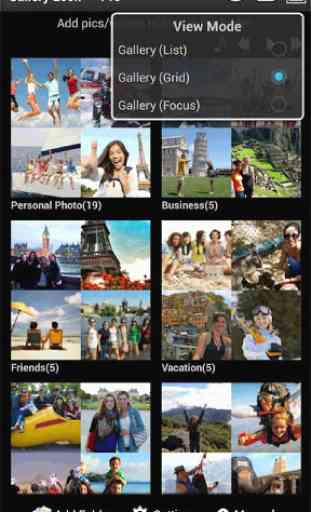

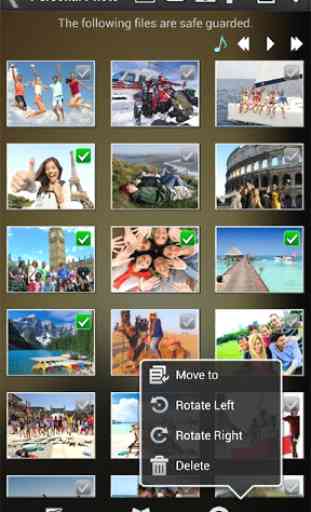

The app is cool, but the pictures and videos saved in the app for sometimes would not be able to open again, it will start coming up by showing some error. Therefore one cannot save pictures and videos in the app for too long. If not, the items would be lost.