Gallus • Stabilized Video
Quickstart
- Record a video in Gallus. On playback preview use the volume buttons to adjust stabilization if imperfect, or disable stabilization via the camera shake toggle. Change playback speed with the speedometer button. Long press the stabilization toggle (the camera with rotation symbols) to adjust magnitude of corrections. If you recorded location data with your video (see settings), attach overlays like speed, distance, route, and location via the attachment button. Choose if you want the video cropped or not via the crop button. If you like the results, click on the save button to render to an output that you can share with others or access in the future.
Access previous recordings by clicking in the gallery, and previous renders by long pressing a gallery item.
Note that Gallus may not work on your device. It uses very advanced functionality of the platform and hardware, and is dependent on a reliable system image and device, and not all devices satisfy that requirement.
The first recording made with Gallus will often have interruptions and frame skips, courtesy of first-run Android system optimizations. Please make a throw-away recording to prime the OS and ignore the defects. Subsequent recordings will be flawless. This is due to Android platform behaviors outside of my control.
Gallus was an IP research project, and is now being used as the basis of other innovative solutions. If you're a mobile developer or researcher, see the attached website for details.
---
Gallus is a stabilizing video capture and hyperlapse/instrumented video rendering application for Android. It provides advanced Electronic Image Stabilization for all Android devices with gyroscopes, and allows for optional route, location, distance and speed overlays if location tracking is enabled (location metadata is stored privately, separate from videos, and will only be shared if intentionally selected as an overlay of rendered videos).
• Class leading image stabilization
• Instrumented videos with optional overlays displaying the video route, longitude and latitude, speed and distance, contingent upon a good GPS signal
• Full quality video recording, at configurable resolutions and bitrates. The original recording is captured as is with no processing to ensure that memories are never lost, with correlating metadata that allows Gallus to optionally render stabilized, hyperlapse or slow motion videos. Because Gallus performs stabilization as a post process, it can accurately map the path with knowledge of the future, versus predictive stabilization that is guessing the trends of movements.
• HEVC / h265 video compression on capable devices
• Use the back or front camera, switching with a simple swipe.
• Gyroscope stabilized, perspective mapped video (with rolling shutter compensation) yielding incredibly stable videos on most devices.
• Touch to focus / touch to expose. Optional fixed exposure. Even if you never use stabilization or time lapse/hyperlapse functions, it's one of the best video capture applications available. Touch the desired focal point in the preview window to focus and optionally fix exposure, clicking on the fixed focus button to switch back to autofocus.
• Hyperlapse videos at up to 64x speed, or in slow-motion down to 1/10th speed. Render high quality outputs, at the original video resolution (including 2K and 4K if your device supports it).
• Renders can optionally include the time-scaled audio
Category : Photography

Reviews (28)
Finally found what I was looking for! Man, seriously, this app is glorious. You did the work Instagram didn't want to, huge thanks. Edit: I'm having some issues in this version. (OnePlus 2) Even after calibrating sucessfully several times, I still don't get good stable results. I'm also getting like 15 FPS with 4k (My phone supports 4k at 30 FPS, and it works with other camera apps)
Only found It today, pity it's going to be unpublished.
The preview video is oriented correctly, but the render preview displays upside down. Common problem with most camera apps and the Nexus 5x. Automatic sensor offset calibration fails - likely because the video is upside down.
This app worked pretty well on my LG G3, however I never really got a great chance to use it. Now I'm running a Moto G⁴ and I can't even get it configured. Oh well. Will check again in the future.
I would love to be able to use this app on my Galaxy S5, but it locks up the camera and the app crashes every single time. 🙁
Gyro sensor calibration is successful but I cant calibrate sensor offset . I also tried the tips given in your website but no success...the screen just drift to left side while calibrating and then it fails to calibrate even after re-calibrating gyro sensor
This is app is one of a kind. It uses the sensors realtime so it can only record them, but because of that, it generally produces results far better than other post processing apps.
Also locks up the camera forcing a reboot in order to use it again
Just make the interface bit simple and allow high quality videos and stabilisation
Before u get a chance to hit the record button, the settings menu appears & says playback has stalled. I haven't changed or even recorded anytbing. Doesn't work
On my Galaxy S4 mini I'm not completely satisfied with the results but I continue fiddling with the settings. Edit: Too bad my Xperia M4 doesn’t have a gyro..
Stabilization works. Calibrating the 'Back Camera' is 2 or 3 times better (no fun at all). Calibration Animation Speed improved by many times, calibration time reduced IF successful (which is a bit more frequently), often fails and keeps recounting to 3-5 seconds repeatedly. It 'pinned' the Setting at -172ms (previously 100ms), so it needs more range. The "Stabilization" is really great, the "Image", not so much. Strange Bugs: Rendered Video unplayable. Bkgding causes APP to stop.
It's a good app but there is little problem with focusing in it . And they should make some videos on how to use the app better cuz there are no such videos on YouTube .
I've been wanting to find an app like Instagram's Hyperlapse for a long time now and I think I've finally found it. A very good app from an independent developer. Keep up the good work! For info: I'm using a nexus 5x and 31ms as a sensor offset works well at 1080p
Does it only work for taking new video with it or can I process videos I've already taken with my phone's camera app?
Great app. Way better than microsoft hyperlapse
The stabilization part is awesome. The app done its job beautifully. I got some amazing results. But i dont knkw why the focus keeps changing while i record the video. Its very annoying and actually destroy the beauty of the rendered clip. This tiny little issue overshadows the hardworks that you put on the app. Please reply
Even without stabilization or any advanced features, this works way better than the Google stock camera app on an HTC M7 Google Play Edition. The auto exposure adjustment actually works like it's supposed to!
I'm getting distorted results when using stabilization on my m910t Note 4.I don't know if this device is on the exclusion list, but I hope the developers can fix this.
Canadian Bell Canadian version. Latest firmware. Image playback broken on all resolution. Fix please
This app is much more fully featured than Microsoft's Hyperlapse offering. Works well with my OnePlus One after calibrating. It does take a bit of playing around to understand how some of the Settings options change the resulting render, though.
Crashes every time.
This is a work in progress and I like the direction this app is going! Already created some cool shots of my daily commute. Looking forward to playing with sunrises/sunsets and a material design UI.
Update: The dev prompt fixed my issue and now everything works :)
Crashes upon switching to front facing camera Edit: since I have a Nexus 6P, are there plans to update this app for those with new Nexus devices to fix the upside down FFC?
Runs smoothly with no discernible issues. Great stuff.
Keep it updated. This app is much better than others.

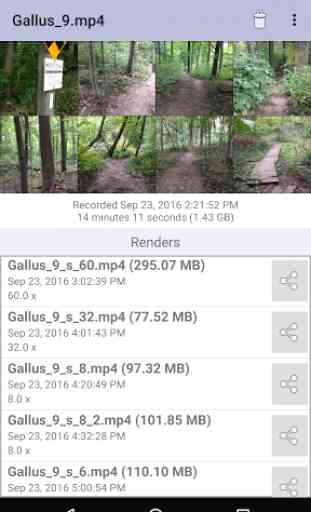



This is an amazing app. It not only has a pretty cool auto calibration for gyro and camera for stabilisation, you can even speed up to 64 times original, and choose frame intervals. Poor dev that has to deal with all the idiots😂. With no ads or watermarks, this is a free, fully featured app that people are bitching about. EDIT:*gasp* A dev actually replies, Glad to be an inspiration for you! EDITEDIT: Would it be possible to add support to save the recorded/rendered video on s