Game Controller 2 Touch PRO
- Relative Touch[Camera Movement] System
- Automatic Profile Switch
- Support for All Generic Gamepads/Joysticks,as well as renowned Controllers such as DualShock 4, Xbox 360(Wireless & Wired) Controller, Dual Shock 3 & 4, Moga Pro,etc
- Background Image Profile Tag
- Material Design User Interface
- Momentary Key Press
- 8-Way DPAD
- Refined 8 -way Swipe mechanism
- Integrated Gamepad testing interface
- Easier setup compared to Non-PRO.
- 4x-5x sized Analog Sticks , Buttons for Touch Profile Editor.
- Universal Virtual Touch Screen Driver
- Works perfectly with emulators e.g. Reicast, PPSSPP , FPSE, Drastic, N64oid , Mame4Droid, etc .
Tested Game Controllers :--------------------------------------Wireless & Wired Xbox 360 ControllerWired PS4 Dual Shock 4All iPega ControllersAll Logitech ControllersAll Moga Controllers including the New Moga Pro Power and Hero Power[HID MODE]Nyko PlayPad/ProOuya ControllerMad Catz ControllerSamsung GamepadSteelSeriesnVidia Shield's GamepadWired PS4 & PS3 ControllersSnakebyte iDroidGreen Throttle AtlasG910Some Fake Dual Shock 3.NOTE: Game Controller 2 Touch PRO supports lot more Controllers compared to Non-PRO.This list is NOT an exhaustive one. Just some Controllers the Developer has been able to test personally.Refund Period has been extended to 48 Hours. If the app doesn't work mail Order ID at [email protected] and get a refund instantly.Tested Devices List : http://goo.gl/IvQderApp Discussion Thread : https://goo.gl/GchbDA Read the User Manual thoroughly & please contact at [email protected] for assistance, before putting up a negative review.
Category : Tools

Reviews (28)
Everything was going great until I turned on the IME. At that point the app became completely dysfunctional. I'm really baffled by the lack of proper gamepad button reassignment software for android. Quite pathetic by Google actually. What on earth is up with that? That's like a super ultra fundamental thing!
This app provides me with the ability to create customisable touchscreen input profiles, used to play my favourite Android games, and controlled via my bluetooth gamepads (tested with generic controller "Kogan Elite Wireless" and generic controller "Ipega PG-9099 Wolverine"). Root access is required by this app to allow touch emulation, and it was well worth the effort of "rooting" my Android. "GC2 Touch" was set up and working instantly, boasts a clean, clear English user interface, offers easily customisable button and joystick positioning on-screen and an amazing combination of custom macro and multi-input options for buttons, joysticks and triggers. Does NOT block "Google Play Services" (like "Octopus" does), and does not require the game to be launched via this app. Rather, "GC2 Touch" sets your custom input profile as an invisible overlay over the screen, meaning it will manifest the input you've assigned no matter what app is running. This does not interrupt normal touch input in any way, meaning that while an input profile is active you can simultaneously use your phone's touchscreen with your fingers as usual without any problems. Beautiful, simple, effective. Perhaps perfect.
Simple controller screen mapping, with lots of options. The only thing missing is a option to delay the analog stick's relative touch wrap. Some games will jitter the camera back after reaching the end of the analog stick zone, since it snaps back too fast
I am trying to use this on my nitendo switch that is running android. GTA:SA works with a few inputs of the joycons natively. I downloaded this to try toget the joysticks working. Setup was easy, and testing it all the buttons and joysticks worked,but this app kept crashing anytime i pressed the d-buttons while in GTA. Unfortunate. Im sure this is the switches issue and not the app. But it makes me sad :(
Works perfect, and doesnt take long to react. For vertical profiles I justuse my brain, but an option to rotate the stick would be nice. To play some games I would need to emulate gyroscope, this would also be welcome. I really apreciated the ease of use.
Need your help: The app works great for my phone using traditional gamepads, however when I use gamepads that are half style and need screen input too, as soon as I touch the screen, my gamepad input is cancelled, For eg: If i use my gamepad's left joystick for movement and the screen for camera, as soon as I touch the screen, my character stops moving, until I remove my finger from the screen. Any help is appreciated. Thanks
App made it clear that SuperSU is required but there is no need for that. The app doesn't work, and making it clear there are other requirements for this app to function is not acceptable. The app is on the play store and should work out of the box as expected, such as Octopus controller which performs similar functions but doesn't require SuperSU. I wasn't able to get a refund (no option although purchased less than 48h ago through Play store) so I feel 1 star is the only appropriate rating.
It seems like it would work good, it detects my ps4 controller and I set up my profile, but after activating it, it doesn't show taps or work in game. I noticed it didn't request permission for drawing over apps though. I am rooted with magisk and have granted super user permission. I'm on OnePlus 6.
Waste of time. Huge lag on Bluetooth. Pressing more than 1 button at a time changes the position of the touch, missing the on-screen button completely. Only of use for very simple games, and then on-screen controls are easier
REQUIRES ROOT Samsung Galaxy S20 Ultra - US Version The app accurately detected all buttons and axis and mapping was simple, however could use just a little UI improvement. I was unable to use the app in-game without root access. After downloading Magisk I soon learned that the US market version of the Galaxy S20, S20+, S20 Ultra has the bootloader permanently locked from the factory, and thus can not be rooted. Galaxy users please see this as a PSA. Check compatibility before purchase.
Works as I expected on OnePlus 7 pro Android 10. While Octopus constantly freezes without even posibity to setup anything. Took some time to setup PUBG, but it final result was nice. I cannot understand why app rating is so low? Maybe someone else is trying app without root.
This app does not register the triggers for the Xbox One Controller using Bluetooth. When testing the gamepad, using the triggers shows no response from any of the different trigger assignments and does not register as a button either. Using 1.2.7 does not fix this issue.
App does not work on my rooted tab a with steelseries controller. When testing the controller everything works great but when you switch the IME from Gboard to this app it quits working. I checked the forum he linked and other people have the same issue months ago and no reply from developer.
Best app ever for what it does. It is a lot better than the sixaxis app, with this app i can use xbox and other bluetooth controllers unlike the other apps. It does require root but i always root my phone so i have no problem with that
It great but I can't make my phone to root. The app is not function because it need my phone to rooting which I try but it failed. It kind of frustrating and disspoint. I Kind of waste my money for not able to use the app properly 😒
App works perfectly fine for 20 min then randomly stops working. It's just a pain to have to constantly relaunch the app. I've emailed the creator, but I doubt I'll get a reply. Hopefully I'll get my refund lol
My phones not rooted so the app wont work.... at first I saw a refund button but now it's gone. I would love a refund since I'm not able to get this app to work ( after an hour of trying to figure out what rooting even is) im sure this app would be worth 5 stars but I've had too much trouble trying to get it to work
Hello dear. My phone is not rooted, after seeing the app wouldn't work for me I search for the rooting thing but the prob is if I root my phone my games won't even open for me. That's the only reason why, I want to play. I really believe it deserves 5 stars, works good with the gamepad and mapping BUT it just won't work for me and now I can't have a refund. I'll appreciate if you could help me with that, please I'd love to. And maybe in the future if it doesn't require root I'll buy it
I want my money back I'm very displeased with this app, I can't use my controller to play honkai, let alone I have to get root access to properly function.
Well, it works. Initial setup was kinda buggy but after that it works perfectly. Useful for AFK farming with a turbo controller that learns input patterns
Great support from developer! This app lets me control the ps4 dualshock 4 controller for fortnite using sonys remote play app from a nonsony phone! 1)First use the test gampad function (to link all of your controller keycodes) 2)Then use a screenshot of the game you wwnt to play ans paste over top of the screenshot where you need the screen to be touched/controlled 3)Read the instruction manual the developer created. Profit!
The application is great for playing games with a controller, the only problems with it is root access and the setup process could be better.
Have no issue paying for this app if it does what it claims. Wanted to like it, but unfortunately it doesn't recognize analog triggers of moga power pro controller. Fix that and I'll buy it again with 5 stars.
I've searched high and low for a good and simple keymapper app that requires root so don't buy this app if u don't have root. But if u do.. This is the best one to buy!!
This App does not allow to play because of rooting. Why does it require rooting? It should be just mapping and play and not complicate it. Not everyone knows how to root.
Was not aware root was needed for it to work it mapped my controller super fast and worked washopeing to use it with other apps but apparently not allowed too cause of needing rooted devices uninstalled and refund fast
It works with Pinball Arcade and Ion Icade controller. Just wondering, is it possible to use it in portrait mode or just landscape mode?
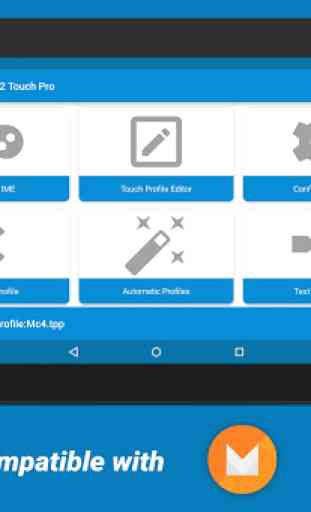
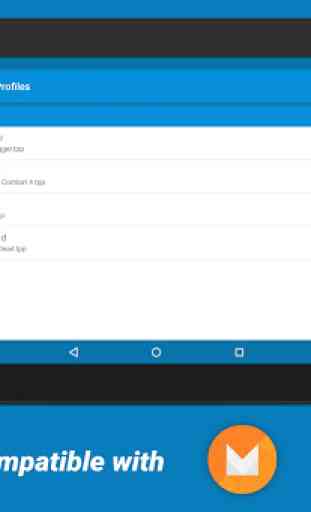


This app seems like it would work perfectly for me. The only problem is, it is unable to save profiles which means I cannot actually use it on my phone. My devices is rooted with magisk, but running Android 11 on a Pixel 4 XL and this app even with permissions fails to save profiles. It just throws the same error over and over (“There was a problem saving touch profile”).