Game Genie
http://www.zenui.comhttp://www.asus.com/ZenUI/
Get first dibs on ZenUI’s upcoming versions by joining our beta-testing site!https://plus.google.com/communities/106045828611519106287
Feedback and suggestionsWe’d love to hear from you! Send us your feedbacks via: [email protected]
Category : Tools

Reviews (19)
When I purchased this phone it was working super fine. Every game I start playing it gives a pop-up for no alert mode or there was an option through which I was able to access all options. But after about 2 months it stopped working when I start any game neither it gives any pop-up message nor give any option to do it manually. I'm just pissed off with so many notification during my game play. I checked every possible setting out but nothing worked.
this is the second time this happened. the icon is not showing up on the home screen even if i can see it as installed and i have the notifs and pop up button activated. i tried safe mode on but it still not working. resetting the phone is too much of a trouble.
this is not working anymore. !! i used this when playing pubg. and the app doesnt work anymore. the small icon near the dock wich appears when the game launches doesnt show up. tried all possible basic steps to resolve. doesnt work. FIX ASAP.!!!!
It is a poor app. Useless. The No Alerts functionality is not working. All notifications still pops up. The Lock mode is also useless; it is just hiding the buttons. If you ever used the gaming engine of samsung A7, you probably want to use that. Thanks.
This app should give us the ability to Add or Remove other apps listed inside the app because this app doesnt automatically add some games and it even mistakenly adds apps which arent games at all. Pls give us the ability to Add and Remove apps inside Game Genie's list. Edit: Found a way to manually add apps to Game Genie but still would be better if you can do it inside the app and not through going to Settings, too complicated!
Good Day. I do encountered a problem. As soon as i updated the latest update of game genie, my games doesn't activate or function its Air Triggers. I've tried to restart and turn off the phone but it's still not working. I can provide a screenshot of the problem. Please help. Thank you very much.
After the November update its not working on certain Games like PUBG. Unable to record or stream live since the options and the buttons do not appear. Kindly fix it. It use to be a good app earlier.. I use to use it before... Please fix the bugs.
I'm getting the same issue as others. com.asus.services keeps stopping. Get that everytime I load a game on Asus Rog phone 2. All air triggers won't work. They either won't turn off and vibrate constantly or they won't function at all (when the air triggers vibrate they still don't work)
Latest update. The latest update seems like crashing the game genie and i couldn't find a fix for it unless dev fix this. so the only way to fix this for now is just uninstall it, ROG Phone user won't lose game genie, it just uninstall the latest update and it shall be fine, just that you have to remap your air trigger and re-do your setting
I have Asus Zenfone 3max it is working very nice for 2 months but after update it's not working. It is showing that it is not compatible with my device. When I uninstalled the update it is still showing the same issue.
Well it works how it is intended but id like my audio not seperated from my phone with my mic. They should be able to capture my in -game sound with my mic. Ill rate again when its fixed or when its a part of it
Play Live on YouTube Doesn't work. Even after having more than 10k youtube subscribers and after enabling all the live streaming features. Still it shows please enable live streaming feature. Kindly resolve the issue.
Hello ASUS team your game genie is fantastic but there is just one single problem we cannot use the watsapp and others apps while playing the game that hurts me alot. Because if you want to use whatsapp or other chating apps you have to minimise the game that makes the user experience very bad .Its a humble request to you please add some options to use Whatsapp and Instragram in Game Genie it would definitely improve the user experience while playing game. All other companies provude facility
Please help me. if you are a good company who believes in consumer satisfaction then only i will get answer. When ever i record sound from game sound I can't hear the game sound when ever i record sound from microphone I can't hear sound of my friend saying something on squad mode.
This application has bugs. I checked the game genie app Toolbar and it doesnt even show up in the notification toolbar while i play PUBG but it another game it shows and does everything its supposed to do. I contacted ASUS support as well! And i didnt get satisfactory answer.
Don't update to the newest, I just found the problem. Guys just uninstall so it will return back to before updates. My ROG2 also got the problem after it auto update and I reformaty phone....it make me very uncomfortable. But after reformat it can be used again.then just now I can't used it again due to it auto update. So just uninstall it then we can used again. Pls don't auto update the new thing it make me uncomfortable!
If i add games to Game Genie, it blocking in app purchase on any games. When i remove the game from Game Genie list, in app purchase works. Please Fix this annoying Bug.
Not working at all......after doing the the repair also it keeps teminating ,does not detect games not displaying toolbar....it gives the worst experience of what we call as, game genieeee given by asus.....for so called gaming.....very worst experience also it is not able to record internal sound of games properly.....


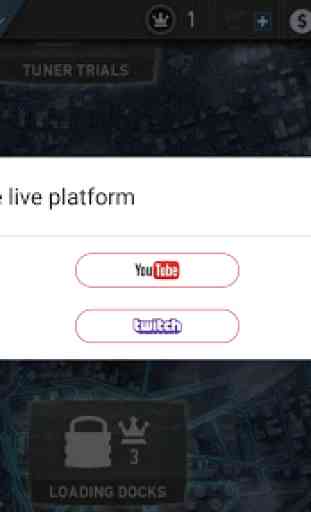
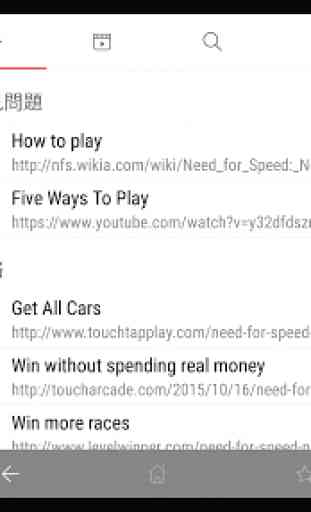

In Android 11 it's not possible to start game genie in split screen anymore. Swiping anywhere from the left does nothing and the notification isn't there anymore. The button to start game genie used to be placed in a better position (right bottom of the screen next to the back button). Since it became Swipe from left it is both not working in split screen anymore and it has become a nuisance in games that use swiping. Some bg info: I use macros a lot to automate tasks in Pokemon GO. Please fix!