Game Recorder+
▶ YOUR OWN GAME VIDEOCapture your game play and face-cam commentary with a single touch on the record button.
▶ NOISE-FREE GAME AUDIOGame Recorder+ can record game audio directly from the source without any background noises. (Only supported in GALAXY S6 / S6 Edge)
▶ NO MORE SLUGGISH MOMENTS"Game Boost" feature will optimize the system memory on the get-go, providing the best gaming and recording experience.
Q) How do I record a game?
- You can record a game in the following two ways.
1. Recording via Game Recorder+ 1) Press the red Record button at the bottom of the Home screen. 2) Select the game that you want to record from among the games installed and run the game. 3) While playing the game, press the Record button to start recording the section that you want to record. 4) Press the Record button again to end recording.
2. Recording Directly Within the GameIf you set 'ON' in Settings > Quick record (set by default), the Record button will appear automatically every time you run the game so that you can record it.
Q) Which mobile phones can I record games on?
- You can record on Samsung GALAXY Note 5, S6 Edge plus, S6, S6 Edge,S6 Active, Note 4, S5, Note 3, Note 3 Neo, S4 and Note 2 devices.
Q) Which games can I record?
- Games from GALAXY Apps and Google Play are supported. If you do not see any of the games you have installed, you can manually register games from the list of installed apps and then record them. However, you cannot record games for which recording has been disabled at the developer's request or applications that are not games.
※ Game Recorder+ is currently not available in Europe and South Korea.
Category : Video Players & Editors

Reviews (19)
Please don't close 🚪
Guys dont close this app
Like: It seems like a really convenient app to record games with. I downloaded it recently to my Note 4 and it recorded without any problems. It's fairly easy to use. Dislike: That annoying white dot that is now showing up on my phone everywhere I touch. I also dislike that the sound can only be recorded from the mic, not internally. I'm probably just going to uninstall it for now.
I found a way to stop the dot from appearing in your screen. You have to DELETE THIS APP. Then you DOWNLOAD THE GAME AGAIN. Then AGREE WITH TERMS. And then PLAY A GAME YOU HAVE DOWNLOADED. DO NOT PRESS THE RECORD BUTTON. Finally go back to your home screen and DELETE this app. Also please DO NOT download this app it's a bad app. And your welcome.😉
Kinda shady try contacting customer support , you cant cause no matter how many different email address you put in as your return email they all say invalid email. They don't want to hear from anyone apparently. This app gives samsung a bad rep. Oh supposed to be good at uploading vids to YouTube its not video looks blurry and grainy. In fact playback on vid once its uploaded is bad. Like i said kinda shady don't download
It good that I can record game play but it saves to internal memory and so far it has no option to record to external. This creates storage problems. And I can't seem to turn off the microphone without turning off all sound.
When I try and use it I get a "device not supported" error. I have an S6 running Android 7.0. Not rooted. The app says the S6 is supported but I guess not.
Amazing App. Records flawlessly. One einsy weinsy teeny tiny problem though, voice is kind of quietly recorded, like if i have my game volume on about halfway, it doesn't capture voice as loud as I would love but is still a great app. Must get. Easy to use.
Just got to say this is the only one that has an actual description of what the app does and exactly what I've been looking for..need to record my screen playing game n post to line app for my game alliance to see
whenever I start this app it says game recorder has stopped please help me if u do I'll rate it five
Note 3 (N9005 with Snapdragon 800) can't screen record smoothly with this. And why is the Audio source only microphone
I liked it alot but I wish It recorded both internal and mic hopefully there will soon be a screen recorder that does that because that would be awesome
I own a Samsung Galaxy Note 8.0, and a Samsung Galaxy Note 10.1 2014 Edition, and this app isn't available on my larger screen devices. Please update to include all Samsung technology no matter when purchased. I will raise the rating at that time. Thank you for your time and efforts if effort is made.
There is no record button to record games or whatever with, can't use, is supposed to work on note 4 but doesn't
It's a nice app, my only concern is the audio. I hope you can add another option wherein we can capture the in-game sound only. I don't like using external microphone. And using mute is kinda boring.
Pretty okay. But if u make source audio available for all and reduce the lag 5 stars no prob
Totally better then Mobizen. I just wish I could turn off the little facecam entirely instead of picking between cam and an image.
Literally just installed it and chose "Open" in play store and it crashes. Tried using the home screen icon. Crashes. Waste of time.
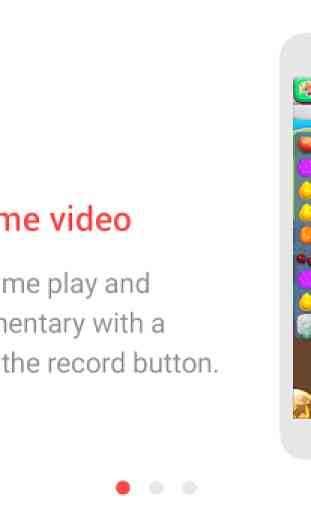
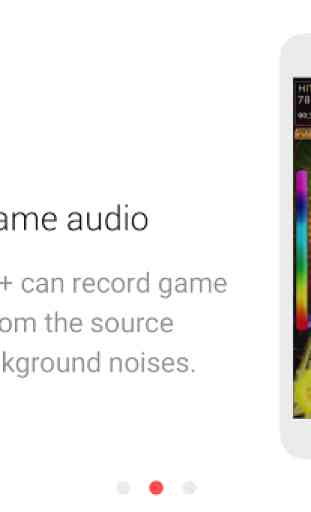
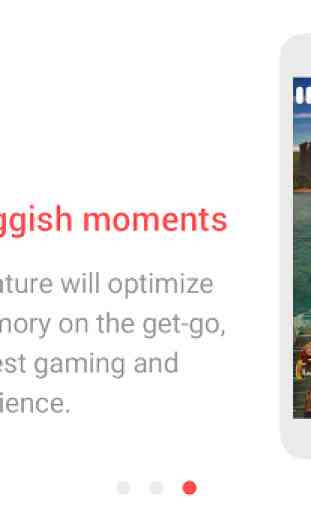

I think you could do better...like, make it where you can call and play at the same time, so on the video that you made you can her the caller. You know, if you're making a collab with someone...😞😞😞