Game Tuner
▶ Key Features 1. Control your games' resolution, frame rate, and texture quality.
- Enhance gaming performance, play longer by reducing battery consumption, and minimize app-refresh by decreasing memory usage.
- If you want to, you can set it to use 100% of device performance.
2. Easily shift gaming environments with custom game modes.
- With 5 basic game modes, you can add/remove custom modes to control each game differently.
- Changing game mode is really easy with the Game Tuner widget.
3. Tune the resolution of apps that aren't games.
- It's not just for games, now Game Tuner can control the resolution of apps that aren't games.
- If the app uses a lot of battery, you can use it for longer by reducing its resolution.
4. Change each app's category.
- If a game isn't recognized by Game Tuner yet, you can set it as a 'game' yourself.
- These changes will be applied on Galaxy S7/S7 edge's Game Launcher and Game Tools.
▶ v2.0 Update1. Cheers, love! The Tuner's here! The game list appears first, and you can see all of the modes on one page.
2. Feelin' blue There was only one custom mode, you can add/remove it at will.
3. Wow, what are these all about? The new features added include: Texture Quality control, Smart Dimming, Frame rate Info and more.4. Not a game but... You wanna play, too? That'll be fun~ You can also set the resolution of apps that aren't games.
5. It's a game, I said, game! You can directly set apps as games by changing each app's category. (This change will be applied to Game Launcher and Game Tools on the Galaxy S7/S7 edge.)
6. Is this for my galaxy? Supported devices are added. (Galaxy Note Pro, Galaxy Tab S 8.4, Galaxy Tab S 10.5)
▶ GameMode
- Game Tuner needs GameMode in order to operate.
- You can install/update GameMode through Game Tuner. Please visit the GameMode page in Galaxy Apps via the pop-up or the notification that appears when Game Tuner is launched.
- If you have disabled GameMode, Game Tuner won't work. Please keep GameMode enabled.
▶ Supported Devices
- Galaxy S7
- Galaxy S7 edge
- Galaxy Note 7
- Galaxy Note 5
- Galaxy Note 4
- Galaxy Note Edge
- Galaxy S6 Edge +
- Galaxy S6 Edge
- Galaxy S6
- Galaxy S6 Active
- Galaxy S5 (SM-G906S/K/L only)
- Galaxy Tab S2
- Galaxy Tab S (8.4", 10.5")
- Galaxy Note Pro
Category : Tools

Reviews (27)
What is the point of it?!! My device is a j7 prime2. I wish it had the ability to reduce screen resolution as on the note 8 to increase gaming performance but it doesnot so i searched for another solution and found this app made by you but no changes happened even alittle! I wish you can provide us the ability to reduce screen resolution of 1080p devices or at least fix this app.
It's the only app that actually overclocked the CPU. My phone normally runs at 62% (average of 4 cores) no matter what "tuner" I use. The game was always laggy. I downloaded this app, cranked it to +4 HW Performance. Game now runs at 86%. Gameplay instantly got better! I just wish you guys would continue to update the app and add more features like a textures slider, so I could reduce things to further boost the FPS.
Game Launcher doesn't let you select 1440p for games. This did, until they dropped support for it for no reason. The functionality is still in the Game Optimisation Service (check Android logs and see), but even if you de-select Low Resolution in Game Launcher, you will get 75% display scaling (see Android logs).
I have used this app before and I was going to install it again on the same device . But now it looks like that you have totally ruined your app and made it inoperative. At the start there is a new error of "Game tuner settings not applied" and the button of "Apply now" just below it, doesn't work. I have never seen this error before. This has made the app unusable.
Removed so many features and if I want to install previous version of the app. It doesn't even open, just directly jumps to Galaxy app store and ask to update first. You guys at least you should allow the users to use the app version of their choice, when you can't bring those awesome features back. Hate you for this, you obsoleted your users from this thing too.😡🤬😡🤬
Finally I'm able to play Real Racing at higher resolution on the Note 9, as they clearly haven't optimized it for most devices I've used. The aliasing is still bad though. Also, with all games using Game Tuner I get a persistent "ingamepopupservice".
It used to be a great app but now all the options/settings are gone. It does not recognise newly installed games as such and it is not possible to add them to the list manually.
Used to be great, but I don't know what they did to this app. It's pretty much useless now it seems. Installed it like 4 years ago to play TSTO and worked like a charm. Now I keep having to download all the TSTO updates every time I try to play. Game tuner is now going in the trash bin
I would have given this app 5 stars but there is a very big problem in this app that is sometimes it makes the performance less and further more many features were removed very important for a good gaming experience I want to further add that please bring all the required features that user is supposed to get for example frames per second meter.
Don't know what's wrong with this app, first I installed and played pubg mobile smoothly but later because of it's heat issue I uninstalled this app..after 2 week later I installed it again and now it's not working at all..I clicked apply all and did run the game but it doesn't make any changes in my game..useless app!
HOW TO GET OLD VERSION: download game tuner 3.3.11 apk and then install it but dont open it. Then go to galaxy apps and disable auto updates. Do the same with the play store. After that go to settings and then apps and press the three dots at the top right corner and press show system apps. Then find game optimization service and press on it. After that press the three dots in the top right corner and press uninstall updates. Then open game tuner and enjoy all the old features!
This was a great app... before they made it useless trash. What's worse, older version can not be run without constantly uninstalling updates of "game_optimization_services" app. And that app will autoupdate itself even if autoupdates are disabled. WASTED.
Game Tuner actually works, No seriously. I'm using a Galaxy S7. This app is accurate about the extra PERFORMANCE and HEAT output. Would recommend other users to cool there phones with a fan. I however apply thermal paste in my 0.4nm heat sink to transfer heat better.
you really removed a LOT of features. beem using this with my s6 since I had it. I wish u guys could bring back those lost features. also, I can barely see the difference using it.
allows you to change resolution as advertised, but does not seem to increase performance in any appreciably degree. Uninstalling it does not revert any game settings.
Hey, i just like more the old version of this app with a lot of features. its very simple now but the result when i tuning a game is not good because this app was a powerful game tuner and its the difference with other game tuner's, now its not anymore. please add some new features to next update. Thx
S8 is my last phone with Samsung. Never again. Forced to S8 due to note 4 failing 2months out of warranty. I'm one of those with the emmc error and now note4 won't even turn on!😡 And now the s8 camera not focusing. You have to hard tap the side of phone to make it focus.
After updating to Android Pie OneUI, it tells me "There is no Game Optimizing Service, or the Game Optimizing Service is out of date." I am also unable to download this Game Optimizing Service through Galaxy Apps since it is no longer available. Please advise.
It works better in samsung devices, i have galaxy on max and now playing pubg on around 40fps. But sometimes settings and game tuner itself defaults the settings, fix it. Despite these its good. Thanks!
It was great ..then became horrible after the removal of most features..and the worst thing is that it won't launch unless you update it to latest version 😡😡😡.
A ton of functions were removed for no obvious reason, making the so a lot less useful. Rather than improving the app, it just went two steps back.
Absolute garbarge after the update. Why would you remove some useful feautres. No more macros? No more non-game app control? But why? It was good as it was. Instead of making it useful you made it useless. Uninstall.
Just a word of warning, running at max settings on an s8 will make the phone hot enough to slow cook an egg. I'm not even exaggerating, as a disclaimer they make you accept a disclaimer by typing in the word "heat". Phone becomes to hot to hold and refuses to charge until cools down. Insane.
First it worked after 2 3 days it stopped working Shittiest phone shitties softwore still a samsung fan and will always remain a samsung boy ! not everybody can afford a new model ! let us have the same experience atleast make it close enough.
Used to be useful I dont understand who's smart idea remove all the useful feature of it. I will remember in my mind that once upon a time samsung has made a great app.
i play pubg using this tool and it makes me stuck on loading screen for a long time and also makes my voice disappear in game! deleted this app and issue resolved
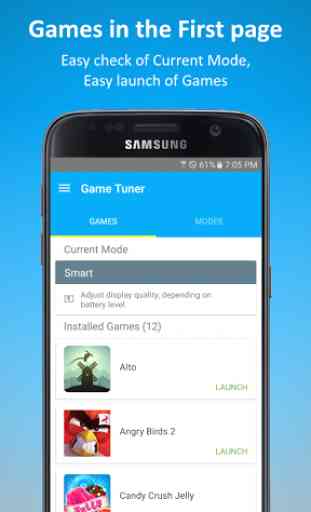




Love this app alot. Pretty useful. There are 2 issue tho. The Touch blocker mode for idle games i wish they can make it completely black instead of just darken the screen. 2nd thing is i wish they add in keymappeer especially for the TAB S4 or tablets in general so we can play games using keyboard and mouse similar to the octopus app. Keep up the good work Samsung.