Gameboy Cart Tool (lsdj, EMS)
Features in development:•Fix for Android 5.0 cart writing•Other useful stuff... (maybe lsdj kit patching)
You can purchase an EMS cart for around $40 from any of the following great suppliers:http://www.retrotowers.co.ukhttp://store.kitsch-bent.comhttp://ToToTek.comhttp://nonelectronics.comhttp://www.noiseandroid.com
Please consider showing your appreciation with a donation.Any size donation will be gratefully received and go towards further development of the app :-)DONATE HERE-> http://tinyurl.com/shiftypixlz
Reviews are a great encouragement too :-)
Dan from RetroTowers has made a great video tutorial here -> https://www.youtube.com/watch?v=waC2lEaRCMU
Instructions:To write SRAM to an EMS cart1) Navigate to the SRAM screen2) Tap the "Read from file" button and select the desired .sav file3) Plug in your EMS cart using a USB-OTG adapter and mini-usb cable.4) Tap the menu button then tap "Detect USB Device"5) If asked, grant permission for access to the usb device.6) Tap "Write to cart"7) Tap OK to overwrite cart data and wait for it to finish
To read SRAM from an EMS cart1) Navigate to the SRAM screen2) Plug in your EMS cart using a USB-OTG adapter and mini-usb cable.3) Tap the menu button then tap "Detect USB Device"4) If asked, grant permission for access to the usb device.5) Tap "Read from cart" and wait for reading to finish.6) Tap "Write to file" and choose a new or existing .sav file to save to.
Please email bug reports and feature requests using the developer email address below.
Special thanks go to Mike Ryan for his PC based EMS Flasher code, which has been an invaluable resource, and to Johan Kotlinski for his open source lsdmanager project.And a massive thanks to Arnie Holder for his help with testing.
Samsung Android 5.0 (Lollipop) compatibility notice:If you own a Samsung phone and have upgraded the Android version for KitKat, EMS Cartridge writing might not work for you (but saving will still work).Thanks -Drew
WARNING: While this software is thoroughly tested before each release, it is provided AS-IS and no guarantees are made as to it's suitability.Neither the author(s) nor any publisher accept any responsibility for any loses or damages occurring through the use or misuse of this software.The author(s) of this software are in no way affiliated with EMS, Drag'n'Derp or Nintendo Gameboy.By using this software you are agreeing to these terms.
Category : Music & Audio

Reviews (27)
It doesn't work with my cartridges or reader on Samsung Galaxy J3 Aura with android 8.0.0 (SM-J337R4)
This app is fantastic. After fighting for the longest time to get the Windows drivers running (unsuccessfully) on Win 10 and having mixed results with ems-flasher on Ubuntu, I tried this app and it worked perfectly. I highly recommend it. A suggestion for the dev would be to make the "flash ROM" screen less confusing, had to do some trial and error to not overwrite the rom file on my phone, but write it to the cart instead. Other than that, 5 stars! Running on a GPE HTC One M8 with Android 6.0
After upgrading to the dreaded Windows 10 and constantly failing to back up my sav files on a desktop, this app comes to the rescue and actually works on my Samsung Galaxy S4 running Android Lollipop.😍
This is a work of incomparable genius and has improved my life no end. May the chiptune gods rain gold upon shifty-pixlz
This really is a great app. It works flawlessly, and appears to be written quite nicely as all functions work very smoothly. It works great on my Nexus 4 on 5.1 with a USB-OTG Y cable adapter.
Works perfectly with my GB USB 64M cart. This app is so much easier than fiddling around with drivers on a computer.
As soon as I connect my cart the dots don't appear so I can't detect my cart
Awesome (almost) lifesaver app! Thank you very much for it! :) ----- 2020 update: still works on Android Pie! \m/ If it does not work for you guys it might be because a version of the EMS utility installs a multirom menu on your cart (even if you only upload a single ROM with it!) - format the cart with ems-flasher or ems-qart and this app will work afterwards!
I've been writing chiptunes for many years on an emulator and this app really saved me loads of time and effort, specially when I'm unable to use the lsdj manager on pc. Works flawlessly and does exactly what it says! Kudos to the dev!
Makes it easy to export my lsdj songs without a pc. Great app. -Sudstep
This alternative to the PC driver and app is gonna be great for touring. Actual LSDJ song support? Eff yes. 10/10 would use to manage SAVs again.
This really helps me back up my songs without the stress of using my computer.
Way easier and simpler than the computer drivers for the ems cart. :)
thank you so much! loving it + the single song managing option is so beautiful!
Didn't Work - it won't read or write .gb or .gba or .gbc files
Easiest way to backup LSDJ
Does the job perfectly
This works so well for backing up and restoring LSDj Sav files. Cant wait until Rom read/write is implemented (then i wont have to use the nasty HK ems program) Edit: it now has ROM Read/Write and works on my Nexus 5 with android 5.1, though it is slower than using a PC. (took about 1 minute to read and 3 minutes to write) Officially the best app ever created.
Great work! Glad to see the update with ROM support! Thanks so much for making this!
I spent hours, but I got my EMS cart to work on Windows 8.1, and now this.
and incredible fast. The only thing I could wish for was a save manager GUI.
The 64M carts are great but dealing with old or virtual machines to flash/backup made me hesitate to use them. You've solved so many headaches for me! Looking forward to rom flashing, for sure! (works perfectly on my Galaxy Note 3)
I love that I no longer have to deal with the cartridge to PC nightmare.
This is so sick.
I love this, I hardly ever write reviews, but I really dig this idea. Works great! In true gameboy fashion, now I can change my setup on the go. I really appreciate this app, and I'm excited to see what's next.
Yes! I was always afraid that in the process of transferring my LSDJ saves from my phone to my PC to my cartridges something would go wrong (Murphy's Law...) but this is a much better idea!
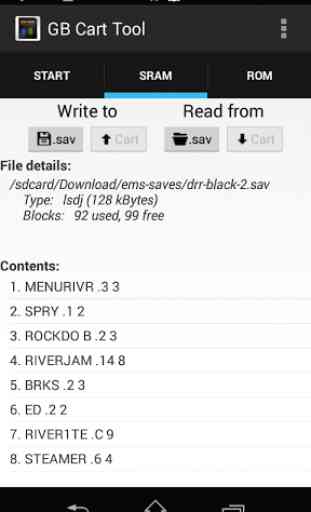
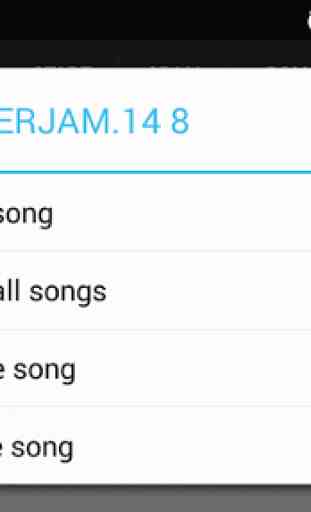

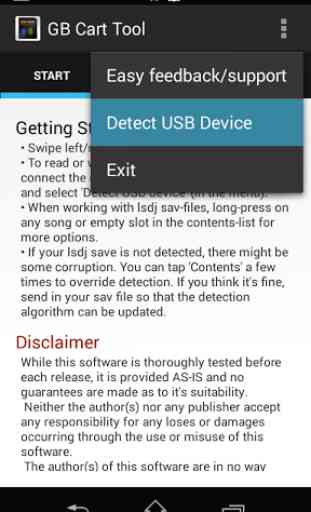
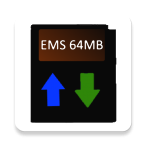
I seem to be able to connect and read from the card but then can't write to it. Pixel 2 and Android 9.