GameKeyboard +
Some features are root-only, please refer to the features list for details.
If you experience any issue please contact developer at [email protected]
Main Features1. onscreen gamepad with:
- multi-touch (depends on device and OS)
- 4/8-way d-pad, up to 12 game buttons, 2 analog sticks
- resizable and customizable buttons layout
- fully configurable buttons mappings2. re-map physical keys3. save key/button mappings to profiles4. full qwerty keyboard5. create macro to perform autofire, combo keys, action sequence, and text input with single button hit6. emulate Touchscreen action, even work with devices with no touchscreen (e.g. Android TV Box) (need root)7. emulate real Analog Joystick (need root, and OS joystick support)8. emulate Virtual Mouse (need root)9. "Standalone" mode to skips the need of switching soft keyboard (need root)
IMPORTANT: Make sure SELinux is disabled when using root-only features on Android 4.3+ devices
Controller CompatibilityThis app allow user to control games with:
- Touchscreen
- Accelerometer
- Mouse (need root)
- BluezIME-compatible BlueTooth keyboard/controller
- OS-compatible BlueTooth keyboard/controller (e.g. keyboard/controller connected to OS 4.2 as HID device) *
- OS-compatible USB keyboard/controller *
- virtual controller emulated from 3rd party tools (e.g. Moga Universal Driver system-mode, Sixaxis bypass-ime mode) *
- Xperia Play touchpad in Gingerbread (need root)
- built-in gamepad of various gaming devices
* reading analog input requires root access unless connecting controller through BluezIME
Software CompatibilityThis app is originally provided as an add-on for our emulators, but now works with many other apps. Not all apps are compatible, so please test during the trial period.
For best compatibility we recommend using BluezIME-compatible controllers when physical controller is needed. Some compatibility issues can be solved with the help of root features, please contact us when having problem.
How to call up GameKeyboard
- enable "Settings->Use HotKey" then use [Vol. Up]/[Mouse Middle] as hotkey
- enable "Settings->Use Hotspot" then tap on hotspot screen corner
Limitation of Standalone ModeAt the moment Qwerty is not supported and unwanted key/button input may not be filtered. Please switch back to Soft Keyboard mode or email us when having problem.
To user of original GameKeyboardThanks for your support, we are very sorry that we can no longer update the the original version. If you find this app useful, please purchase this version.
DisclaimerAll mentioned game titles and screenshots are property of relevant companies. We are not affiliated with the developers or publishers of these games.
Category : Tools

Reviews (30)
I downloaded this to be able using my gamepad to keyboard keys so I could have better controls in Amiga emulators... it worked good for 1 time, after that I found that the Dpad directions were no more working...Though I could fix that but googling I found that the app literally check which emulator you are running and decide to block functions if you aren't using the paid versions from the same author. It's a shame because if it was working great I would have paid 5$ alone just for this app.
Lots of complaints about this app but it works perfectly for me on Galaxy Note 20 Ultra. The layout editor is really finicky but it's outdated so I expected that. It allows me to add buttons on my screen that emulate mouse clicks and keyboard shortcuts/keys flawlessly and without root. Emulating touches requires root but I don't have that. I was able to play OSU Taiko by adding four buttons on screen and then remapping the outputs to the keys I set in the game and it works great! Thanks a ton!
App does not work. On a rooted device, in standalone mode, when opening the controller the controller moves for a second, then freezes. Then says "App not Responding". This is even with the "App not responding fix installed" Edit: To respond to the dev's comment, I am using Magisk, this app is incompatible with Magisk Root?
There is no reason for a gamepad and keyboard mapper to require root. While it's not the greatest just use an app called "Octopus - Gamepad, Mouse, Keyboard Keymapper". Octopus works fine (even if it's finicky) and doesn't require root.
The only downside to this app is it doesn't read the NVIDIA SHIELD Portable trigger buttons. It lets you map EVERYTHING else. I would rate this a 5 stars easily if the triggers were supported, but sadly they are not.
This is a great app works perfect on my Samsung tablet S7. I mainly use the macro editor which at first I had no idea how to use but after a speedy and clear response from support I was able to use it. Thanks support! 😀
Well my experience with this app was awful i tried gta san andreas the keyboard just didnt show up i turned on the setting that said touch right upper side of the screen to pull up keyboard and it didnt show at all i wouldnt recommend this app
Some emulator work, most native games don't - don't starve, stardew valley. Nothing automatic - requires selecting as input device each time..
Great app. But sometimes on screen controller is not responsive. Like a B combo on Streets of Rage Remake.
Samsung Galaxy Note 20. I can not edit buttons correctly. App reads every button press as only up and down. Please tell me what it is that I'm doing wrong.
I found a YouTube tutorial recommending this app for remapping the buttons on the Gamesir X2. I followed that tutorial and it works great. Using Samsung S20.
Can i get refund? The app keep on crashing failing on me.. couldn't even do mapping.. i root my device xiaomi a2. Or can you guys advise me on how to setup this thing.. i use mocute 058 controller.. i just need left analog, LB, LT & RB BUTTON. I DON'T WANT OTHER THEN THAT
Bad can't get my controller buttons mapped to what I want.. doesn't register in games
Didn't work as advertised. At all. I paid money for it; that should be bare minimum.
It used to work but my phone is now on android 10 and it no longer works
Keeps stopping and always disappear when I use other apps
I on a Samsung s10 and it say my device does not support Bluetooth if you guy won't fix i want a refund
Can't play anything with this, can only move up and down...
This app didn't work for create your frisk I'm super upset because my grandson really wanted to play the game
Does not work and no refund "because the app violates our policy" I want my refund please. And they dodge.
Not work with current android system
Needs to be updated to Android pie.
Crashes on 2nd step Note 10+
Does not work on android 9 for gta3
pls help with macro i cant get it to work
does not work lol waste of money
Needed root to work
I WANT REFUNDS THIS DOESNT WORK
Waste of money
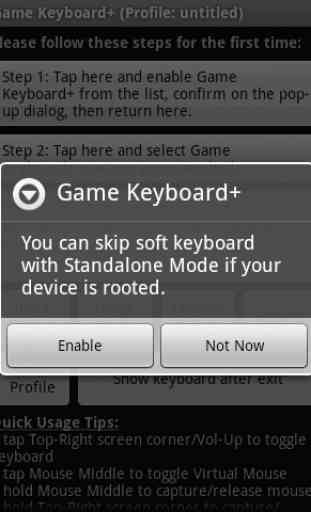
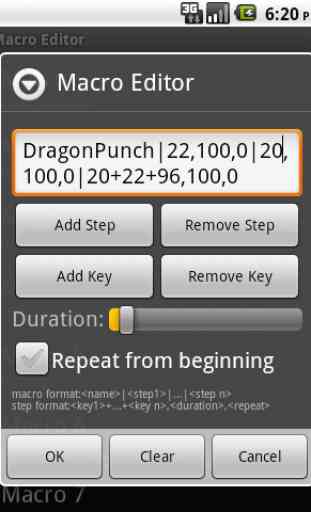

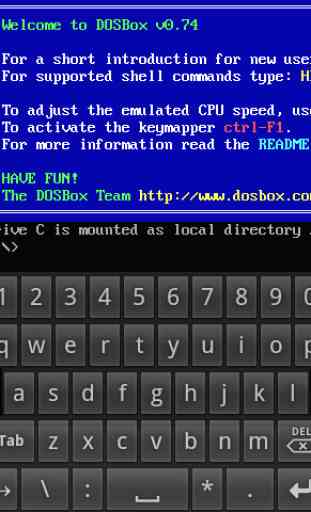

For starters, the interface is older than dirt; not user friendly at all. Second, i only downloaded because I thought this was compatible for mobile games using touch screen & digital buttons WITHOUT ROOT. But when i clicked on the input method and selected "Native Controller/USB" it said the device wasn't rooted. why should I pay for an app that STILL needs root when Octopus does it for free?