GamePad
Emulate a Game Controller on your phone. Designed for use with DosBox Turbo, but works with other Android emulators, OnLive, SplashTop and any Android game/app that can use a Keyboard (utilizes the standard Android Input Method Framework).
Features:=========
★ True 8-Way or emulated 8-Way Directional Pad
★ Permanent Notification Setting to allow use in any App/Game
★ Custom Mappable 8-way DPad
★ 4 or 6 extra mappable buttons + directional pad
★ DosBox Turbo / Xbox360 mode Controller emulation
★ ESC and Function Keys (F1-F12)
★ Re-Map A,B,X,Y,C,Z buttons to Different Keys
★ Multi-Touch capable (depends on phone hardware)
★ Built in Transparent Keyboard
★ Uses standard Android Input Method (IME)
★ Configurable Transparency Levels
★ Swipe Left/Right to switch from Keyboard to GamePad
★ Swipe Down for Settings
★ Configurable Swipe Gestures
To Use:=======After installation, Enable "Game Pad" in the Android Settings->Keyboards section.
Choose "Game Pad" as the Input Method.
*
* NOTE: If the game/app does not SUPPORT using Standard Android Input Method (ie. Keyboard) as an input method, then go into the settings menu and enable "Permanent Notification". Launch Gamepad Keyboard once to start the notification. Then start your game and drag down the notification area. By clicking on notification icon, Gamepad Keyboard will be displayed.
Category : Tools

Reviews (28)
Works decently really. I wish we had the option to customize the button layout, the appearance of the buttons, and overall more keys to choose from when selecting the emulation, like the native key " * " for example. I know it's been a while but do you think you could please update your app's funcionality to comform with current standards? It is simply the only serviceable alternative in the market. I have found no other app like this one thus far.
this is maybe the only app that does what I want, which is to have a game pad on my phone without needing to plug a pc or whatever, it's just for my own phone and its apps. However on some bullet hell games, dodging becomes very hard with its dpad, it's kinda sloppy, and the qwerty is not aligned as a gaming keyboard would be. Therefore it became useless for my needs. I suggest being able to place the buttons on anywhere on the screen like other apps do so I can optimize its key positioning.
I love Gamepad. It's really cool, but it makes the game I have repeatedly stops itself, the Controls won't start moving, and the Controls don't appear Everytime I press the notification. I love your app and keep up the Good Work. P.S. I have to uninstall and install it over and over again for the controls to reappear. It's really getting old please.
HI! This is a good app. What I was looking for. But the background of the game pad is not transparent. It occupies to much of the screen so I can not use it. I saw a video on you tube where the background is transparent. Is it possible to change the transparency or the app does not have that option. Cause it would really be a 5 star app. Thank you!
With this, I can play Undertale... But sometimes, it doesn't works and I can't play at all. Like, I can't move and when I move, it's too late... In Undertale, you have to be faster to not lost HP, but I can't be faster with these problems... And why the buttons are too small??? Can't be more bigger? It could help so much. I love this app, but I hate at same time. If you guys fix that things, I would love more this app...
I don't mind it, but my main thing is trying to get the game pad up. I wanted to play Undertale, but when I went to play and tapped the notification the game pad wouldn't come up. I had the the same issue on my other phone as well. It's very annoying and aggravating. The game pad doesn't work when tapping on the notification 90% of the time.
Its good, very good. But the button opacity is just so poor and the buttons just stop working sometimes, and for the joystick, made many variations of it, like we could have the current one as the default, and the analouge joystick we have for mobile video games we have as well, would like to see that being implemented in too. And the gamepad notification when sometimes when i click on it, the gamepad buttons dont show up despite the fact i have gamepad keyboard imputted.
The Undyne fight is insanely hard so I had decided to switch to keyboard by swiping to the other option. The up arrow does not work, a major con for playing. Other than that,The gamepad does its job but a few additional things such as button size, direct keyboard switching button and key customizations and using a joystick instead of the plus with a mild detail animation for better understanding is needed. Then its a five star.
It's works BUT the gamepad tends to chop off some of the game display which may make dialogue harder to read. The fix would be adding more customisation so you can have the buttons at full opacity, but turn down or off the background part. Being able to resize things like the movement button would be great too, since it can be a bit janky due to size. - - If these issues end up fixed, I will up the rating to 5 stars.
This is an ok app, the are a few problems though 1. It drains the battery faster than any other app I've used 2. It takes forever to get the gamepad on the screen because when I tap the notification that says "tap to show gamepad" it doesn't appear at all and I would have to keep on trying 3. After a while the gamepad will remove itself from the screen, this happened to me while I was playing Undertale Please fix this
could be better. it is difficult to switch between keyboard and gamepad modes. instead of swiping, a button would be better. also it would be nice to control the transparency of the keyboard. overall it is functional, unique, and has potential.
the gamepad tap to show feature does not work after turning it off and on again, after seeing the others complaining the same thing, please fix this so we can give you more stars as this is very useful for emulating various games just that one downside can destroy someones experience in that certain emulated game so as to give you less and less stars. In other words "Help us Help you"
I have 2 issues with the app,and they're related to the notifications.i sometimes do not get notifications even if i have them on for this app,and have to reinstall it.the second would be that i sometimes have to restart my phone since we can't renew a notification.If these problems were fixed,i would definitely give this app 5 stars!
It's a cool app, but sometimes the gamepad notification doesn't show up and when it does it won't work. This has proved to be rather frustrating as I have downloaded and reinstalled this particular app multiple times. Please fix this issue, and I will make it a priority to rate 5 stars.
Easy to use, few to ads and none of the add that do appear take over the screen. Occasionally bugs out and doesnt work but a simple reset can fix that.
This app is ok. The only things I don't like is that one of the buttons doesn't work, unless you download an older version. If you do download an older version you can't use wi-fi at all, if it's on it'll be turned off, not that it's needed anyway. This app also doesn't tell you specific things to do in order for the gamepad to work correctly. You have to watch some YouTube videos to find out what needs to be done in the gamepad settings. I had to do that to find out how to make the gamepad work to play Undertale
Not bad, the controls are great and working, but why does it sometimes disappear? It disappears at random times, and even when i tap on the nofitication it won't pop up, sometimes. Pls fix this problem, or maybe i pressed something to make the game pad disappears
Hello, This is a really nice app! However, I wanted to suggest a feature that would change the d pad into a joystick. Using the d pad is really hard and it stutters my character walking.
Can you fix the Controls !? When I play Deltarune the controls are too slow and sometimes I can't click right away, It's good to use But the only problem is the control ..... please fix it in the new update thx:) I'll only change it 5 rates when it's fixed
I'm playing Plants VS Zombies Xbox in my phone but Im gonna try this and if I start there's a black screen at the bottom of my phone so I tired to fix this.. So pls fix the half black screen... Way back in 2020 its ok but since 2021 something wrong in this app. Like what I said there's a Black screen at the bottom while playing pls fix this. Thank You
The app is good but the keyboard (the control) doesnt show up even pressing the gamepad notification. Its maybe a bug that the gamepad doesnt show up. Even restarting it or reopening the app doesnt work and by the way the notification is stuck forever even trying to turn it off it still show up. I could only uninstall it.
It's not very customisable, and you can't map any of the buttons to left click as a mouse would! That's huge! I can't even play Arena with this gamepad on Dosbox! At the same time though, this is the only gamepad on the Play Store that can run on Dosbox independently. Oh, heck, PLEASE FIX.
This would get a five-star if you could make the entire thing transparent in all instances. Right now it does things like change the window size in Chrome, which is not ideal especially if you're trying to use landscape mode. That said, this is really cool! I'd love to see more customizability.
In 2018 I installed this app. It worked for the most part. There was no dual button pressing. There may be now. Undertale has a menu that is used for two buttons. If there is a way for both buttons to work, and different custom presets that would be helpful.
Alright app that does what it says and works well, and is free of ads, but lacks what I was looking for. If the the onscreen buttons could be resized and re-arranged I'd rate 5 stars but at the moment, not what I'm looking for.
The app itself is fine but when I turn on gamepad notification now just allows me to change my keyboard. It worked before but it's not working now. If you could fix this I will rate it a full five stars. Edit: Thanks for fixing it! I will be changing it to 5 stars!
First time using the app, it doesnt look too bad and works in general as a keyboard. In games it worked fine. But after a while, the notification bar disappeared. I tried re-downloading the app but no luck... The experience was fun, but for now I think I will check my phone in case there were any problems in it.

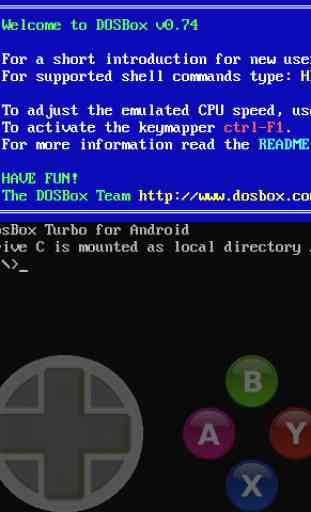
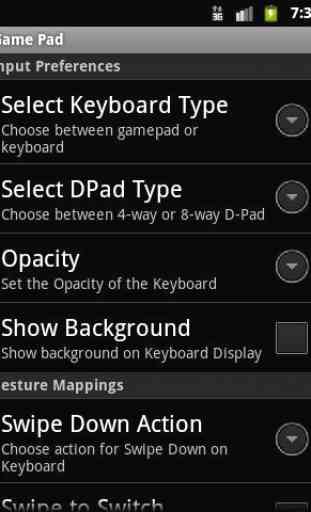
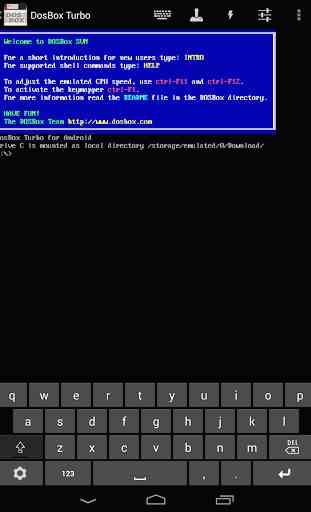

I would love to give this app a better rating, but the sheer frustration of trying to get it to consistently work doesn't really make that easy. That is the biggest problem- the keyboard is pretty good, and the gamepad, while I would like it to have more buttons, and a higher button margin for the d-pad, it does the job. But I will spend 3-5 minutes just getting it to work, for it to fail to start at all a minute later. I am sorry for the bad review, but this app has caused me much frustration.