Gamepad IME
Category : Entertainment

Reviews (25)
best gamepad driver (Bluetooth or USB) for emulators like epsxe, nostalgia and md emu Android apps. Just go to settings, language & input and enable gamepad. Then In emulator menu, choose preference or setting then choose the gamepad and you're ready to go
samsung 9/android pie. hooked up my 360 controller directly to my phone via a usb-c dongle. it will work but it depends on the app.
My gamepad is quantum and on that there is 1234 buttons not XYAB so i opened minecraft, my gamepad doesn't responce 1234 buttons and L1L2 R1R2. Please fix this.... I don't know how i should rate!!!
In order to use it you must go to Keyboard settings and turn it on. I'm not sure if it works, but that is how you enable it.
The only reason why it doesn't appear on the homescreen is because it is an ime, not an app
Not even an app. It downloads like a plugin so there is nothing to open and use. Nice job making nothing.
It is a great app because the app works with my Xbox controller and it makes ur Xbox controller kind of messed up
It doesn't have manual, video tutorial neither...
it said it was installed but when I checked there wasn't installed maybe the developer was just lazy thanks for making nothing
I don't know what the developer has created because after installation the app doesn't show up... how to use it ?🤔
required root, same other app doesn't need root...
Works good with Bluetooth
Whoa whoa whoa whoa why can't I open the app , I am triggered, I am so triggered.
not shown in app toatly waster
If i couldgive no star so i give this app doesnt appear on screen
It is trash and doesn't install
I can't see it after when I installed it This is bad
Not showing at all
You didnt even put a tutorial how to use this
please show this on the menu
Not working , con !
Not even a app to open up
Becsuse it does not let me to get on to the app
This does not work
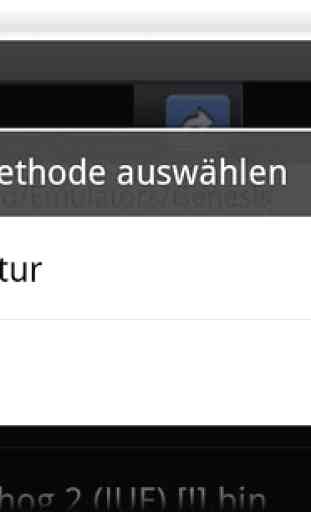


this is great, some things to consider, it doesn't appear on the home screen. it doesn't have to, it automatically runs in the background. if you need to find it go to settings, apps, and it's near G, and my xbox one controller still works with bluetooth. I would absolutely recommend this. (also, I had an issue that my controller cut out every once and a while and this absolutely fixed it while plugged in,fantastic!)