Gamepad Joystick MAXJoypad
-Unique recording game input system for combos, buttons, special actions and moves sequences (Macros).
- Complete Gamepad Profile Management that allows players to create setups for many type of games.
- Connection Management with automatic Wifi configuration besides IP manual setup and Bluetooth support.
- Multiplayer up to 4 players for you to play with your friends simultaneously.
Video demos: http://bit.ly/1SBXw5t
http://bit.ly/1PHWWhY
http://bit.ly/1RNEeah
http://bit.ly/1Y2gQdJ
The MAXJoypad platform edition is free for basic Gamepad features. Advanced features and goodies are able to be bought and enabled right in the App.
**
* This version is for PC games only and not for consoles. ***.
Features:
- Software server and driver optimized to achieve best communication performance between Android App and PC which allows a real gamepad emulation.
- MaxJoypad driver allows the App to be recognized as a real gamepad for Windows.
- Use the device sensor to turn your smartphone or tablet in a racing wheel.
- 3D button skin interface that mimics a real gamepad look and fill.
- Wifi and Bluetooth communication support.
- Setup of specific network parameters such as the IP address and ports although MAXJoypad App is able to scan and to do network setup automatically on Wifi mode.
- The Macro feature turns gameplay experience easier and uncomplicated for beginner and pro players. It allows to record special movements and gameplay actions and associate that with Macro buttons.
- Gamepad profile management feature which enables players to disable undesired buttons or configure its behavior like the press and hold mode.
- Multiplayer up to four players
- Custom gamepad profiles that allow multiple combined inputs like Keyboard, Gamepad and Mouse.
- Xbox 360 controller emulation through x360ce.
- It does not require administrative privileges for running server software on Windows.
- Installation package and driver signed digitally for safety.
- Quick server and driver installation.
Requirements:
- MAXJoypad server and driver are compatible with Windows 7 32/64bits or higher.
- Android version 4.1 (Jelly Bean) or higher.
Setup instructions:
Download the package bellow and execute it on your Windows PC/Notebook:
http://maxjoypad.com/MAXJoypadServerPack-1.2.0.msi
Case you do not see server interface running after installation take a look at MAXJoypad icon on the Windows system tray. Click with right button on it and select "Settings..." in order to show up server connection setup interface.
For more information or issues reporting check out the contact page: http://maxjoypad.com/#contact
Check out our Website: http://maxjoypad.com/
Have a great play!!!
Category : Entertainment

Reviews (26)
took a while to work out but works well so far. Happy to have it. The adds aren't half as obnoxious as the other reviews are saying. Couldn't use the Bluetooth feature though not sure why. But great app! 👍🏼
No setting for decreasing the sensitivity of the sticks. Invasive ads that display over the buttons. No multiplayer support unless you pay for it. No use to play in co-op with another player that has a controller because the app causes the controller to disconnect.
Your app is really amazing cool and 3d. I love every details on your app and how you simulated an almost real controller on a single phone. But instead of just make new layout please instead add a layout editor so many people can play comfortable. And maybe button animation to all the buttons.
I like that you can use this with bluetooth. Please it would be helpful if you could.. del buttons you a signed and dont use, away to rearange the layout to your liking and.. if can better way to use the mouse like a touchpad option. Because I find the mouse unusable. Thank you
It works sort of, maybe it's my phone but you can't press two buttons at the same time, eg. Accelerate with y button and steer with joystick at the same time doesn't work.
Good app BUT the A, X, B, Y buttons seem to be out of whack. A doesn't register at all, B registers as A, X registers as Y and Y doesn't register. The menu and back buttons don't register at all. I haven't figured out a way to fix this, if there is one please help.
Very brilliant app but one problem... can't change the position of the controls. Some games require different configurations... please add this functionality to the app....
The app is very effective works perfectly but i will give ot a 4 star because it needs money to work like you need to activate vip on both phones which is really frustrating, you cant even change to connect with bluetooth without paying please fix it because on this game no money no fun
I give this a 5 star because I think is a better controller than the real controller and is really good is just like a real controller is even more detailed than the real one so I'm pretty sure that if you download this game you will not want to play with the real controller because is really cool and fun. And make sure to download it.
Best app ever!!! I can get to play ps2 games in my pc using a controller! And it looks like a real one! Keep it up!!! You deserve a 5-star.
Its Great, Controls are easy to use & both connectivity is perfect either use bluetooth or wifi both are working great but i wish that it could be work on android tv to controll games on android tv....
There is just no point in downloading this utility when you need to pay just to configure your joypad. Such a hustle. This app is far from great and need a lotta' improvement.
It's a good app but there's no way to customize the controls to your liking but anyways 5🌟 cause there is room for improvement
Cant set up buttons for various games/emu's without paying and paying to remove adds...if I want to spend money i would just go buy a cheap pc controller..so this kind of defeats the purpose of even having the app..will be uninstalling
I have bought premium Features but still unsatisfied and disappointed...... Sometimes vehicles automatic accelerate in gta v and perfect control is not available ..... Need to Fix Bugs and Add Some Controlles like gta v,racing games and other games of pc
The app is good.but,there is a big problem.& the problem is,we can not change the joystick control in this app. I hope,it will solved. But the app was great.
the app is very nice,bottons should be customizable,means bottons should be able to move or adjust in screen accordingly our usage or hand..because macro we use are most we need in action games and they are little far than our thumb or fingers of right hand...
It's great, overall it works amazing! Just one thing that disturbs me the most, it doesn't have rb. Please add rb to the controller and I'll rate it 5.
nice , dear owner of this app : kindly add middle button of mouse , and hold option for all buttons . best wishes
Worst game pad app ever this application only need money that's why u can't use own control settings so dont download this app. It waste my 10 minutes and no one can't pay back my 10 minutes
Thanks for making this app it is very useful to run emulators like pcsx2
This app is good for ps 2. It help in playing all ps 2 games like cricket 07,wwe games etc. But we can not change setting in this. So' please solve this problem 😎😎
Works perfectly. I suugest you guys should create a way I can rearrange the buttons to my taste. Thank you.
It was nice till 5 minutes ago when it couldnt let me play without the VIP package....it was nice but now its just trash....who needs VIP packages anyway
i have andriod tv it does not support application , it only support apps how can i install programm in andriod tv. please, solve it.. i will give u five star


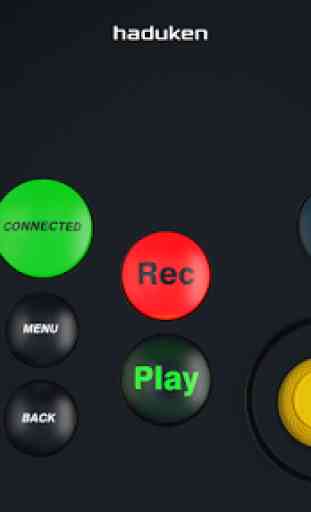
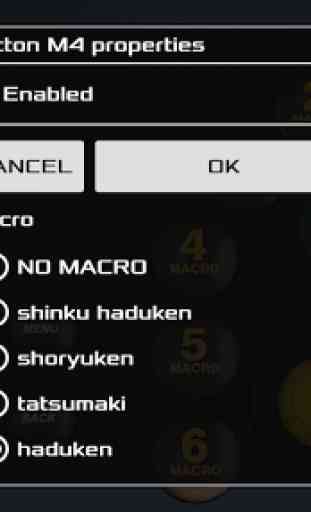

The look and feel is great. One problem though. After customizing buttons, they don't save. They just revert back to the old settings. I suggest you include a save button so after costumization, the new configuration can be saved. Great app otherwise!