Gamepad tester
- show pressed buttons and axes
- create, read, write, delete .kl files
- make backups and restores .kl files
- show info about connected devices
Category : Tools

Reviews (30)
'Gamepad Tester' is great for diagnosing gaming problems. Is it your controller that's broken or the game/emulator? This app lets you test your gamepad's connectivity, sticks, buttons, and triggers. Interestingly, it provides information about the "guts" of your controller. I learned that lots of different brands use the same electronic bits inside their respective shells. If this app has ads I can't say I have ever noticed them. It also has remapping abilities but I've not tried that out.
cat: /proc/bus/input/devices: Permission denied what does this mean? I get this when trying to look at connected devices. I have enable storage access. Also, when can we map the axis? the right trigger is mapped on the rz axis and the left trigger mapped for z axis for my lg v20 with my wired 360 controller. This is causing it to interfere with my right stick and its annoying and unplayable and I need to remap this. My player endlessly spins in cicles if I use any of the triggers.
Not only allowed me to test what was wrong with my Xbox controller setup, but as I have root access I could remap the keys to fix the problems I found. Exactly the functionality I was looking for and removed loads of frustration from my mobile gaming. An excellent app I would recommend to others.
Test on Ipega Gamepad, work flawlessly. Except can't test 2 properiaty button for N Switch (because it's Android Mode)
It seems to work, but requires one to root their device in order to fully map a controller. I have the usual lt/rt analog stick problem with the controller I have and don't have access to a PC to root it, let alone find a driver that suits the controller in question. That said, I'm not comfortable in rooting my device anyway, I don't have enough tech know-how to know the ramifications of doing that. Download only if you know how to properly use it I guess.
It does what it says it does. It tests your controller to see if your buttons and joysticks are functional. I noticed that the screen would freeze for a second or two, very often. But that might just be because of my slow phone hardware. Either way, this app works, and that's all that matters!
I love the detailed information it provides regarding gamepad input values. It has more than one tester such as a specific tester for the analog stick (or the VR trackpad). I needed it to test the trackpads and joysticks on my VR controllers, and this app helped me to achieve that.
***First thing: The name is HIGHLY misleading. It can test gamepads, yes, but more importantly is that it can FULLY remap them.*** Now that I said that, this app is HUGELY under-rated. This app is able to remap your PS4, 360, PS3, whatever else controller over OTG or Bluetooth to absolutely any button configuration you want. Want the PS4's Circle button to be the Xbox 360's LB button? Sure, What the RT on an Xbox one controller to be the keyboard button press of "4"? Sure thing. 5/5, no question. I hope the developer gets more attention for this glorious app.
Testing gamepad works, but I'm getting "Error saving!" wherever I try to save something, and when I tap on USB icon it shows "No access to the system folder!" I'm using POCO X3 NFC, Android 11 and I gave root access to this app.
Very good app. But I can donate only with ads. I am so sorry.
how do i add deadzones thats really the only thing i downloaded it if i can't add it then please let me add deadzones because it's really helpful for me
Does not request root on Android 10. I created a backup file and root was requested and granted. It failed to save the backup file. Double checked it has super user permission in Magisk. This app does not appear to work for Android 10.
It was great. After i rewired and changed somethings in my xbox one controller, i used this in order to test if everything was allright. Everything was fine, and the app did great. Great app!
GARBAGE! American Standard toilet software developer, programming, and end user consumer support!
Helpful for troubleshooting
Just Warning! You can break all your gamepad settings if you set it wrong without back up file or delete the main files. I delete a file and now my phone doesn't even see my gamepad. And I can't fix it back. even the DEV won't help you.
I seem to have a problem, I have to use my internet to get the app working in which I have to wait for loading screen to finish and for the ads to pop and on offline it's just an infinite loop in the loading screen.
it doesn't work offline, there's a permanent loading screen that never goes away. it worked just fine the first time.
App Works Well - may remap buttons - unsure and doesn't save the remap. But great at checking all buttons and both joysticks (Android 11.0 & Xbox One S controller - Joysticks, Dpad & LR Triggers & Shoulder Bumpers aren't working with bluetoothed mobile).
Doesn't work. Followed instructions and this app just doesn't work. Edit. Thats a funny response game dev. I use a ps5 game pad which works wonderfully with every other andriod application I use it with. Try again.
Works great for joystick drift. Use it for testing after repairing the joystick.
when i tried to save my remap it says error saving, what's up with that? giving 5 stars to support the dev. im using dualsense.
Did exactly what I wanted: showed me when buttons were pressed. I used it to verify that a second hand controller was okay before buying it.
Doesn't work. It recognises the device but it can't change the buttons inputs, always is shown an error without any explanation of the event
I just installed it to verify my new Xbox controller was working. The app really does have everything you need to test your new gamepad.
good it's the only one that can map test and doesn't require that eye looks with my settings and check off a bunch of things.
My right analog and rt and Lt are messed up. Need to remap the axis. But this app only remaps buttons not triggers or joysticks.
did what it said on the tin, tested cheap vr-style and ipega controller suggestion: add some way to test input lag, like averaging rythmic button presses detected vs perceived. many android gamepads have significant input lag.
App might be really good but it never stated anywhere beforehand it was for a rooted phone. Does not give the address for adb permissions so I cant use it. Unfortunately deinstalling.
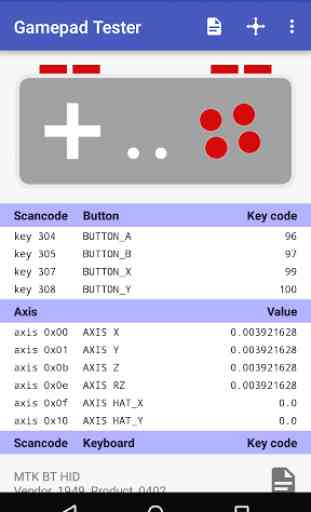
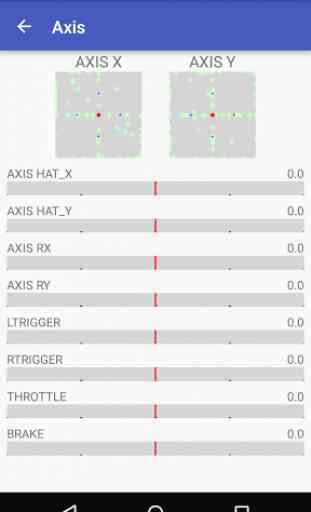
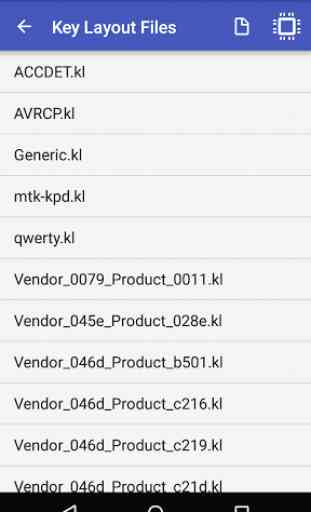
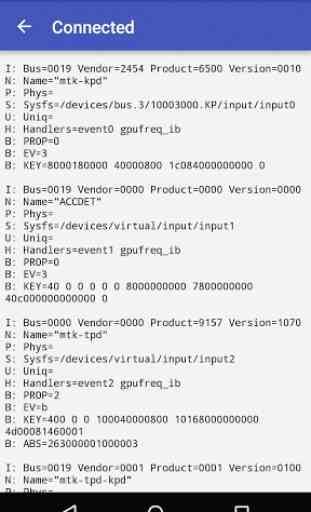

My gamepad connects to android and moving the joystick causes stuff to happen on screen like I am swiping. However it doesnt show any input actions or button presses. Its like android thinks the controller is touchscreen but doesnt recognize buttons. It used to work perfect in android 11.