Gamer DVR - Xbox Clips & Screenshots from Xbox DVR
It has never been easier to view, download, edit, and share your Xbox clips and screenshots with all compatible social media apps! Discord, Facebook, Twitter, Instagram, WhatsApp and many more.
- Edit your clips (and soon screenshots) with professional effects, then download or share the final masterpiece
- Download your clips for offline viewing and backup
- Easily view all your friends Xbox clips and screenshots as well
As the official app of XboxDVR.com, you can expect many continuous new features, updates, and more to give you the absolute best Xbox clip and screenshot sharing experience.
For great features such as Albums, Playlists, Twitch integration, YouTube uploads, Challenges, Comments, Achievements and more, checkout XboxDVR.com from your phone, desktop or laptop computer!
Category : Entertainment

Reviews (26)
At first around a few months ago. It was really good and easy ever since one of the apps I used went out of service. This has been really good but recently for a month, I can't trim my clips and download. I would have to download the whole video which would be harder to post on other social media. Other than that it's very simple and perfect
Great app. Only things I would like to see are the screen not timeout while playing a video. Having to keep tapping my screen to stop it from shutting off is quite annoying. Would also like to see a way to share the link to the clip or screenshot without having to download large files. Will give 5 stars if those get fixed.
A fantastic start of an app to their already great online service. Its simple enough right now. You can enter your gamertag an immediately see your uploaded clips and screenshots. Easy to share, download, and trim a video straight from the app itself. I would like to see some of the Pro supporter options added to the app in the future. Also, maybe add the option to keep your phone's screen awake while viewing a video. Keep it up!
This app is straight forward. It allowed me to grab my videos that are released to xbox live and even edit them. So much better than the xbox app, only because they don't put their attention to the game clips. I love the saving and sharing features, thank you for adding those. The best part, it is very simple to use. I use it to download clips and make memorable videos, which allows me to delete clips I no longer need on my xbox. Thank you, I highly recommend this app.
I don't usually write review, but this app is amazing. The Xbox mobile app is clunky, takes a long time to update, and you have to switch accounts if you want to post a clip from another Xbox account. This one; however, let's you pull up other accounts from you friends list, has a simple interface, and the same share options as the Xbox app. Truly impressed deserves way more than 5 stats
Update. Cant get the YouTube uploads to work anymore can't see my photos anymore. I have stopped paying for pro after I try to reach the Creator through the contacts listed on the website and on Xbox only reply I could get was to check my privacy settings which I know are right because all the other apps that show DVR work perfectly. It's a shame too because I would have kept paying for Pro.
This app is amazing, I use it for downloading clips and screenshots, if I ever want to use one as the background on my phone. The only problem I have with it right now is the last screenshot I've uploaded to XBL was yesterday but the app is showing me screenshots from 2 months ago, games clips are fine, it's only the newest screenshots not showing up.
Downloads Xbox clips well, but not always the best quality. But for some reason my Xbox screenshots won't update to current on this app, even though I've checked to make sure that they're uploaded to the Xbox live Network. It's still showing that my most recent screenshot is something from several months ago.
Honestly, it's a great app where it helps me record videos for my YouTube channel but I got two problems. 1) It doesn't have every clip/screenshot on there 2) When I upload a clip/screenshot, it takes for ever to it to be on the app so my video gets delayed a lot. If it is possible, please fix this. Thanks.
Quick but feature light. It loads clips very quickly and in high quality, but I would like to see the option to change playback speed to 0.25 and 0.5 like on the website. Also i would rate this 5stars if there was a "turn on screen rotation" button like the twitch app has.
Newest game clips won't load. The earliest game clips it pulls up are from 3 days ago and lastest photos showing are 2 weeks old.. Some clips I uploaded last night won't show up, I've refreshed quite a few times and nothing new shows up, the app has worked great so far, just this delayed clips thing..
Like the Xbox app except it actually works properly. Loads clips quickly, all features work as they should. If you want to view or save your xbox clips n screenshots on your phone, get this and abandon Microsoft's app.
Good so far. Would be great if it had the option to share a url (since not all phones support large files through text), instead of the actual video itself. Other than that, just like the website. Thanks.
My only biggest issue is that this app should be able to show all the clips and screenshots that I recorded ever.I had multiple good clips and screenshots from 2 yeas ago and it doesnt show them.I wish it was able to do it.I have my clips saved to Onedrive but a lot of them are now lost.Is this possible,please...
Basically it always worked until now I'd rate it 5 starts but i literally can't use it anymore it doesn't let me download my clips at all and it's now useless update: works now however you have to download the entire clip*** UPDATE V2: it works fully now thank you for fixing the issue!
The app is very useful at the moment, you don't need to go to your Xbox app to download any clips or screenshot. However, I'm getting this glitch were my clips show up but my screenshot doesn't no more, even tho my screenshots does upload to Xbox live it doesn't show up on the app. Please fix this 🙏.
Won't work on my phone. Something went wrong or somethink like that. UPDATE: works now, but would like to see music from an album being played paused when playing a video clip. You can hear the music and the video clip sounds at the same time otherwise.
I was looking for a way to save and download clips that I had taken on the Xbox a while ago but the Xbox app would not show those when I would look for them this app is fantastic and I would highly recommend it for anyone that's trying to do the same it's very easy and simple to use it's perfect the way it is and I hope they don't change anything
The app works pretty well. However, not everything I clip for a category of games is accessible, despite not being deleted clips. This mainly is the case for games that I take LOTS of clips for. Is this an issue that's been made aware? This issue is still prevalent....
It's good for when it works but recently it doesn't play any of my videos. When I click on one it just loads and does nothing. I deleted it and reinstalled it and nothing. I have good internet so it can't be that. I don't know what else to do. Please fix for 5 star. EDIT update fixed my problem. Thank you so much!
This app is usually very good, but recently it hasn't been showing my my screenshots. It shows the clips, but not the screenshots. It isn't my phone, as I have checked it using other devices as well. Please fix this!!
Overall this isnt bad but I should be able to just copy a link to the clip to text out instead of texting a highly compressed pixelated version of it. Also, why is this not just PART of the Xbox app??
5 stars, if you add the ability to filter items by what game they were captured on. Love the app, love the design and simplicity of clip access. Great job.
This is perfect for getting game clips, I personally use this for my youtube. You can download twitch streams and xbox game clips. The videos are always great quality and that's why I give It 5 stars.
Was working great now won't download clips to my phone or export edits. OnNote 9. Still doesn't work after update. Still not working. Really frustrating
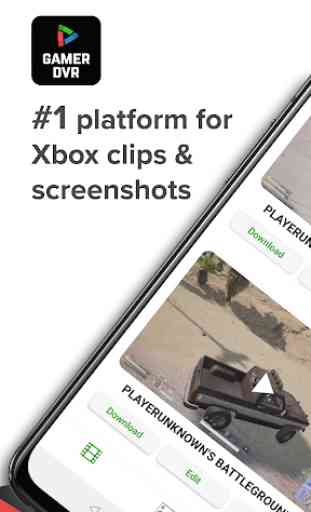
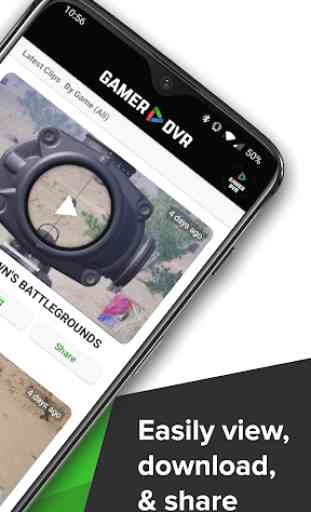

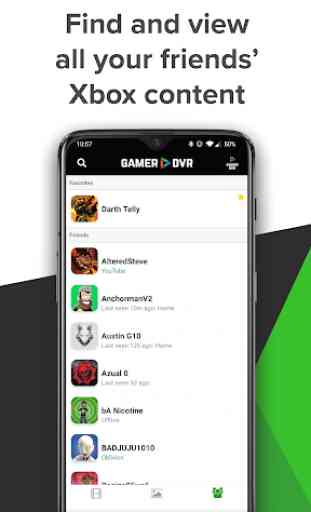

This app is so convenient. I use the record what happened on Xbox and it makes it so much easier to save it to my phone. Just download it and boom, it's on my phone. Also the fact that i just have to type in my gamertag and all my videos, photos even friends and achievements. Way simpler than signing in with Microsoft. 10/10 app. Would recommend :)