GAMEYE
To get your collection into the app we support:
*Scanning loose cartridges with your phone's camera*Scanning barcodes with your phone's camera*Manually selecting individual games
Features:
*Support for over 90 platforms and adding more all the time
*Only requires internet for updates
*Pricing information
- make sure you aren't getting ripped off and smile when you see the approximate value of your entire collection!
*Encyclopedic amount of information in your pocket on over 35 thousand games, from the earliest computer games all the way to the latest new releases for the current generation of consoles, handhelds, and computers!
*Game info
- Images, overview, details, links to Amazon, Ebay, Youtube, thegamesdb.net, and pricecharting.com
*Don't see a game or edition of a game you own? Add it to thegamesdb.net and the GAMEYE will pull it down! See missing or incorrect information in the details? Fix them for the whole community!
*Tons of filtering options such as by price, date, name, platform, type, etc...
*See an overview of your collection stats and be in awe at how far you've come!
*Export your collection as a list (to easily post on a website, fb, etc...), as a spreadsheet for viewing in your favorite spreadsheet program, and create restore points to keep your collection safe at anytime (Drive is also used for backups).
Category : Entertainment

Reviews (19)
Really good app. No issues with what I use it for. It's really good if you want to keep up with your games by console. I have not had to pay a dime for what I use it for. The only auto prompts I get are for creating restore points every few times I open the app. Highly recommend for collectors.
Needs a region filter. I am tired of scrolling threw games from the North American, PAL and Japanese regions at the same time. Also the bar code scanner has troubles scanning. When I use it on a playstation hits game it will bring up the regular version which means I have to manual select playstation hits games.
Excellent app, been using it for years. Wish there was a way to add games not in database for updated pics and or pricing. Plenty of games not represented in database, so they can't be cataloged properly or value tracked.
Needs to have options for cloud backups, different profiles/collections as well as a website, but with that, I would be happy to financially back this product. Compared to CLZ and its funding, Gameye is leaps and bounds more advanced
A very well designed and useful app for keeping a digital record of your game collection! The ability to add notes for each game is a nice touch. A few small complaints though: - Pricing (U.K) is completely off for almost all games. I don't use or need this app for pricing, but it would be nice if it was accurate somewhat. - Unless I can't see it, there's no way to sort your game collection by console type, i.e all XB1 games, then 360. Otherwise, stellar knowledge base and inventory system
Its my favorite collection app, I think my only ask would be to be able to filter down regional releases. With that I mean, I'm collecting North America xbox games and I'm about 100 away from being done but the app says there's 1000+ in reports cuz that's the global number. Maybe it's just me lol
great so far-some newer releases to not scan via barcode. however the search feature has found everything so far. love that you can export to excel-NO ACCOUNT CREATION NEEDED!
Looks ok but I'm using Android 11 and cannot navigate the app. Whatever I select I cannot back out of and I get stuck on whatever screen I am on making the app useless.
Great way to catalog games. Easy to do with UPC and Cartridge scanning. Also easy to back up and transfer to a new phone.
Fantastic app that is missing just a few features. Would really enjoy if my wife and I could have a shared account on here so we can both add games to our collection as well as see the whole list off both our phones. Also, while allowing an exportable backup, I upgraded my phone without doing so manually and lost my data. Otherwise, it's a solid app that I highly recommend.
Fab way of collecting! Wish the prices for UK were more accurate. Seems like a direct conversion of USD TO GBP rather than an actual showing but still really good!
Great little app, but it can get annoying when games aren't available to be added, such as Tunic on Xbox Series X at the moment. (Yes, I know I can add them myself!)
Just finished adding my entire collection, and I can safely say this is the best experience I've ever had doing so. Barcode scanning all my console games was a breeze. The cart scanner worked okay, but I found it faster to filter results to a console and manually search. I love the average selling price display for each ownership category, and the fact that they are added to estimate the total value of each collection. The condition rating and play meter are very useful as well. Overall the interface could use some polish and modernization, but I'm not going to dock a star for a free app (especially when the dev is hard at work on a website and cloud sync). Way to go!
Awesome app, my only gripe is that you can't select multiple items for deletion/moving to another collection. Manually selecting every single item is a pain if you accidentally add a bunch of games twice (which I did have happen a few times). As well, the filter options are fantastic, but I'd love to be able to select systems from a particular manufacturer (ie Sony, Nintendo, Microsoft, etc) or a way to select multiple systems (ie select both Wii and Gamecube at the same time). Great for console collections, kinda meh for PC games but it's not really designed for those so I wouldn't fret too much. Overall, keep up the good work!
Love it! Works great, good filtering options. A few items seem to be missing though. Notably laseractive systems. I found one game title only, but no systems. I understand the data comes from the free games db, so I will try to get an account there and add some stuff. Love this app. So fast and efficient. I am so used to starting to type and not being able to complete a word in a title. The camera feature is cool but manual entry frankly is just faster.
Wow, super impressed! The barcode scanning feature is stellar, and I love the batch loading. Great for those of us with lots of boxes. The manual entry is as good as it gets. The app in its entirety is clear and easy to figure out, but the tutorial video is quick and consice. All the filters, reports, links to reddit, discord, etc, are there. The export feature is solid as well. Thanks so much for this, truly the best app experience ever.
Cart scanner does not work. I've tried everything, but the cart scanner seems to be completely random. Lighting, text size, distance from cart. None of it seems to matter, with the same game I get a different title with every scan. Otherwise the app is great. *Edit* Yes I did. I've also got photo studio lighting and it didn't work in that environment either. It gets it right maybe once every 20 photos, the other 19 times it gives a different title for each photo.
The app works as intended. It would be nice if there were ways to create and save your own lists within the app. It would also be perfect if I could use my own photos of games instead (or in addition to) the box art provided. With some experimentation, I noted that the boxart isn't stored on the device for offline viewing. I know people likely wouldn't care for having storage devoted specifically to thumbnails of boxart, but the option would be nice.
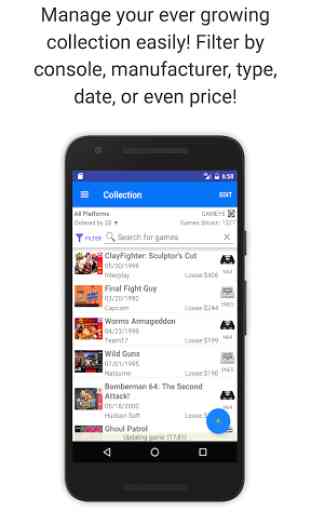
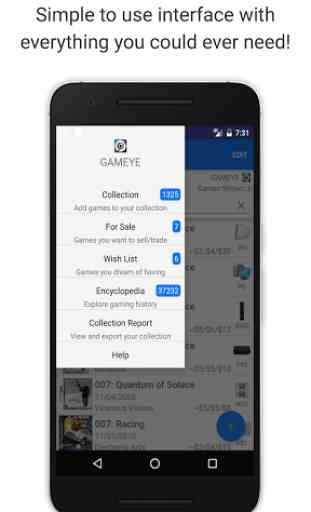
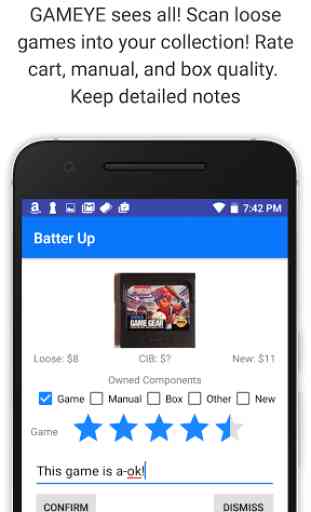
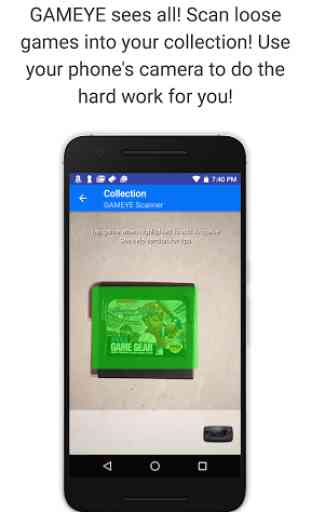

Great idea, and features.... IF it works. Scanning using barcodes and its own Gameye scanner failed for me. UI confusing - selected to add two systems, they then vanished form the screen and a prompt asking if I wanted to discard the items, and only option that did anything was "Yes". Then went back to main screen, and there are my two systems. Needs a LOT of QA / testing unfortunately IME. Using Samsung A72 on latest official Android.