Gaming Mode with GFX Tool
Here we are with a great app that let you play games without any disturbance.
Gaming Mode automatically rejects calls and blocks notifications when we are playing games. Just turn On the gaming mode before playing and see the magic.
Gaming Mode comes with auto disable option by which Gaming Mode automatically disables after certain amount of time.
Why Use Gaming Mode
- Only Gaming Mode with a lot of features inbuilt.
- No Ads
- 100% Secure, We do not use or get any of your information.
- It's totally offline.
Features:
- Unlock High Graphics of PubG Mobile with inbuilt GFX Tool (Please use at your own risk)
- Basic & Advanced GFX Settings for Ease
- Disturbance Free Games.
- Auto Disable Mode.
- Change Auto Disable Time.
- Rejects Calls Automatically while Gaming Mode is Enabled.
- Blocks All Notifications while Gaming Mode.
- Whitelist Contacts to make your important calls not to be rejected.
- Instant On, Off from Gaming Mode Notification Panel
- No Ads
- More Features Coming Soon
Make Your Gaming Life Disturbance Free
Note: PubG has now changed there terms and conditions which do not allow to change graphics settings by third party apps. So I will suggest to use PubG GFX on your own risk.
I am trying to find out which will avoid PubG Ban for using PubG GFX, for now, Please use GFX Tool at your own risk.
Category : Tools

Reviews (24)
I want to believe 58.9-59.9 fps. But what kind 59fps is it.say on slide show game. At first i though it real in codm i dont see any big drop soo its look real but then on asphalt9 setting max+too many effect. Usually slide show appear, i know this but the problem is not the lag but the meter keep saying 58-59fps that the problem and that why i dont think its real fps meter
This application is very good and I try to get off in a crowded place and there is 1 squad with this application the lag is greatly reduced. HOPE THE PERFORMANCE OF THIS APPLICATION CAN BE MAINTAINED. I LOVE YOU SO MUCH
I gave 2 star because it automatically disconnect even it's not 5 hours that I set, it automatically disconnect when the game starts. Please fix.
this app is cool, it's easy to set up, hope in near future adding 90fps and potato graphics, i like it.
I use Galaxy s10+ dual sim for playing Arena of Valor. Sim 1 for receiving call Sim 2 for mobile data This App cannot completely blocked Incoming calls. My game is Lag and....died.
This is perfect app for PUBG mobile those how are facing lag problems and it's support 60 fps also. So i recommend to install this app. And this is great app
This app is very good, but this app not supported bgmi, so add bgmi (battle ground india)
Nice app! But the problem is if you click the pubg gfx tool it's crashing please fix these problem developer..i give these 3 star only..
The fps meter was very inaccurate on my phone, didn't know on another phone. Even in low fps settings the meter shows around 60fps
This app is great it fix the fps drop on my phone I hope they can improve and add more features in this app.
This app is nice and ad free and also lag free but some Android version mobile doesn't work some option Pleases correct
I am satisfied🥰 with this app because it is simple and easy 😚to set up. And it is also effective 😇and now no one else can bother 😄me playing games.
nice app! doea what it says! i dont know why this app is underated cant wonder why this is not famous... i tried so many game bossters out there even a paid versions bit this one is the best... now im zero lag on pubg!!! kudos! salute to the developer of this app hope this app will last... and keep mantaining this app please all gamers out ther really need it
This app is really good for my gaming experience And my phone did not lag when I am playing Really insane
I want to use only call blocking then why you are forcing me to give notification access? I dont want notification block!
This app is amazing but i want more graphics option like graphics style and please add pubg mobile lite and free fire support in this app so i will given only 2 stars please
Good app.But when gaming mode on ping is very high and when off ping get back to normal.
When I tap on pubg gfx tool. It keeps crashing, is there any reason for that ?
Sometimes work but sometimes not work if you add game booster and video recorder it will work well
Waste of time, this app gives fps around 58 to 59 and I can feel that it's not that much what it's showing
Best experience nice work everything fine need little more update your work is really great dev. keep it up.
Really works.. it locks your FPS to 61 and no frames drops briliant work
The fps meter is not working on my device.My device supports 30 fps nd it shows 50-60 fps .


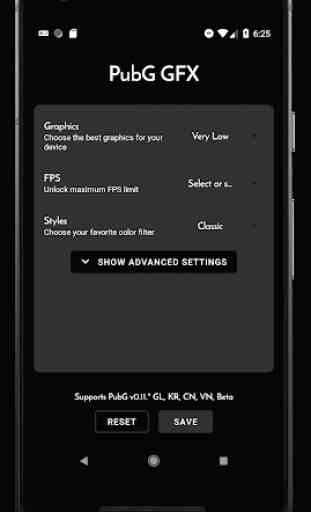
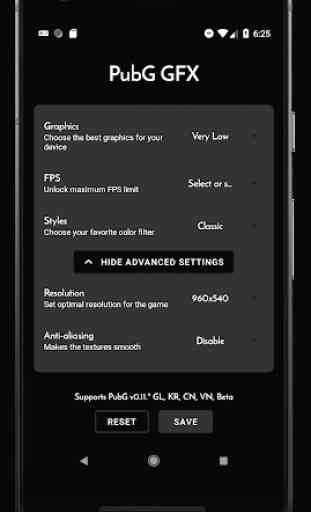

It is working excellently. Before I use this app my mobile phone support to only low fps(30 FPS) but by installing this app it supports to 60 FPS. Without any type of lag problem or graphics problem and my gameplay has becomed very smooth