GanttDroid Lite
GanttDroid is a Project management application made for the Android platform, that enables you to manage all your projects anywhere you are.
GanttDroid is not 100% compatible with Microsoft Project files. If you need all the features of your MS Project files this app is not for you.
However, GanttDroid is completely compatible with Ganttproject (see http://www.ganttproject.biz).
If you believe that GanttProject is sufficient for you, then the combination of GanttProject on your PC and GanttDroid on your Android device will allow you to access and manage your projects on the go.
You can import MS Project files in Ganttproject, save them as Ganttproject files and, from now use them with both, Ganttproject and GanttDroid.
You can view the Gantt charts and modify any data of your projects. Any project created with Ganttproject or GanttDroid can be edited with both applications, and the result is the same in any one.
Ganttdroid is integrated with Dropbox (see http://www.dropbox.com), so if you install the Dropbox client on your PC, you can access directly all the projects you have in your Dropbox folder from anywhere you have internet access.
Other applications do not have all the capabilities of ganttdroid, or just allow you to display the projects, without the ability to edit.
This is a free version, which is only able to store the projects in the device's internal memory, so you can't share projects with a PC. Furthermore it is not integrated with Dropbox, and has advertising.
We recommend you to try the Lite version before purchase the pro, because we can't guarantee that the application will work on your device.
Category : Productivity

Reviews (26)
There are no Project Management, ToDo or Organizer that I have not tested over the last few years. Even bought several. I found this is one of best one in Visual Organization. If this is used with the GnattProject (Windows/Linux), it provides a robust solution. Addition of Reminder/Google Calendar is missing, which would be very useful.
Noting to comment. Looks like a 1-year student homework. I wonder how it appears in top of search
Keeps freezing and closing and user interface is confusing
Does not work as in video.
Works good (only bug is-you need is save your project after adding every 2 or 3 tasks, but it is very easy), contains a lot of basic options for project, but could be more. Anyway, very good. Keep updating, will be great, it has a potential.
I don't even know where to begin. There are better apps for Gantt charts. And it crashes frequently upon saving so any unsaved changes are lost.
Was too frustrating to add input, edit tasks, etc. Changes hours and times right after you set them. Someone please make a better Gantt app, not just one to sell but one that you would honestly use yourself! Maybe I'll design my own to compete with this one, it would be quicker to design a better one that to just try and use this one.
Cannot create projects as the basic buttons are not all there so not able to save data, in summary; totally useless. uninstalled.
This app is useless to me if I can't import a file. I'm OK with the idea of a free app supported with ads and disabled 'premium' features, but to disable what it could be most useful for (i.e. import, view and maybe even edit something you have already created) makes this app a toy and not a very entertaining one at that. I downloaded to test it and would have paid for the pro if I could have tested it properly. But I can't test it - I have to buy the pro version to test it...that won't be happening.
Excellent app. Does exactly what it says on the tin.
Probably OK but importing a MS Project file is so poor as to be unworkable
It's simple and helped me to understand better the concepts of management.
Won't open file created.
Appeared to have all the features I need for small projects, but.... I've come across 3 problems. 1. In the list of tasks, I tried to reorder them, but the " move up" and " move down" options do not work consistently. Some tasks won't move at all. Others will only switch places with 1 other task no matter which option is selected. 2. The numbering of the tasks does not update when you move them and duplicate task numbers are assigned. What purpose could these numbers be serving like this? 3. I hoped I could work around these problems in Gantt Project, so Ii purchased GanttDroid Pro so I could export or save my project to Evernote and then load it into Gantt Project from there. The problem is that I can't find my Lite project from within Pro. Where, oh where, did my little file go? Where are the 'Lite' files stored? I hope Root is not needed. This has made me regret purchasing Pro. Of course the 15 minutes passed before I realized the issue. I'm giving it 2 stars because it does the basics that a pm ap should but not much more., If I can figure this out I may be able to increase the rating. Hopefully, it is user error.
Great app if you use Gantt Project for a quick and easy project management platform.
After creating a new project tasks it doesnt show up or open again
Don't give this product a bad review just because you can't read the description. It states that it is only supposed to store to internal memory (second to last paragraph), you need the Pro version to share with a PC. Same thing for import. If you're looking for these features, go for the Pro version, like it says in the description. This is a great app that does exactly what it says, and the Pro version is worth every penny since I can import, edit, create, and export GanttProject files perfectly.
At least let me import from GanttProject otherwise I don't know if it truly supports all the features I need.
Since this app cannot browse your local directories and only rooted devices can browse internal memory, you cannot share GanttProject files with a PC.
While the app description sounded great - "GanttDroid is completely compatible with GanttProject" - I have been unable to access DropBox through GanttDroid from my Nexus 7. The only reason I've tested GanttDroid was because I wanted an app that was compatible with a PC version of a Gantt project software. I'm still researching to find the best pair (PC version and Android app) without needing to purchase MS Project. I may discover, in the end, that I'll just need to give in and buy MSA Project.
Just installed, entered 2 tasks and it stopped. Needs to be more reliable. Uninstalled. Still looking.
good project management software with enough flexibility & features to manage simple projects on the go.
don't know where to save to to open it.. uninstalling..
Cant add any tasks
Totally useless....
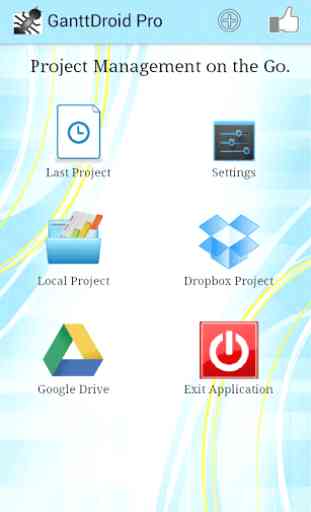
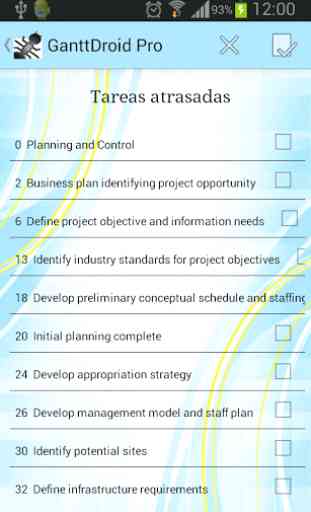
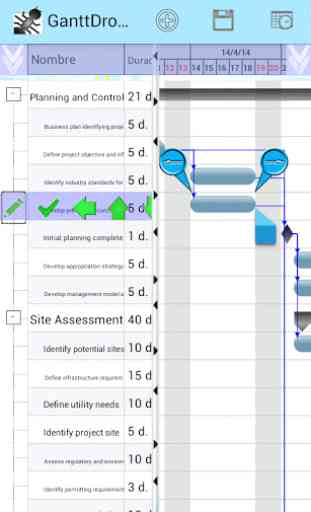
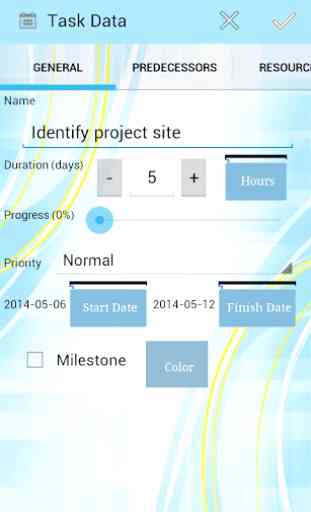

Very hard to use. Especially hard to quit from the program. Can't use the back button...a message is displayed - "Use Menu - File - Exit to quit the program". However, the menu does not contain a File option, just Resources, Project, Calendar, Help, and Terms of Use. To get to the File menu takes a random set of clicking thought the different screens to find a backwards curvy arrow to get to the Files menu. Different menu selections needed to get to the magic button to get to the File menu. Also, cannot create summary tasks without first creating the tasks in Gantt Project, the desktop program mentioned in the description, but not related to this app. GanttDroid can read the files from Gantt Project, but the projects are different. Try something else and save the frustration.